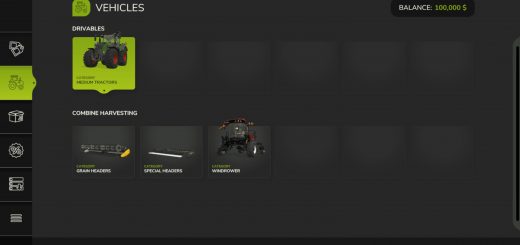How to Sell Products & Pallets in Farming Simulator 25
Selling pallets is an essential part of making a profit in Farming Simulator 25. Whether you’re dealing with produce, animal products, or other goods, knowing how to efficiently sell pallets can boost your farm’s income. In this guide, we’ll walk you through the entire process, from loading pallets onto your vehicle to selling them at the right location.

Step 1: Loading Your Pallets
Before you can sell your pallets, you need to get them loaded onto a vehicle. Here’s how:
- Equipment Needed: Use a pallet fork attached to a front loader, telehandler, or even a forklift to lift and move the pallets. These tools are essential since you cannot lift pallets by hand.
- Vehicle Options: You can load your pallets onto a flatbed trailer or box truck. Either option works, as long as you can secure the load for transport.
Tip: Always remember to strap down your pallets before driving. This will prevent them from falling off during transport.
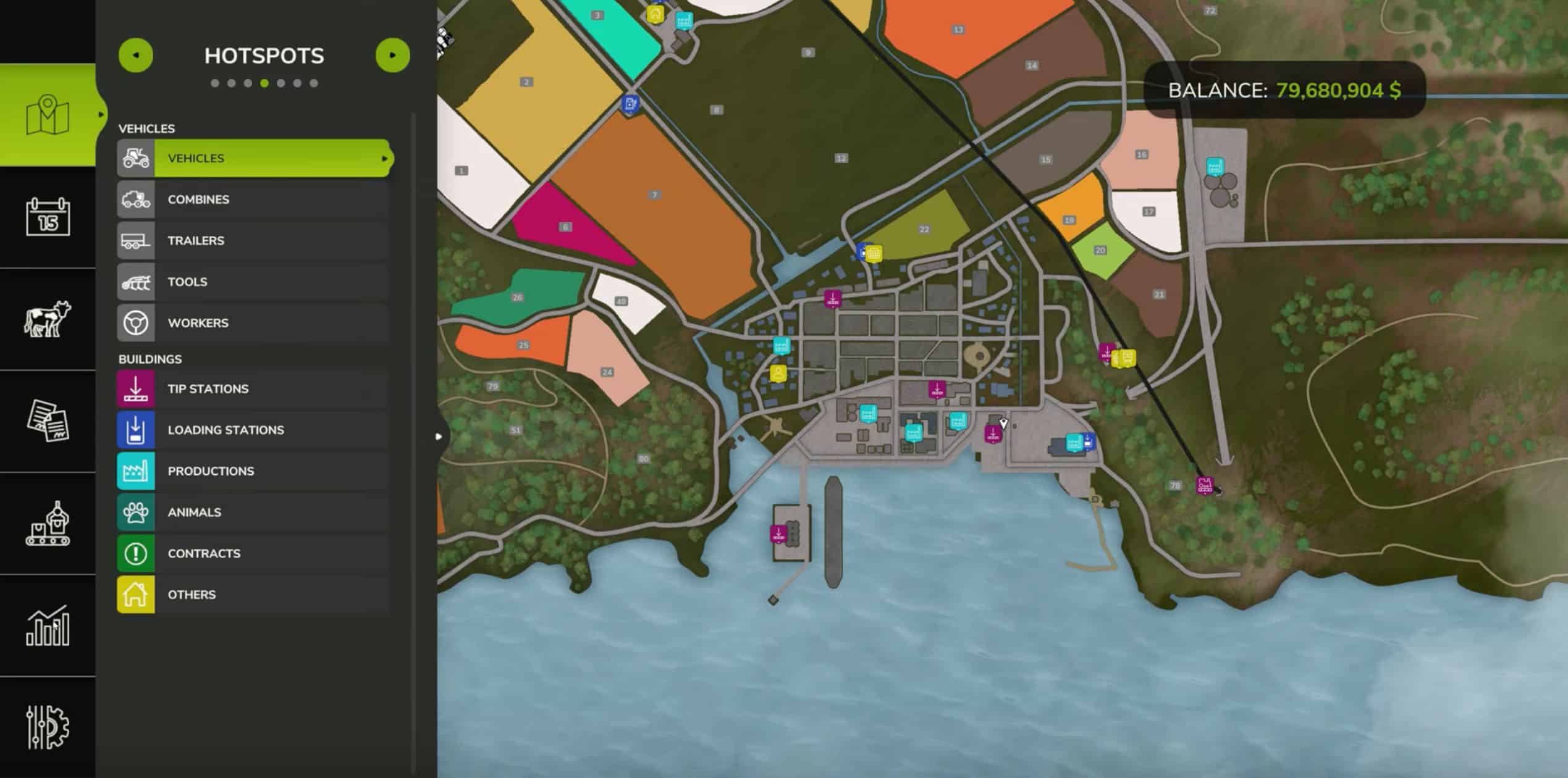
Step 2: Choosing a Selling Location
Once your pallets are loaded and secured, it’s time to determine where to sell them:
- Access the Main Menu:
– On PC, press Escape to open the main menu. On consoles, use the corresponding button to access the menu. - Navigate to the Price List:
– Select the bar graph icon to see a list of all available products you can sell. - Find the Best Sell Price:
– Scroll through the list to find the item you’re selling (e.g., goat milk). The list is sorted alphabetically, so it should be easy to locate.
– Check the selling prices at various locations. Each entry shows the current price per 1,000 liters and the distance to the sell point.
Note: Some locations also act as buying points. These are marked with a warehouse icon and indicate the prices for purchasing items rather than selling them.
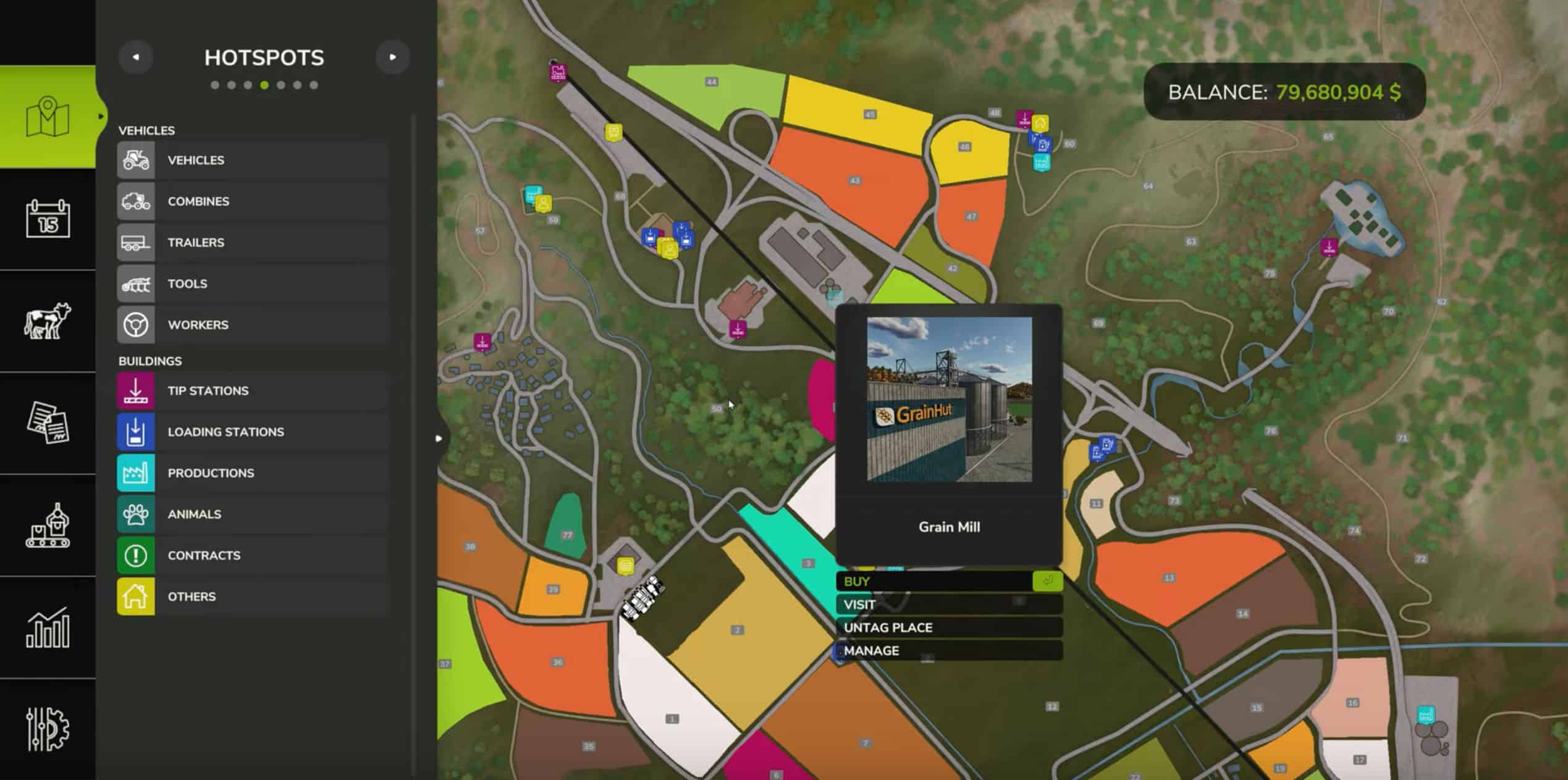
Step 3: Tagging and Navigating to a Sell Point
Once you’ve found the best price, you’ll need to locate the sell point on the map:
- Tag the Location: Select the sell point with the highest price and click on Tag Place. This will highlight the location on your in-game map.
- Plan Your Route: The tagged location will appear with a flashing marker on the map, making it easier to navigate, especially if it’s on the other side of the map.

Step 4: Selling Your Pallets
Now that you know where to go, it’s time to sell your loaded pallets:
- Drive to the Tagged Sell Point: Once you reach the location, look for the designated area where you can unload the pallets.
- Position Your Vehicle: Drive over the sell area until you see the sell prompt.
- Unstrap the Pallets: If your pallets are strapped down, they will not sell automatically. Press L (or the appropriate button on your console) to unstrap them.
- Sell Confirmation: As soon as the straps are removed, the pallets will sell automatically, and you’ll see the Harvest Income notification pop up in the top-right corner of your screen.

Troubleshooting Tips
- Pallets Not Selling?: If your pallets are not selling, double-check that they are unstrapped. Strapped pallets will not sell, even if they are in the correct location.
- Correct Sell Point: Ensure that you are at the correct sell point. If you’re unsure, use the tag feature to confirm the exact spot where your pallets need to be unloaded.
Final Thoughts
Selling pallets in Farming Simulator 25 is a straightforward process once you know the steps. By loading your pallets correctly, choosing the best sell points, and unstrapping them at the right time, you can maximize your farm’s profit.
Whether you’re a seasoned player or new to the game, mastering pallet sales is a great way to boost your farm’s productivity.
Did you find this guide helpful? Be sure to like and subscribe to stay updated with more Farming Simulator 25 tips and tricks!