






FS25 Rice Field Guide: Top Tips for Success
Farming Simulator 25 introduces rice as a new crop, adding exciting opportunities for players looking to expand their farm’s production. However, growing rice is not as straightforward as planting typical crops like wheat or corn. It requires special preparation, field management, and careful attention to terrain.
In this guide, we’ll walk you through the process of creating a rice field, the challenges you may face, and tips to optimize your rice-growing operations.
Why Grow Rice in Farming Simulator 25?
Rice is a new addition to the game, primarily set in North America along the Mississippi River. Unlike traditional crops, rice requires a specific field setup and water management, making it a unique challenge for players. This guide will show you how to efficiently create and manage rice fields, helping you get the most out of this new crop.

Step 1: Setting Up Your Rice Field
To start growing rice, you need to convert an existing field or create a new one. Here’s how to do it:
- Access Construction Mode:
– Open the construction menu by navigating to the “Others” tab and selecting the “Construction” option.
– Under construction, choose the Cultivation tab. - Select the Rice Field Tool:
– Scroll to the rice field option. It costs approximately $1,500 to set up a rice field.
– Use the placement icon to position your new rice field on the map. You can start at any corner of an existing field or an open area. - Define Your Field Boundaries:
– Move your cursor to set the first corner, then continue to outline the field by selecting additional corners.
– If you make a mistake, use the “remove last corner” option to undo your previous step.
– Once you have your desired shape, finish the setup by connecting the final corner back to the starting point.
Tip: Be mindful of existing structures or roads, as creating a rice field can alter the terrain significantly.
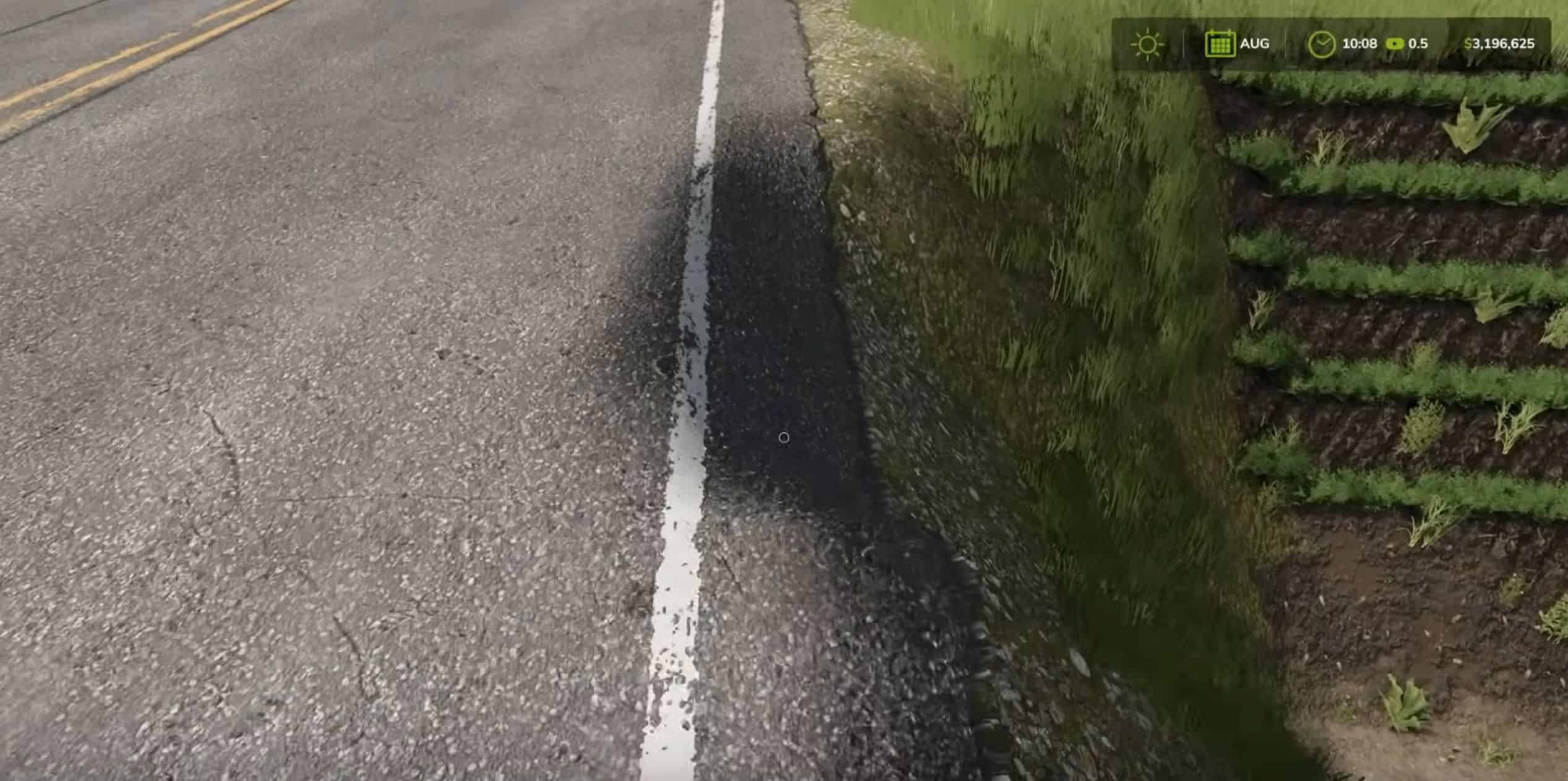
Step 2: Handling Terrain Challenges
One of the biggest challenges in creating rice fields is managing the terrain. Here are some tips:
- Height Difference Warning:
– If you receive a message indicating a “height difference too large”, it means the terrain is too uneven.
– Adjust the placement until you find a flat area or gradually step the field to fit the landscape. - Terraforming Issues:
– Creating rice fields on slopes or near roads can lead to unexpected terraforming, such as cutting into pavements or creating steep drops.
– To avoid this, save your game before making major changes so you can revert if needed. - Using Terraces for Hills:
– For fields on hilly terrain, consider creating step-like terraces. This allows you to maximize the area available for rice cultivation without severe slopes.
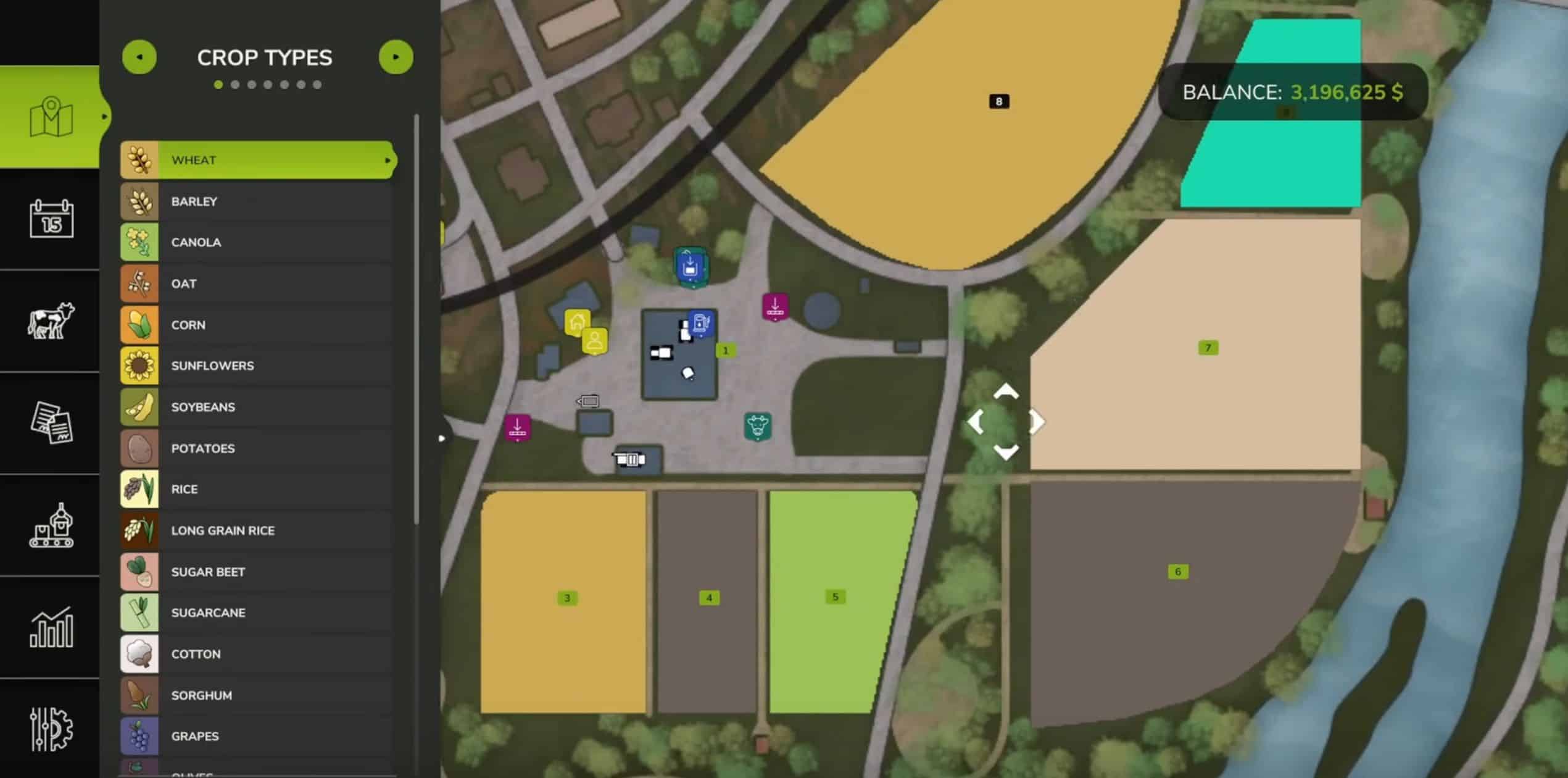
Step 3: Combining Multiple Fields
If you have several adjacent fields, you can merge them into one large rice field:
- Select Your Starting Point:
– Access construction mode and choose a starting corner.
– Outline the combined area, ensuring you avoid restricted zones or structures. - Overlapping Objects Warning:
– If you see an error like “area overlaps with another object”, adjust your field boundaries to avoid buildings or other objects.
– Experiment with different placements and take your time to get the field just right.
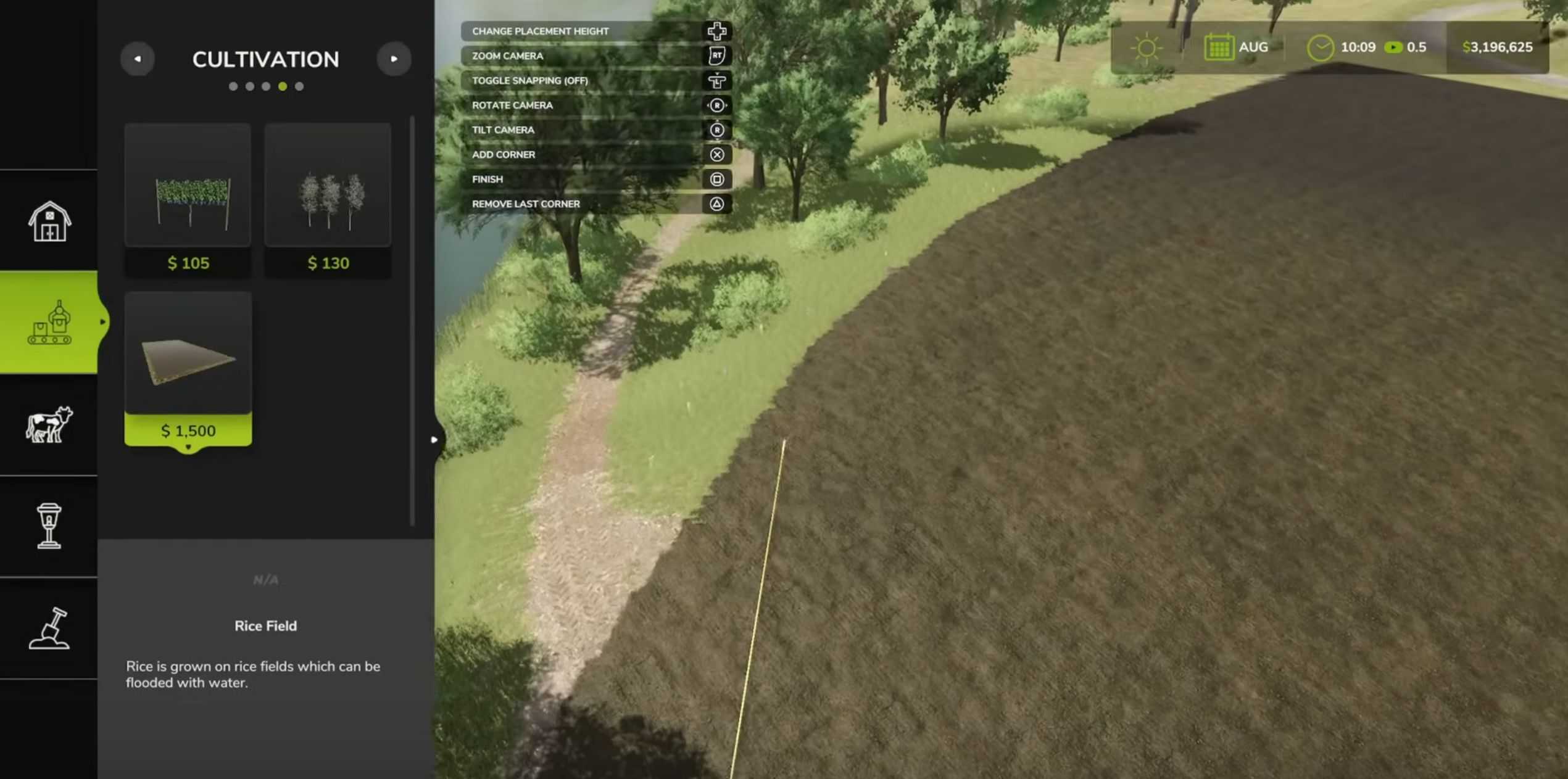
Step 4: Preparing the Field for Planting
Once you’ve set up your rice field, you’ll need to prepare it for planting:
- Water Management: Rice fields require consistent water supply. Set up a water pump nearby to flood the field. While this guide doesn’t cover the water pump setup in detail, it’s essential to have one ready before planting.
- Flattening the Field: If you want a perfectly flat area, use the rice field tool to level the terrain. This ensures better water coverage and easier planting.
Bonus Trick: Using Rice Fields for Large-Scale Flattening
One interesting trick for players who like to terraform large areas:
- Define a Large Area:
– Use the rice field tool to outline a large section of land you want to flatten. - Enter Demolition Mode:
– After creating the field, go into demolition mode and delete the rice field.
– This will leave the area completely flat, making it perfect for creating new fields or building structures.

Step 5: Start Planting Rice
Now that your field is ready, it’s time to plant:
- Ensure that your field is properly irrigated with water.
- Use the appropriate planter or seeder for rice.
- Monitor your crop’s growth and water levels to ensure a healthy harvest.
Tips for Success with Rice Fields
- Save Often: Always save your game before making significant changes to your fields. This allows you to revert if something goes wrong during the terraforming process.
- Plan Ahead: Before starting a new rice field, carefully choose a location that is flat or easy to level. Avoid areas near roads or buildings to minimize issues.
- Experiment: The rice field feature is new, so take time to experiment with different shapes, sizes, and terrains to optimize your farm’s layout.
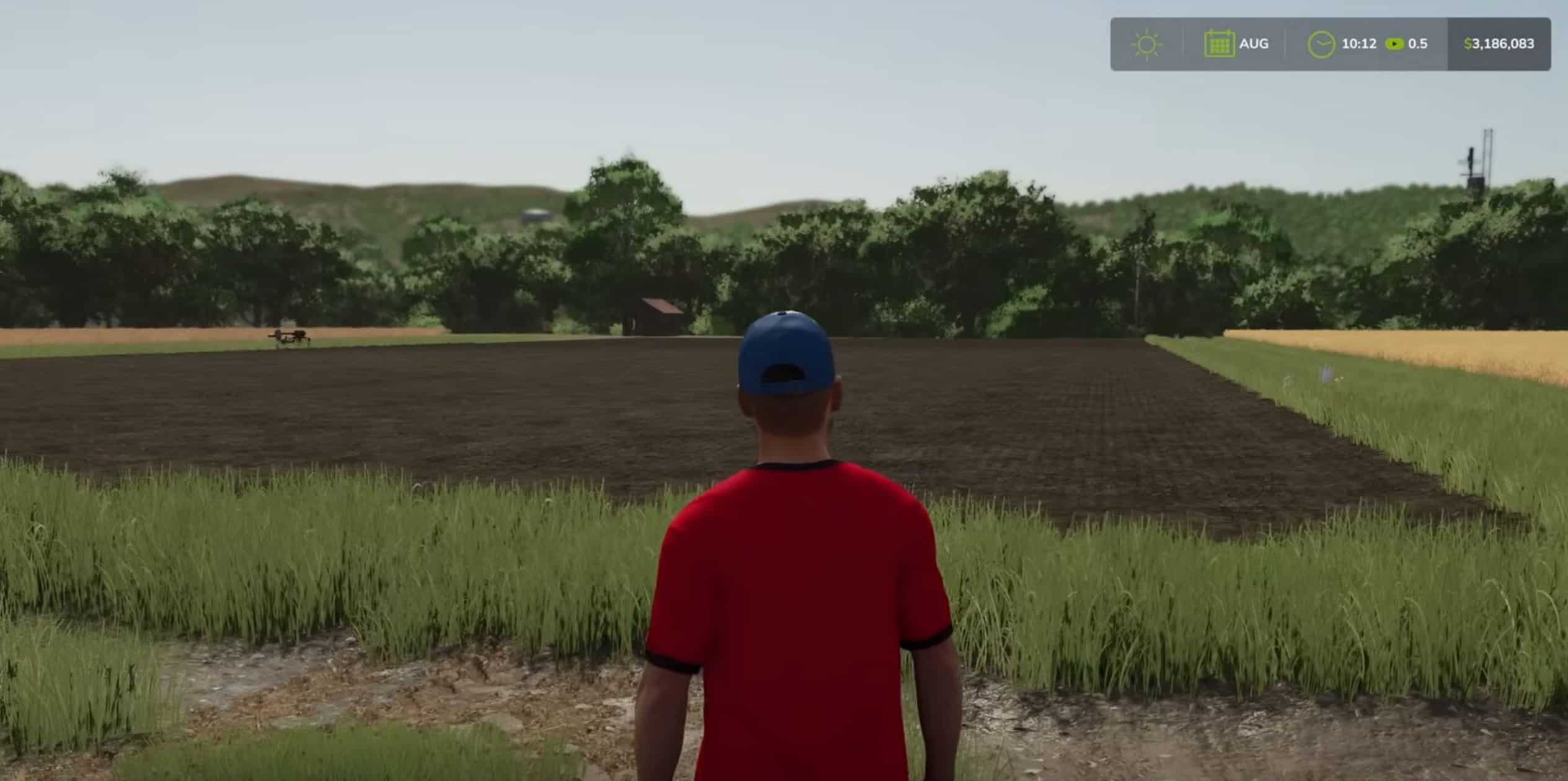
Conclusion: Is Growing Rice Worth It?
While rice may not be a traditional crop in Farming Simulator, it offers a unique challenge that can be rewarding for players looking to diversify their farm. The ability to create custom rice fields and manage water levels adds a layer of complexity that seasoned players will enjoy.
If you’re up for the challenge, give rice a try and see how it fits into your farm’s production strategy!





