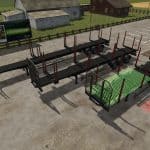




Fliegl Timber Runner Autoload Wood v1.0
This is set of three log trailers, which have larger space between bunks, so you can load / unload them with front loader or big arm loaders.
– Price: 39000 $/ 45000 $/ 55000 $
– Shop category: Wood transport / Semi trailers
– Additional bunks which can be folded / unfolded when you are loading short logs to 3 or 4 piles (15m and 20m trailers)
– Back attacher for trailer and trailerLow to all trailers
– Body color configuration
– Autoload script edited (logs are now sorted to the piles)
– You can change number of logs piles on your trailer from 1 to 4
– You can switch between piles manually
– You can show unload area to see where logs will be unloaded
– You can show load area to see current pile
– You can move, resize and rotate unload area
– Count and total mass of loaded logs are displayed in F1 menu
– All controls can be set in your Inputbindings
– You can enable / disable F1 help, will be saved as global in xml config file
- 12m trailer: 1 pile up to 12m, 2 piles up to 6m or 3 piles up to 4m
- 15m trailer: 1 pile up to 15m, 2 piles up to 7.5m or 3 piles up to 5m or 4 piles up to 3.5m
- 20m trailer: 1 pile up to 20m, 2 piles up to 10m, 3 piles up to 6.5m or 4 piles up to 5m
Default controls:
- KEY_X – fold / unfold additional bunks (15m and 20m trailers)
- KEY_B – start autoload
- KEY_Y – start unload
- KEY_O – change side (left / right)
- KEY_KP_enter – change number of piles
- KEY_KP_period – switch to next pile
- KEY_lctrl KEY_KP_minus – shift unload position
- KEY_lctrl KEY_KP_plus – resize unload position
- KEY_KP_0 – rotate unload position
- KEY_KP_multiply – show / hide load position (current pile)
- KEY_KP_divide – show / hide unload position
- KEY_lctrl KEY_t – show / hide F1 help controls (saved in xml config file)






Not working to autoload.