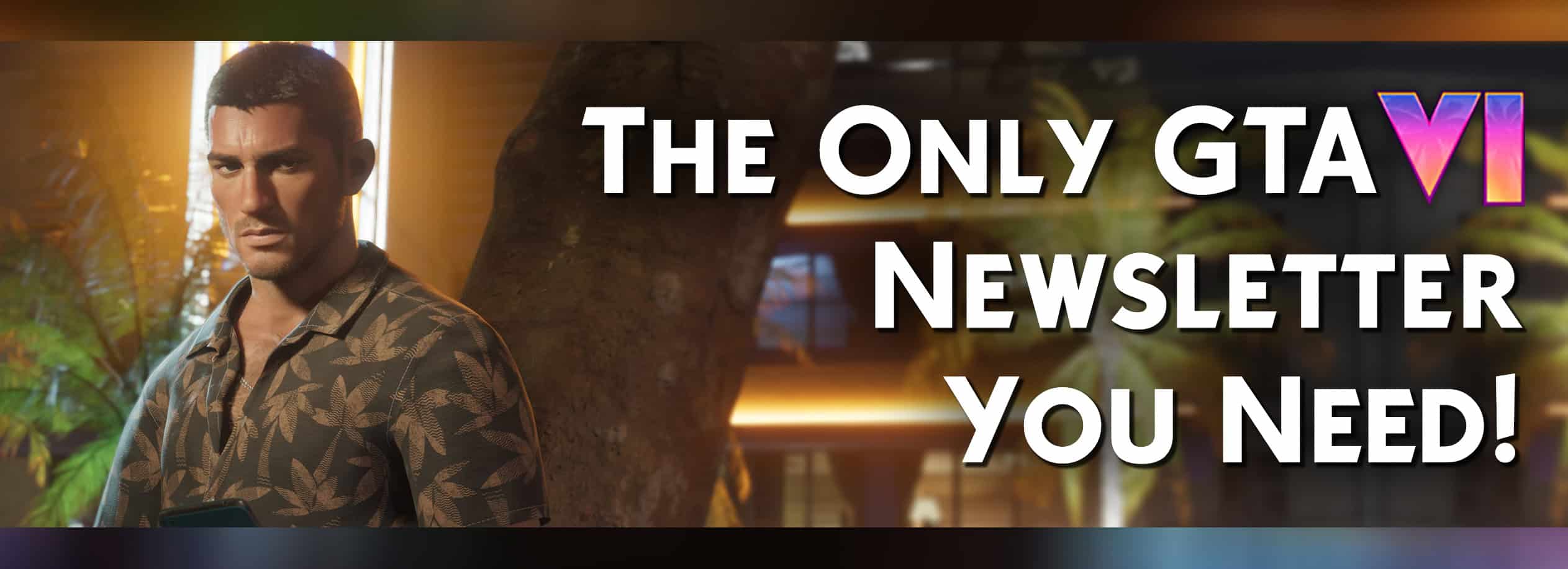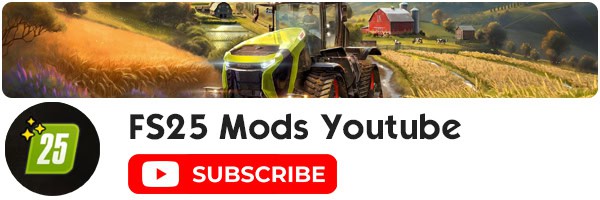Understanding Multiplayer in Farming Simulator 25
Many beginners aren’t sure how multiplayer works in Farming Simulator 25. It can be a bit confusing at first, but here’s a breakdown: each server can host multiple farms, and you and your friends can choose to either work together on the same farm or manage separate farms. Depending on your playstyle, you can compete against each other or cooperate on a single farm.
A common question about Farming Simulator 25 multiplayer is how hosting works. The host has two main options: they can either control all the resources themselves or divide them among the players on the server. The host also determines the map layout and the number of farms available on the server. This setup allows for a flexible and customizable multiplayer experience.

This should give you a clear idea of how FS25 multiplayer works. It can be very exciting to cooperate with your friends and transform a single farm together. You can communicate in-game with a mic and hire other workers at the same time. However, you should only choose multiplayer if you know the players you’re playing with, as playing with strangers can sometimes be dull.
If you have several farms on your server, you don’t have to worry about other players messing up your equipment. Depending on the teams, other players can’t access anything on your farm, allowing you to focus on your tasks. Each farm is protected from interference by players on other teams.
If you have further doubts about how multiplayer works in FS25, try watching some Twitch playthroughs. This will give you a clear understanding of how to manage different players on your server.