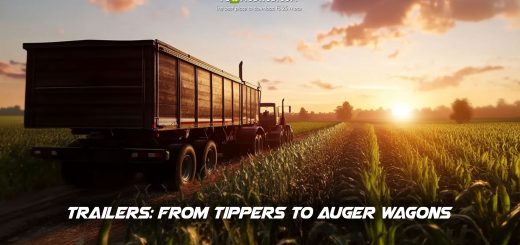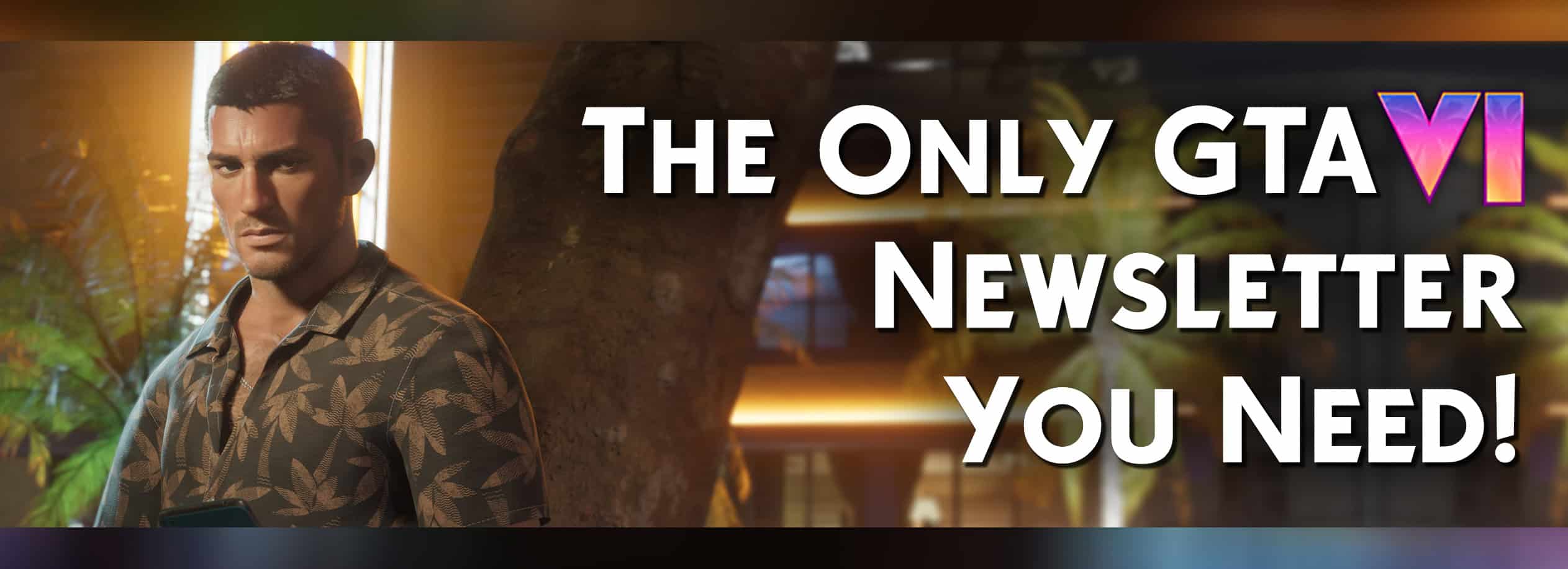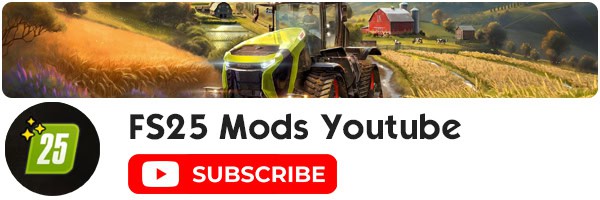From Spring to Winter: Navigating the Seasons in FS25
The way seasons play out in FS25 depends on where your map is set, but we’re going to stick with the most common seasonal setup: summer, autumn, winter, and spring. Each season has its own distinct vibe, challenges, and tasks to tackle.
In summer, it’s all about planting crops, tending to your grasslands, and prepping for the colder months. Autumn is where the bulk of your harvesting gets done, time to reap what you’ve sown. But then comes winter, and it’s not just about snow, it’s a tough season! During winter, your focus shifts to livestock and greenhouses if you’ve got them. It’s also the time to turn your raw harvest into profitable finished goods, keeping those production chains running. And hey, don’t forget to clear the roads if you want some extra cash on the side!
Once you’ve survived the cold, spring finally arrives. This is when you assess the damage to your fields, reinvest your earnings, and start the whole process over, planting new crops and planning ahead for another farming cycle.
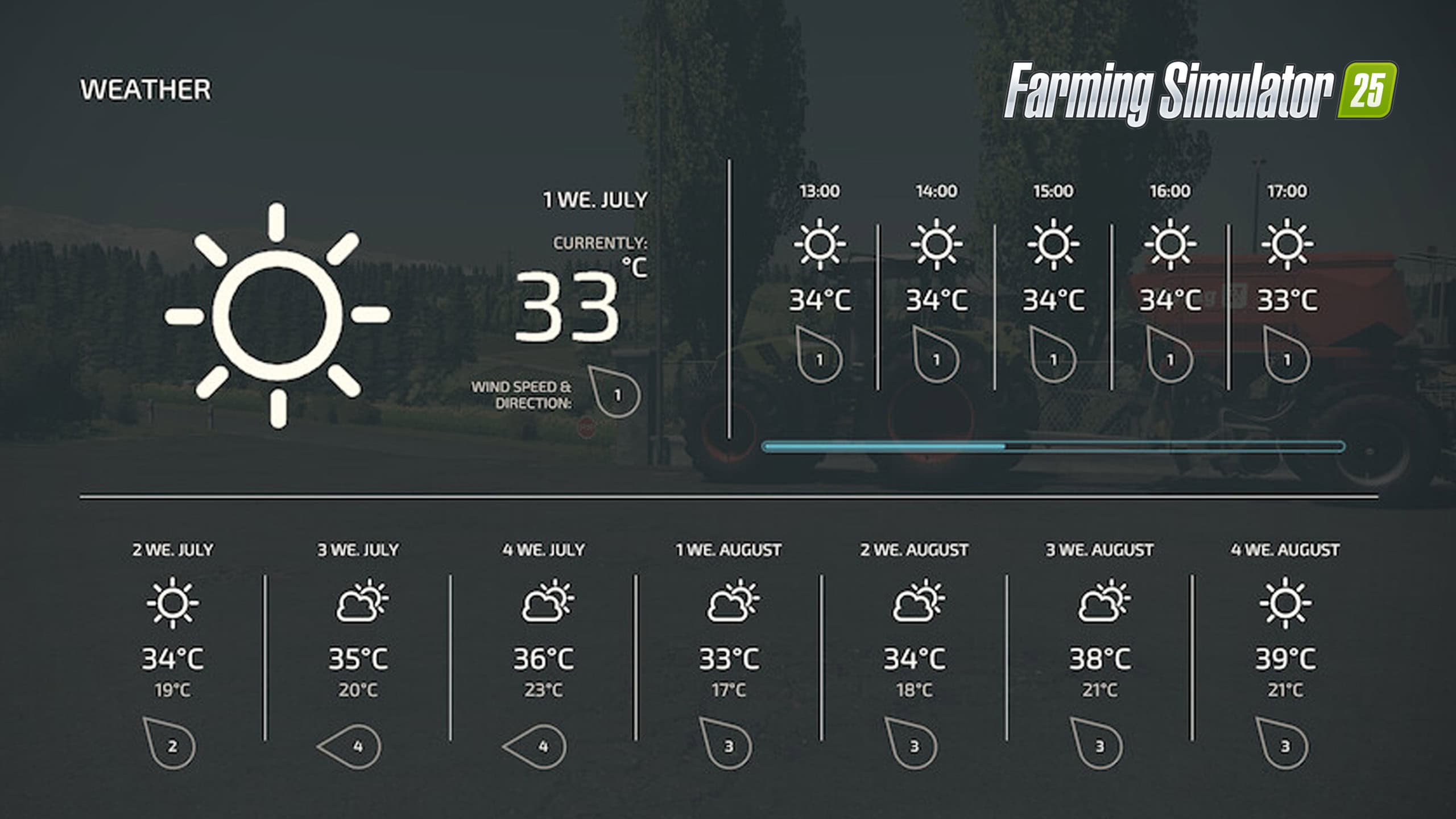
Optimize Your Seasons in Farming Simulator 25
In Farming Simulator, customization is key, and seasons are no exception. You’ve got tons of control over how the game’s seasons play out, so you can tailor your farm experience exactly how you like it. Let’s dive into the key settings you’ll want to adjust to make everything run smoothly.
First up, you can use the fixed visual month setting to freeze time. If you’re all about that sunny summer vibe, lock in a month, and the game stays there. This is perfect if you’re not into the whole changing seasons thing and just want to farm in an endless summer.
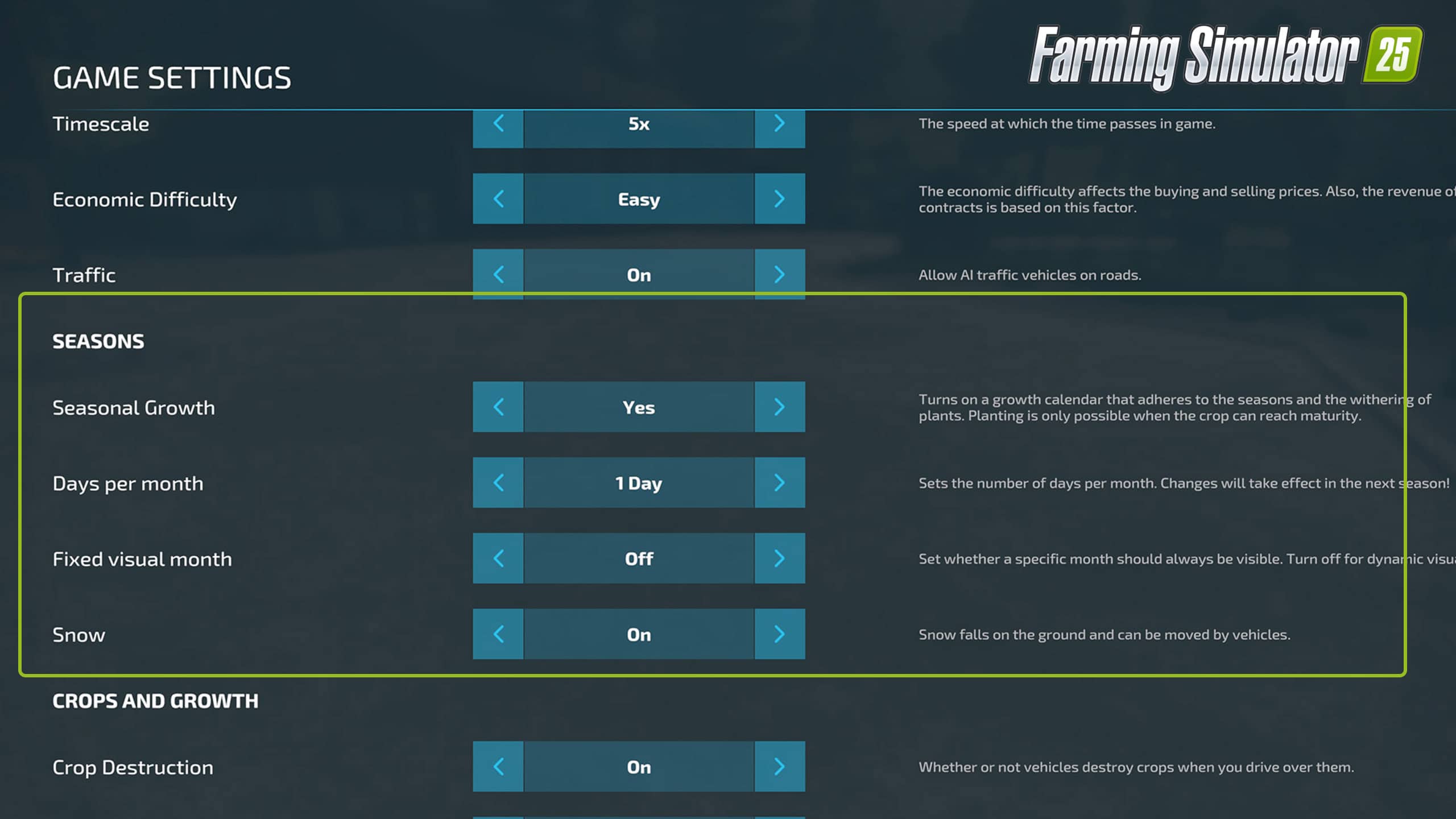
Next, there’s the snow toggle. Turn it on, and you’ll add some wintery challenges to your farm. Snow affects your vehicles and requires you to keep roads clear for your machinery in the colder months. If you want to keep it simple, just turn it off, no snow, no worries.
The seasonal growth option is a bit more strategic. It mirrors real-life farming, meaning certain crops can only grow in specific months. If you enable this, you’ll have to pay close attention to the crop calendar and plan your planting accordingly. It’s a great way to add more depth to your gameplay.
Finally, the days per month setting lets you control the pace of your game. You can choose anywhere from 1 to 28 in-game days per month, depending on how fast you want the seasons to roll by.
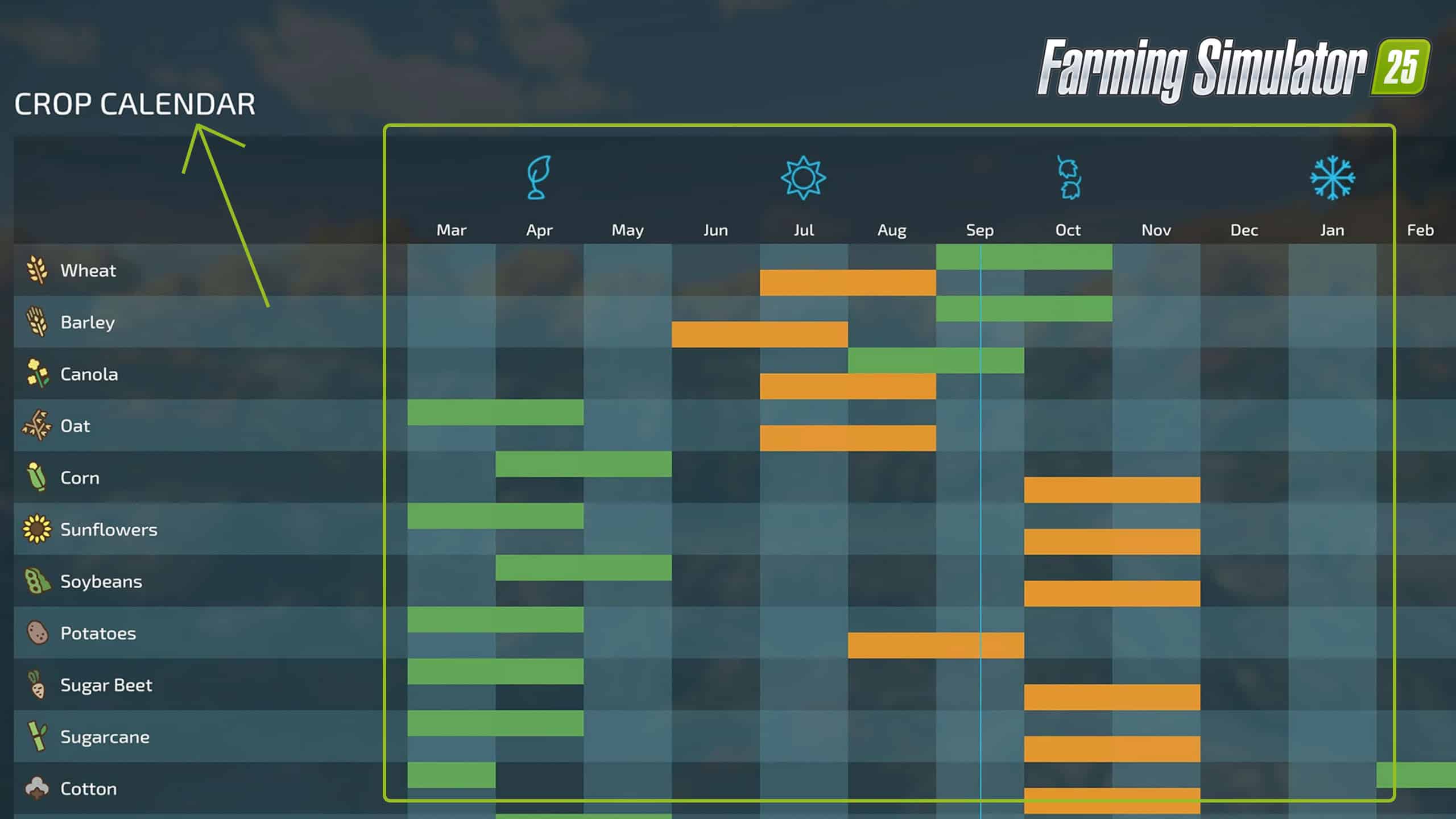
FS25 Crop Calendar: How to Plan Your Planting and Harvesting
In real life, you can’t just plant whenever you want, timing is everything. The same goes for Farming Simulator 25 if you’re aiming for a realistic farming experience. When you have the “Seasonal Growth” setting turned on, you’ll need to follow the crop calendar. This handy in-game tool shows the best times to plant and harvest your crops, helping you stay organized and make the most of each season. With the crop calendar, you can plan ahead, ensuring you don’t miss out on valuable crops just because you were focused on other tasks.