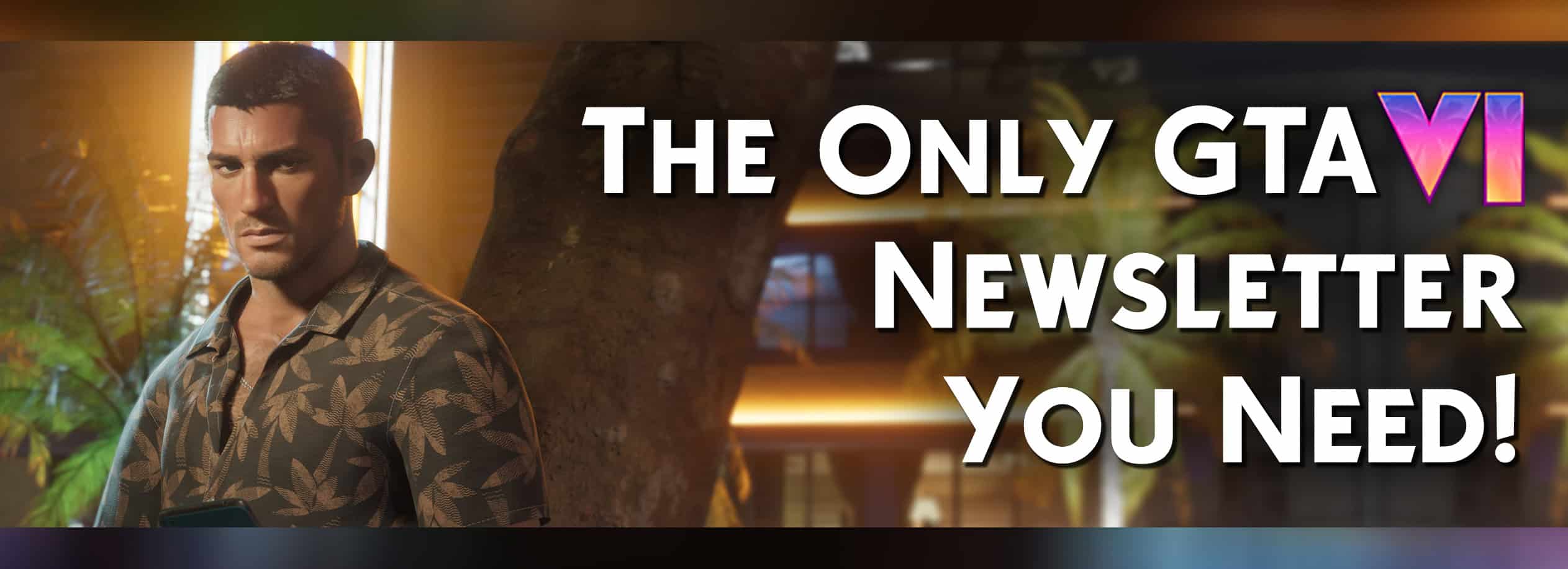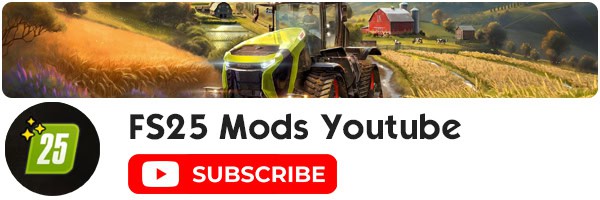Unlock Hidden Features: FS25 Developer Console Commands
How to enable developer console mode in Farming Simulator 25: If you want to use console commands, follow these simple steps:
- Navigate to Documents > My Games > Farming Simulator 2025.
- Open the game.xml file using Notepad.
- Locate the “developer” line near the bottom. Under it, you’ll find “controls.” Change “false” to “true” if needed.
- Save the file and run the game.
- Press F2 to check your FPS.
- To remove the 60 FPS cap, type enableframeratelimit false.
There are two console modes, both toggled by pressing the tilde (~) key (usually to the left of the 1 key, though this may vary by keyboard layout):
- Reading mode: Use PageUp and PageDown to scroll through the console lines.
- Command mode: This mode allows you to input commands.
For example, you can type quit to immediately exit the game, which can be helpful if something goes wrong while loading or if there’s a mod conflict.
Press the tilde key three times to close the console. Here are some helpful commands:
- q or quit: Exit the game.
- showFps <true | false>: Show or hide FPS.
- gsSetDayTime <hour>,<fraction>: Set the in-game time.
- gsToggleFlightAndNoHUDMode: Enable flight and hide the HUD.
- gsSetFOV <integer-value>: Set the field of view.
- listResources: List game resources.Use Tab to see more available commands.
Here are some developer console shortcuts for special rendering or in-game text:
- F2: Display FPS.
- F4: Toggle wireframe mode.
- F5: Toggle collision and light wireframes.
- F8: Show various technical statistics.
After enabling gsToggleFlightAndNoHUDMode, these keys are useful:
- J: Toggle avatar flight mode.
- Q / E: Move the avatar up or down in flight. Hold Shift to fly faster.
- Q: Show or hide the HUD, including help boxes, clocks, and vehicle/money displays.
Using the developer console is straightforward once you know how to activate it and enter commands.