Courseplay v8.0.0.1
Push Release 8.0.0.1
- While AD Hud is active, closing of the cp hud is only possible with the mouse, if the mouse is hovering over the CP Hud.
- CP is no longer blocking the AD right mouse button event.
- AutoDrive now only tells us to open the pipe when it has already designated our harvester as the target so hopefully no more unnecessary pipe opening anymore.
- Fix ESC not working in course manager.
- Small UI fixes.
- Added button for creating folder with a saved course. #66
- Fix for #55 , #56 , #71 , #69 , #65 , #62
- Added a keybind to open the CP Menu without using the HUD (default: left alt + g)
- Fixed zoom in HUD when changing value with scroll wheel.
Push Release 8.0
- Initial FS25 migration
- While almost all functions from FS22 are implemented back in (except draw field on the map), they can still have errors and not function correctly in some situations.
- Added a keybind to generate a course when standing with the vehicle on the field (default ctrl+g), the settings are used from the generator menu.
- The help menu is mostly up to date, but some details might not be correct (e.g. custom field, due to missing feature).
- Course editor is disabled and will be readded later.
- Better controller support will come with later versions.
We are working on migrating Courseplay to Farming Simulator 2025. We don’t yet know how long it’ll take, it depends on how much the Giants API changed, when they make documentation and tools available, and of course, how much time we can spend on it.
We’ll keep you updated on our progress here, please be patient.
Courseplay allows you to generate field courses with additional features, for example: headlands. It also enables the usage of balers and forage wagons, that can be send on the same course, as a mower or harvester from before. Another big feature is the collecting or wrapping of bales on the field. New with this iteration of CP is the vine fieldwork. Fieldwork courses can be setup in multitool mode, which allows the use of up to 5 driver working in a convoy on the same field. It’s also possible to have the combine unload in a trailer on/near the field automatically. Custom field borders can be assigned for courseplay to use, for example: in case of a meadow, which isn’t recognised as a normal field. Lastly cp has a interface for AutoDrive, which allows for refilling of a seeder at a nearby silo or unloading a forage wagon and so on. With Version 7.2.1.0 or higher it is also possible to use the combine unloader to create a heap near the field. What is the expert Mode: When the expert Mode is deactivated, you have only access to some settings. The other settings are hidden and set to default values, which works in most situations. That way, we try to help Users to get easier into Courseplay without being overwhelmed from all the settings.


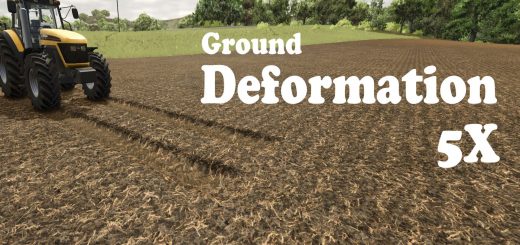


Currently having an issue on 1 specific field. Map: Zielonka. Field: 51. when switching from headlands to center field (or vise versa) there is not a trigger to work for the first row. This causes whatever tool is running to skip an entire line. (either headland or center row) and just run full speed without putting the tool down. Not sure ifthis is a setting problem on my end or not. seems to be the only field with this problem.