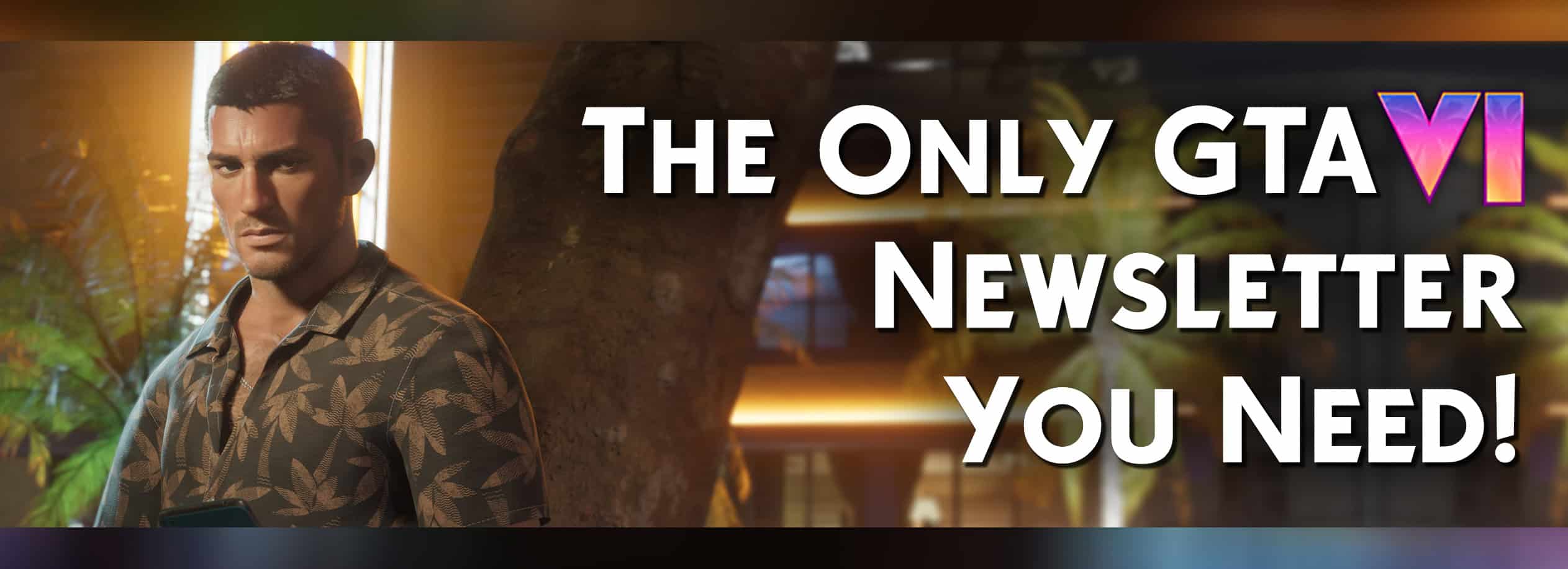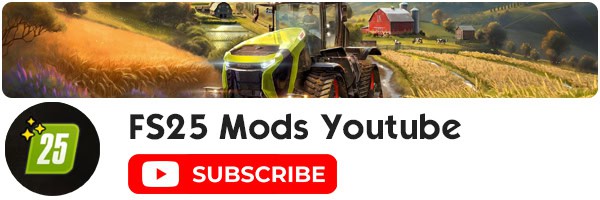Default Types v1.0.1.0
This is a little addon that changes the way fill types and fruit types are loaded. Normally, xml files from the game install folders load first, then the map information is loaded and added to those existing entries.
This allows map makers to make their map configurations the base configuration, bypassing the game install files altogether. This allows for more flexibility and control when setting up map types, and also resolves some issues that can come from appending to existing entries.
Activating is as simple as copying the xml file(s) you want to use as the new base into your map, and use the thDefaultTypes key in your map.xml file. Examples are included in the sdk folder of this mod.
Examples:
<fruitTypes filename=”path/to/maps_fruitTypes.xml” thDefaultTypes=”true”/>
<fillTypes filename=”path/to/maps_fillTypes.xml” thDefaultTypes=”true”/>
When overriding the base game xml file(s) inside of a map, make sure you copy and edit the full xml(s) file in question. Anything not included in the map will not load otherwise, because the vanilla config is being bypassed.
Note: This also addresses the fruit type double registration issue when trying to change vanilla fruit/fill type values. Double registrations will show a warning and try to self correct if this mod is enabled.
v1.0.1.0:
– Configuration change, now all configured in the section of the map xml
– Added ability to re-route densityMapHeightTypes
– Added ability to re-route storeItems
– Added blackList capabilities
– Added backwards compatible code
v1.0.0.5:
– Updated the way defaults are loaded, should be more efficient now
– Added a check for double registered fill types
– Minor bug fixes