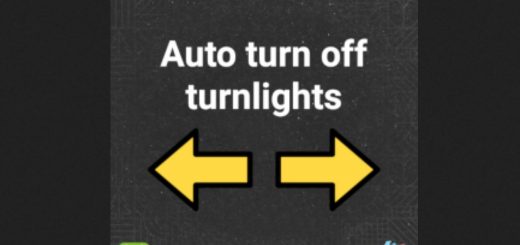Farming Simulator 25 Courseplay Mod: Your Ultimate Guide
One mod in Farming Simulator 25 is so transformative that it revolutionizes the way the game is played. As you’ve likely guessed from the title, we’re talking about the incredible Courseplay mod. For many players, it’s an essential addition, making it hard to imagine starting a game without it.
The Courseplay mod for FS25 allows you to map and record routes with ease. You can manually set your path by selecting points A and B or let the mod generate the optimal route for you. This eliminates repetitive tasks and ensures your machinery follows the most efficient path, letting you focus on more enjoyable aspects of the game.
Once the routes are established, using them is straightforward. Assign AI workers to follow the Courseplay route, and you can even customize how many times they repeat it. This eliminates much of the uncertainty around AI performance, making them more dependable. In short, you can delegate tasks confidently without needing to oversee every detail yourself.
And that’s just scratching the surface. The Courseplay mod for FS25 is packed with features designed to take tedious tasks off your hands, transforming your Farming Simulator experience into something far more engaging and efficient.
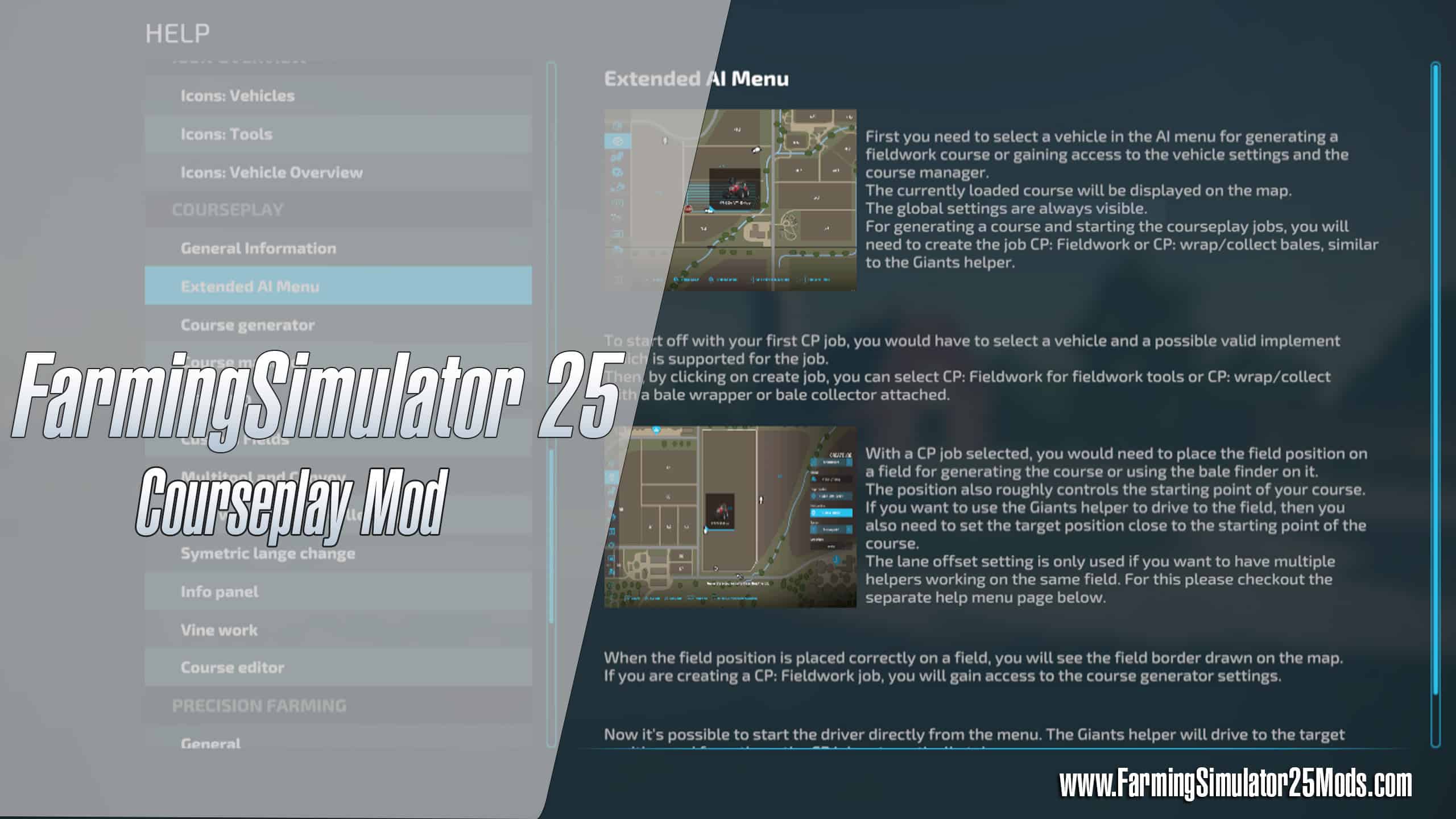
Here are some ways Courseplay can streamline your work in Farming Simulator 25:
- Automate plowing and cultivating tasks.
- Efficiently handle crop transport and unloading, including unloading harvesters.
- Manage grass work such as raking and baling.
- Simplify silage tasks like filling, emptying, and compressing bunkers.
- Deliver crops from your farm to selling points with ease.
- Oversee seeding, sowing, fertilizing, and even harvesting operations.
When used effectively, Courseplay becomes more than a route-mapping tool—it acts as your virtual farm assistant. Thanks to consistent updates over the years, this mod has only gotten better, making it hard to imagine playing FS25 without it.
The only limitation is forestry work, you’ll still need to cut trees and load logs manually. But in the grand scheme of things, that’s a minor inconvenience compared to all the features Courseplay brings to the table.
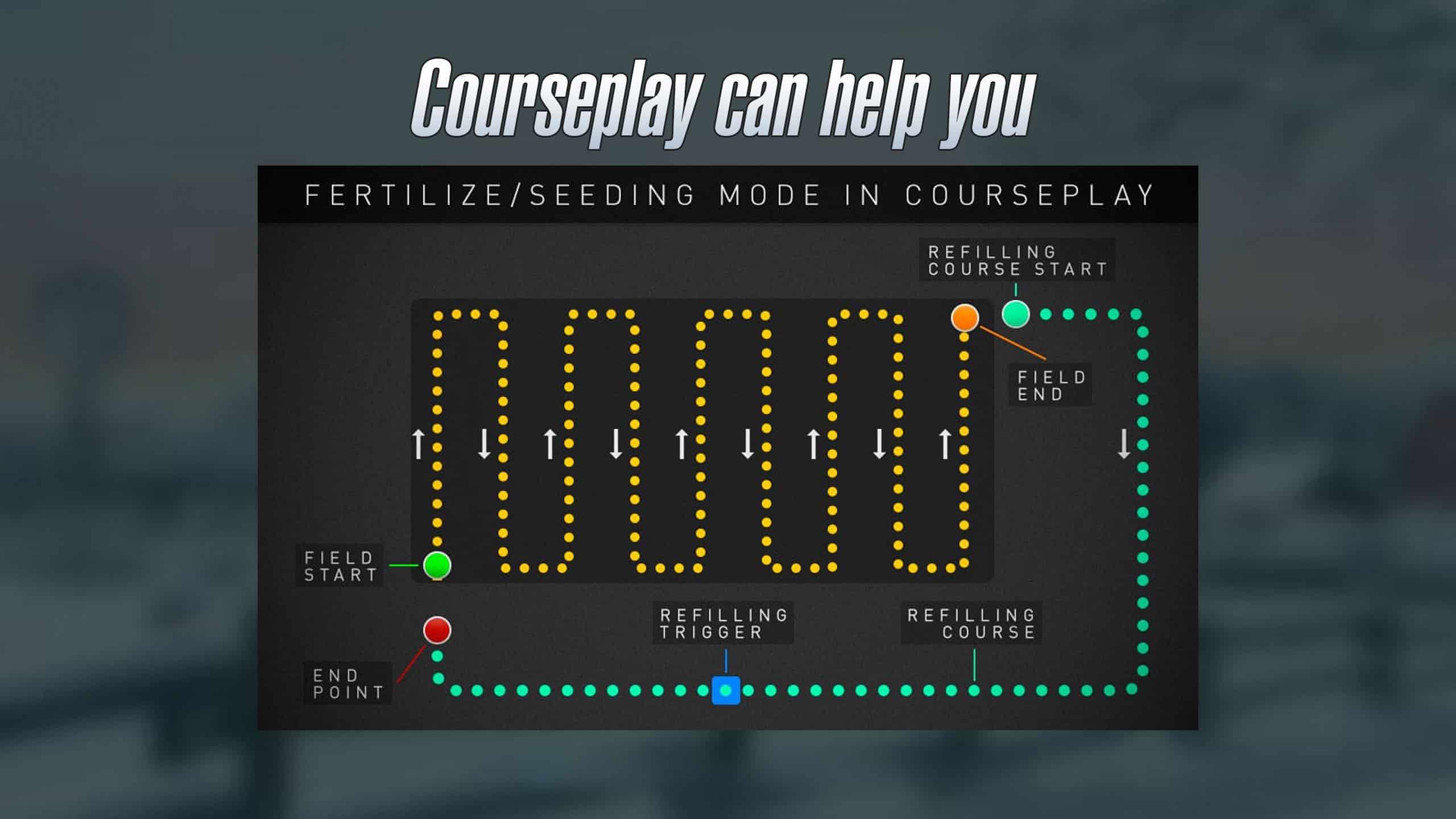
How to Download and Install Courseplay for Farming Simulator 25
The Courseplay mod has come a long way from its Beta days. Now out of Beta, it performs exceptionally well with minimal bugs. While it’s available on various platforms, the latest and most reliable version can always be found on GitHub.
We suggest visiting the mod’s GitHub page to read the latest comments and updates, ensuring compatibility and smooth performance. Installing Courseplay for Farming Simulator 25 is slightly different from the usual process, so we’ve created a quick guide to help you out:
Steps to Install the Courseplay Mod for FS25:
- Download the latest Courseplay mod version as a ZIP file from GitHub. Do not place it directly into the game’s “mods” folder yet.
- Use an extraction tool like 7-Zip or another archiver to unzip the downloaded file.
- Open the courseplay-master folder, select all the files, and compress them into a new ZIP folder.
Follow these steps, and you’ll have Courseplay ready to enhance your Farming Simulator 25 experience!
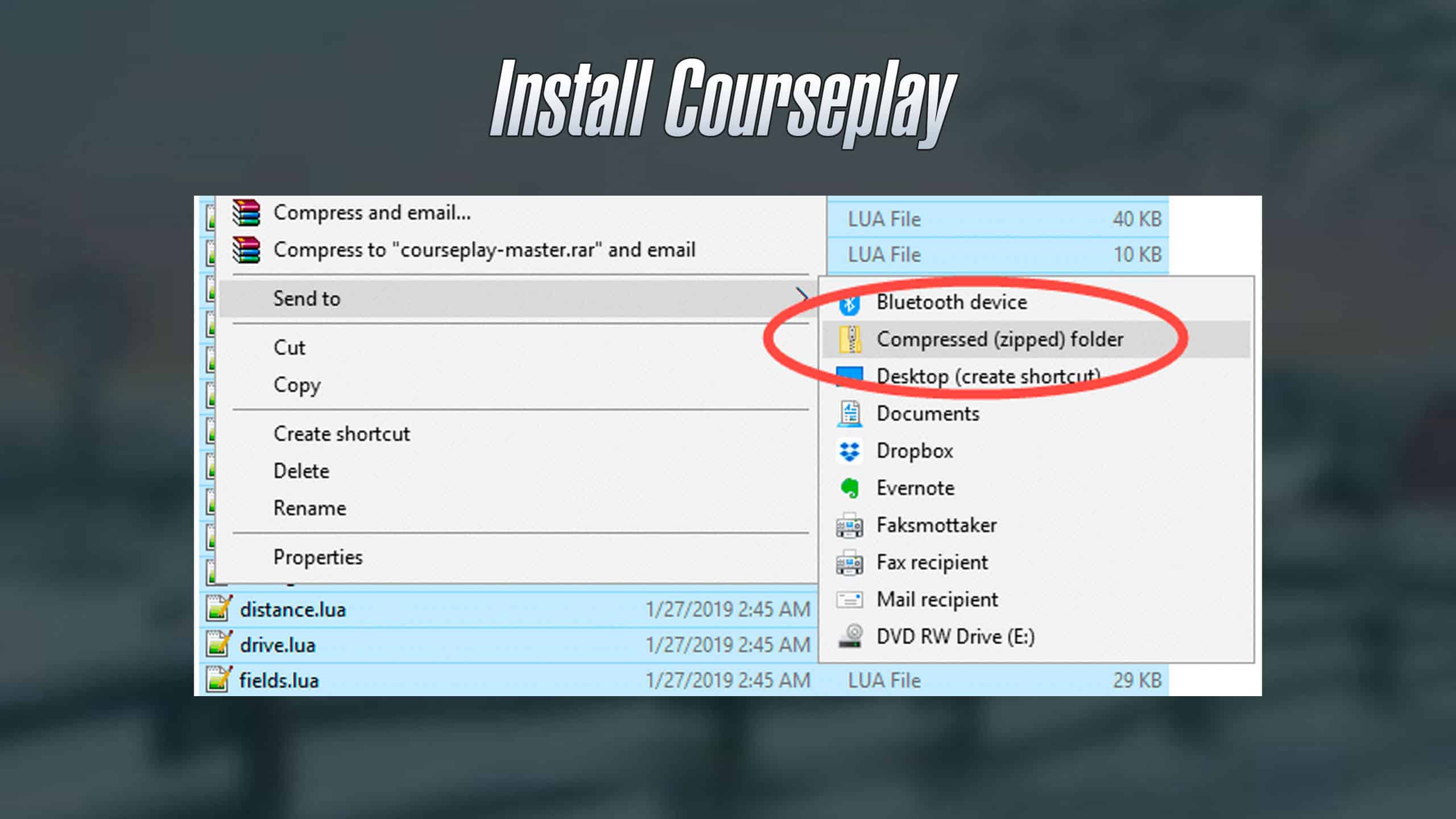
After creating the new ZIP folder, rename it to something like “FS25_Courseplay” for easy identification.
Next, move the renamed folder into your FS25 “mods” folder, located within the game’s main directory where all the other game files are stored.
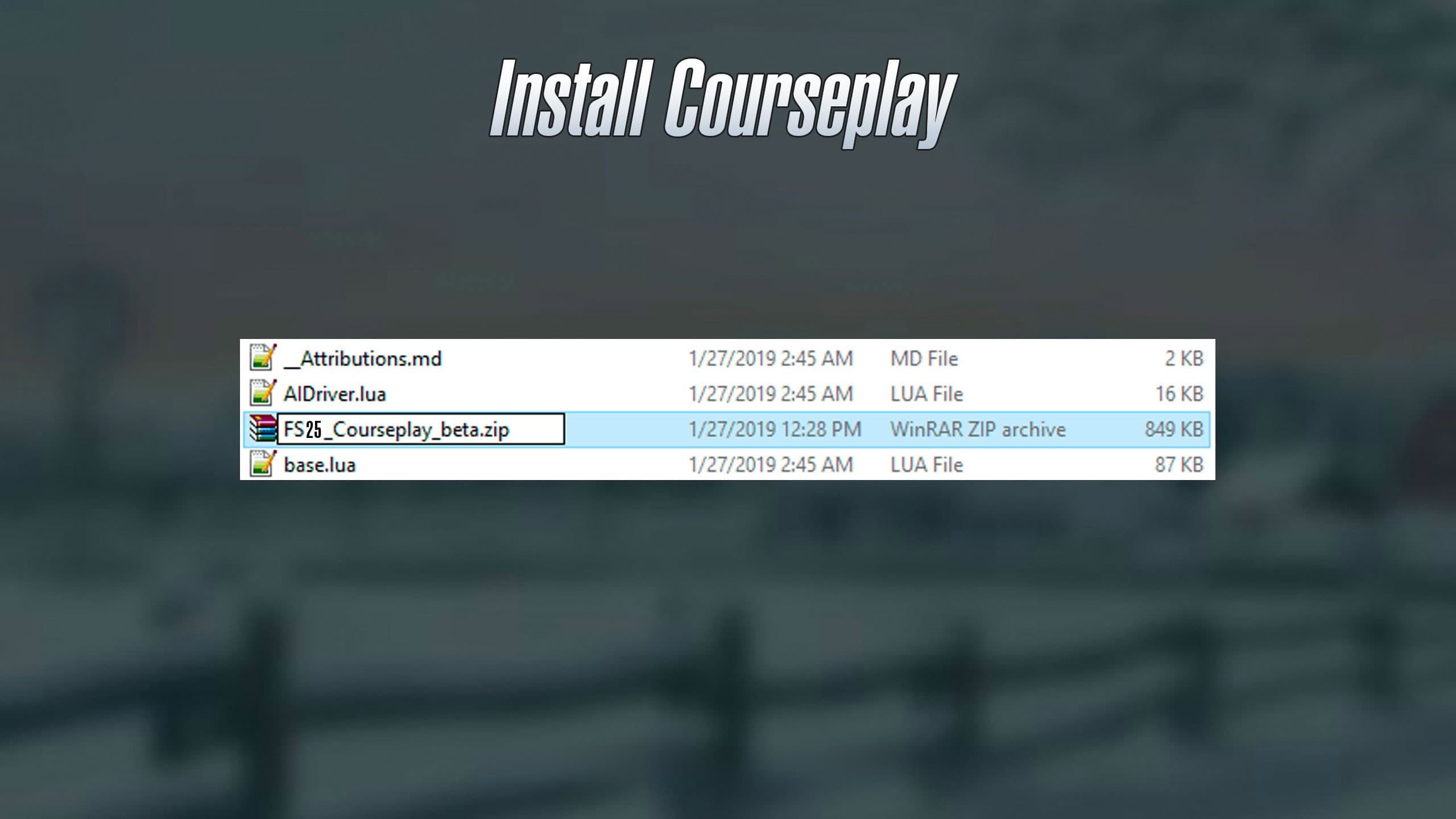
Always ensure you have the latest version of the Courseplay mod installed. Due to its complexity, game updates can occasionally disrupt its functionality. Downloading the newest version ensures you’re using the most refined and compatible iteration of the mod.
How to Use Courseplay in Farming Simulator 25
Courseplay is an incredibly versatile tool, making it difficult to summarize all its features and possibilities. Its functionality depends on your specific needs, as it’s designed to adapt to a variety of tasks and scenarios.
For detailed guidance, we recommend exploring resources created by the Farming Simulator community. The Courseplay manual is a great place to start, offering in-depth instructions and tips.
Additionally, YouTube is an excellent resource for learning how to use Courseplay. A standout creator in the Farming Simulator community is TheFarmSimGuy, who has an excellent series of video guides on mastering Courseplay’s features.