
FS25: Customizing Your Tractor
Farming Simulator 25 is kicking off with some of the most prestigious franchises and an exciting array of new in-game vehicles! You’ll have the opportunity to operate machines from major brands like John Deere, as well as other leading companies in agriculture such as Case IH, New Holland, Challenger, Fendt, Massey Ferguson, Valtra, Krone, Deutz-Fahr, and more. You can also manage pigs, cows, sheep, chickens, and horses to grow your farm. Start your farm with up to 16 players online and enhance your Farming Simulator 25 experience with community-created FS25 mods.
In Farming Simulator 25, you’ll encounter various elements like ground, fields, plants, animals, cars, and machines. These machines, however, can sustain damage. So, how do you edit a tractor in Farming Simulator 25? We have some suggestions to help you out.
Before diving into how to edit a tractor in FS25, it’s important to remember that vehicles and machines in the game can lose durability and effectiveness. To check the status of your vehicles before editing, look at the bottom right corner above the speedometer. For a more detailed overview, you can also check the vehicle status in the vehicle overview screen. Here’s what you need to do to edit a tractor in Farming Simulator 25.
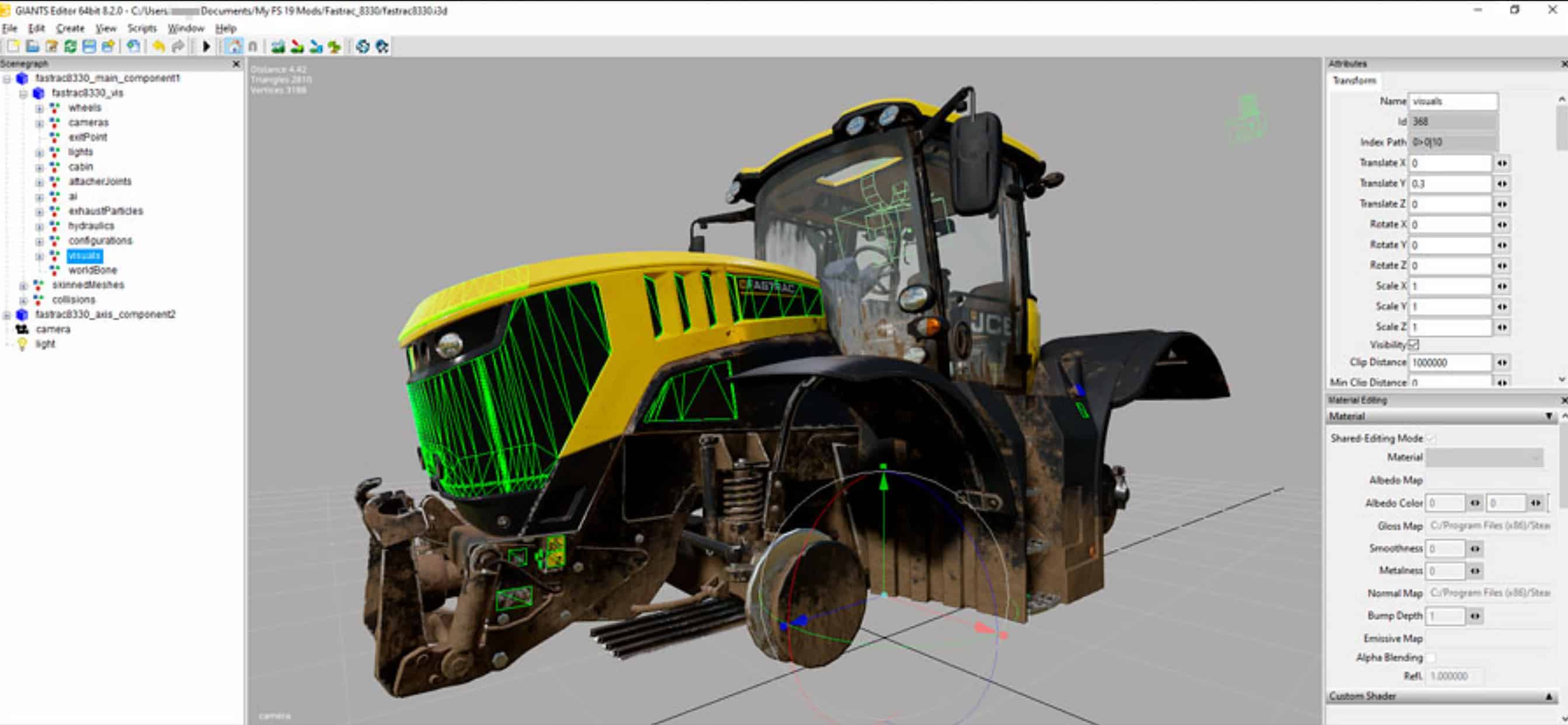
So, how can vehicles and machines be repaired in Farming Simulator 25? What do you need to know about editing a tractor? Here are three methods you can use:
- Repair from Your Inventory: Open the screen displaying your items, select the vehicle or machine you want to repair, and perform the repair. This is a quick and convenient option.
- Use the Workshop Behind the Shop: Another way to repair your vehicles and machines is by using the workshop located behind the shop.
- Build Your Own Workshop: You can also build your own vehicle workshop. To do this, go to Shop -> Placeables -> Miscellaneous -> Vehicle Workshop. Keep in mind, this option is quite expensive, costing $28,000.
These options provide flexibility in maintaining and repairing your machinery, ensuring they remain in top working condition.

