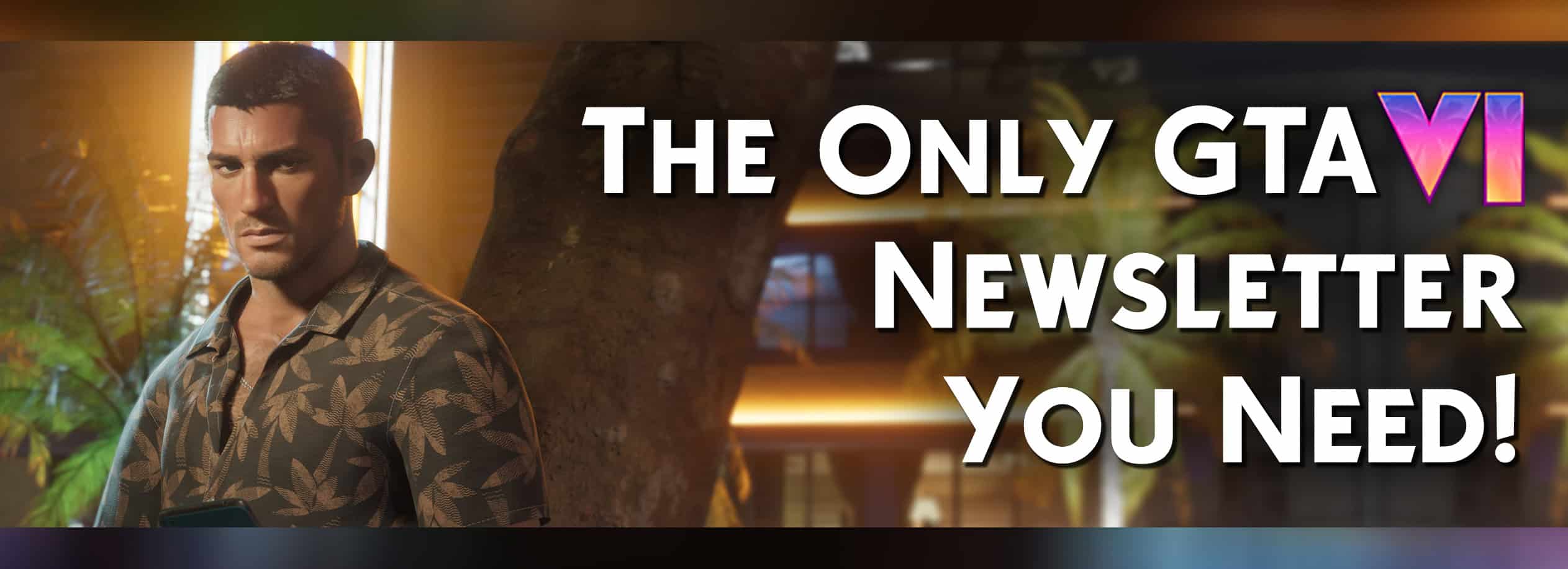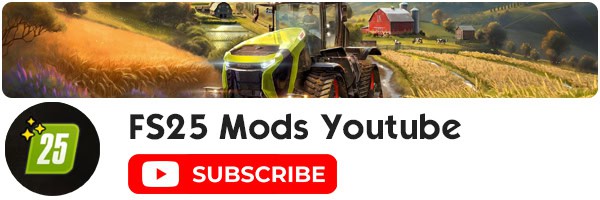Navigating Shops & Dealers in Farming Simulator 25
In Farming Simulator 25, you’ll find yourself frequently visiting shops and dealerships. It’s important to understand how they operate to make the most of your experience. If you’re not sure how these work, here’s a comprehensive guide to get you started.
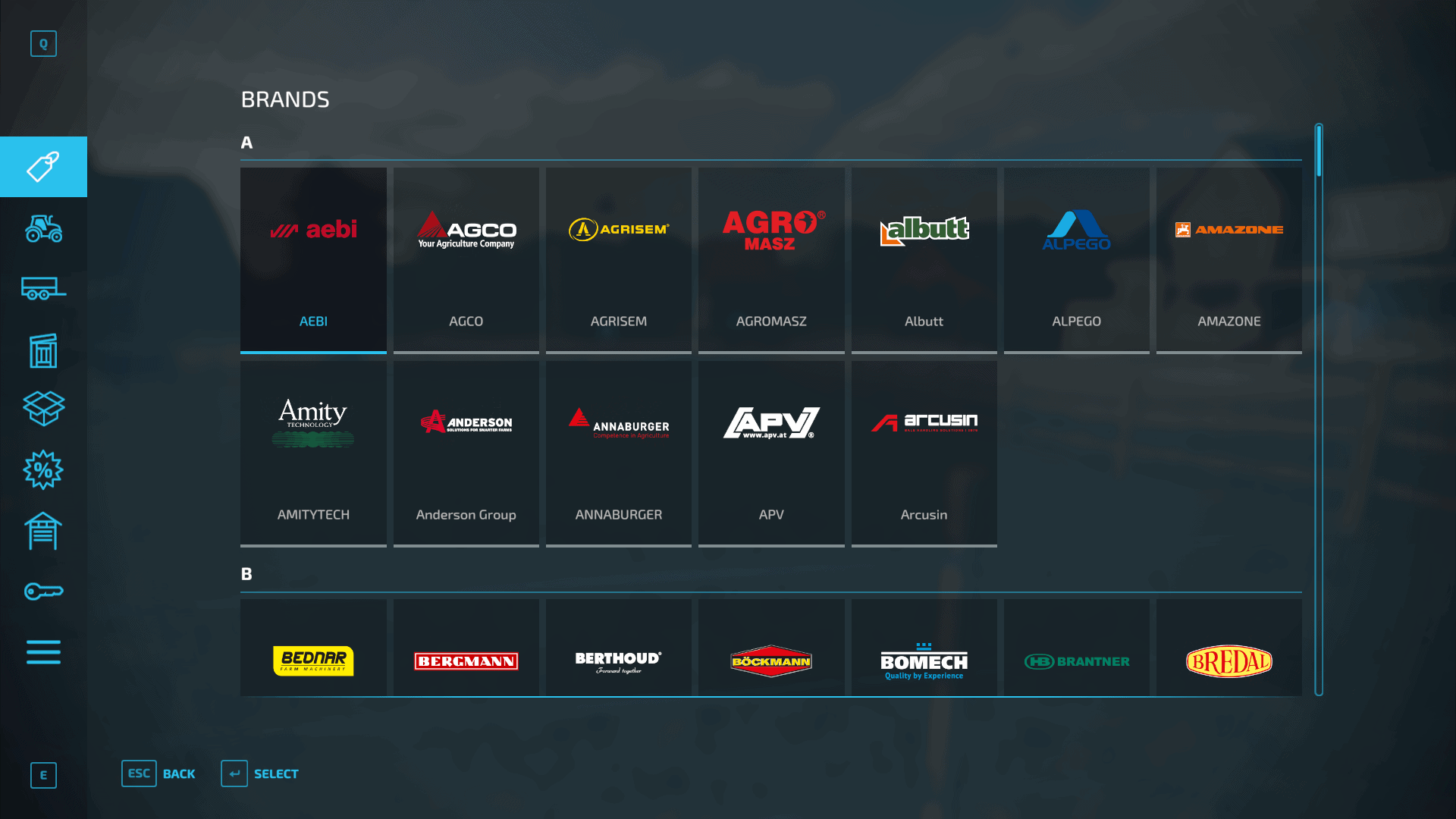
Shops in Farming Simulator 25
Farming Simulator 25 includes a shopping menu with several different tabs, each serving a unique purpose. For instance, the Brands tab provides detailed information about popular farming equipment brands from around the world, along with their products.
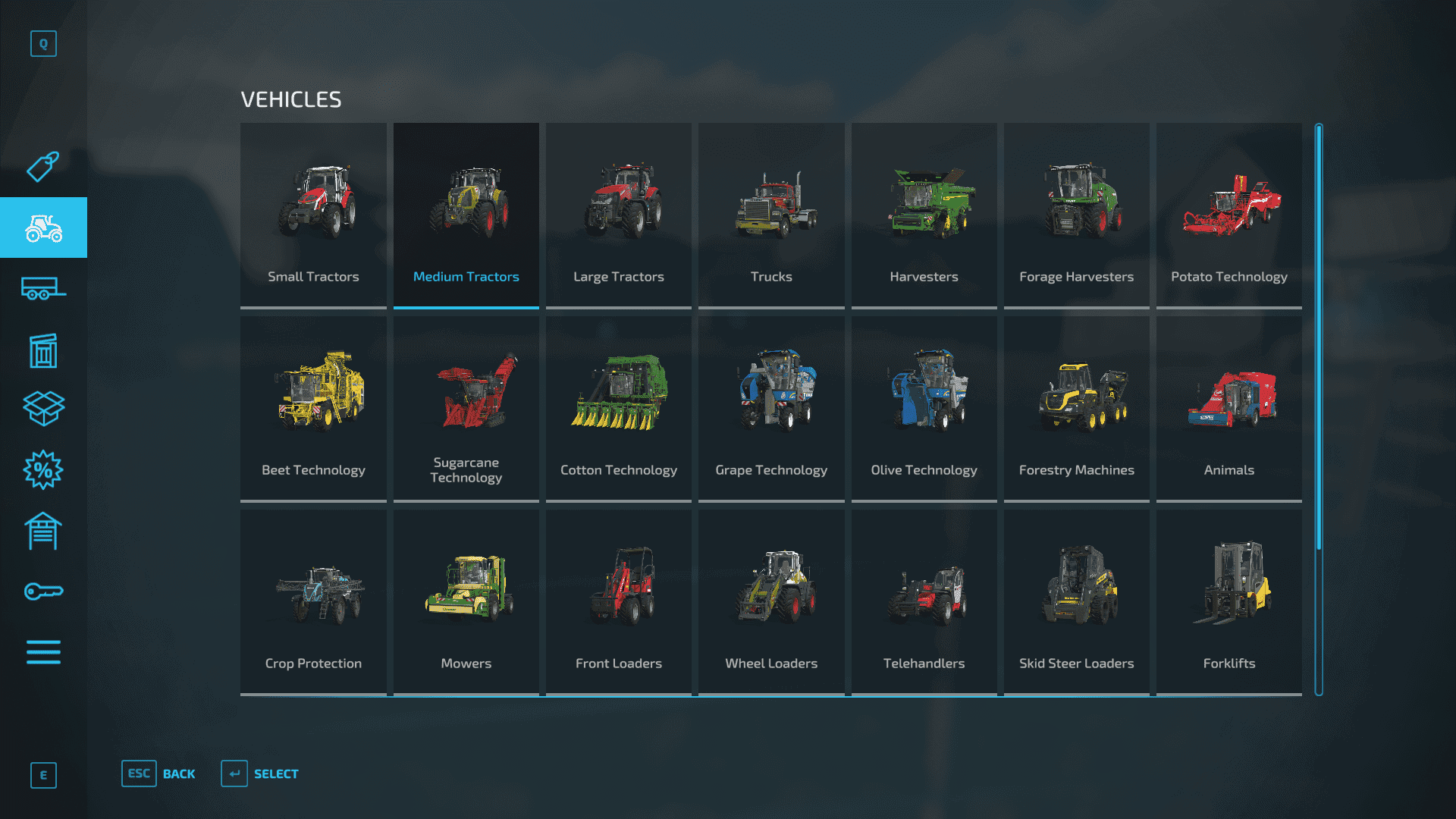
There’s also a smaller Products tab where players can find essential items for activities such as feeding, sowing, and fertilizing. Additionally, the Packs tab offers bulk items tailored for specific tasks, making it convenient for players who need to purchase multiple items to complete certain objectives.
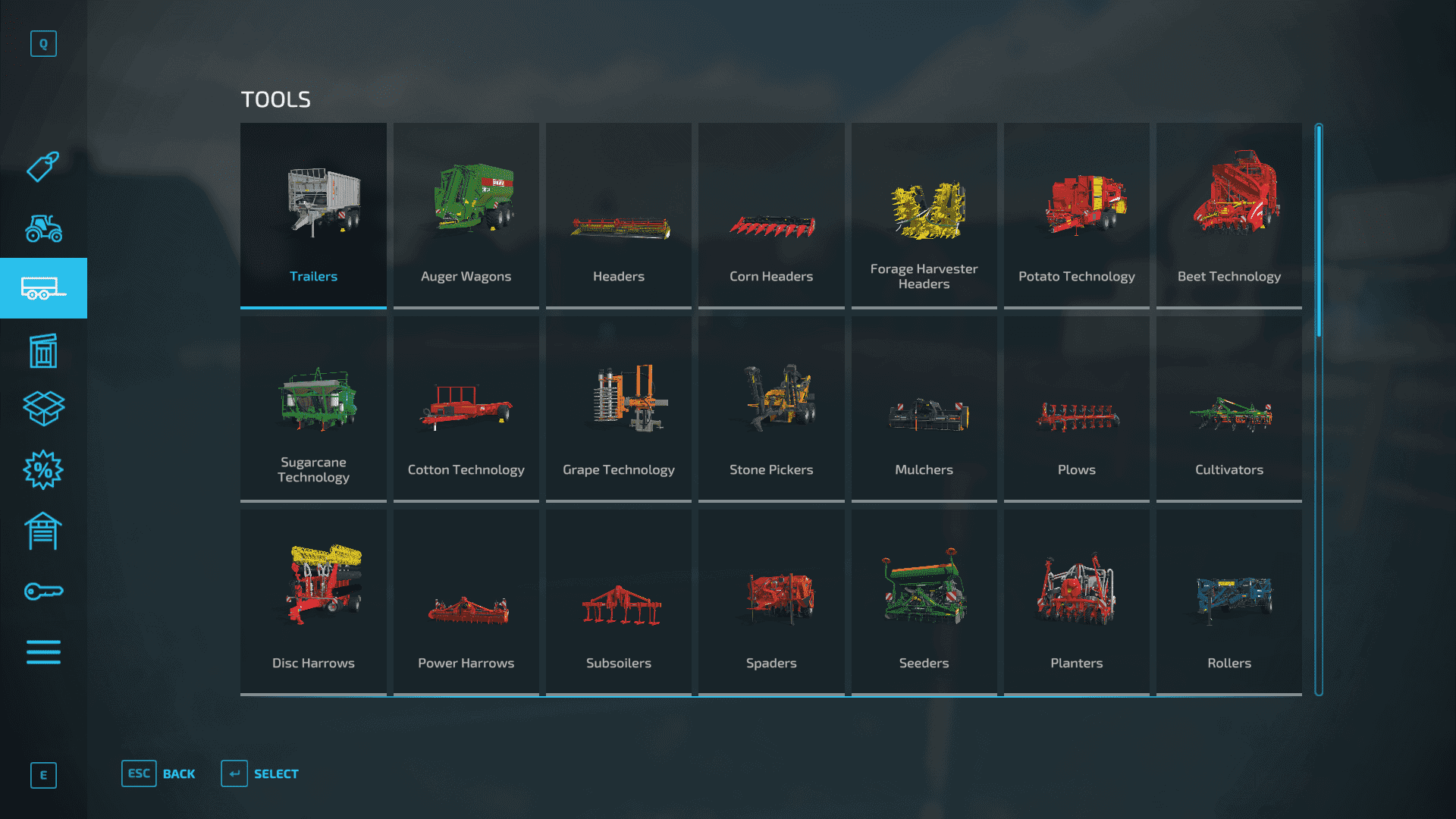
Additionally, there are separate tabs for Leased Items and Owned Items. The Leased Items tab displays all the equipment you currently have on lease, while the Owned Items tab shows everything you own.
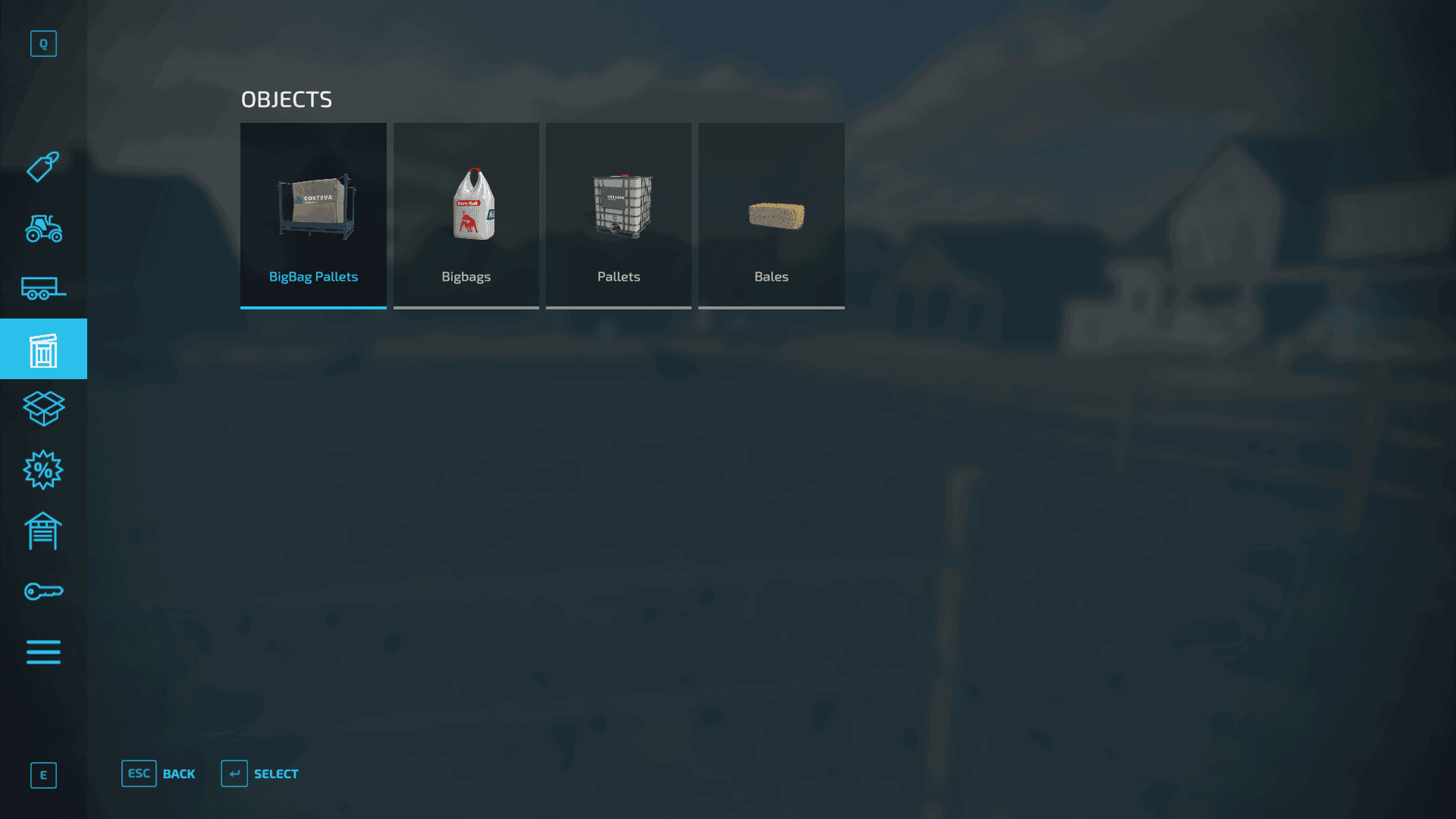
Regarding owned items, there’s also a Used Vehicle Sale tab. Here, you can find equipment and tools previously used by other farmers, available for purchase at reduced prices. It’s an excellent way to acquire some of the best equipment in the game at a bargain.
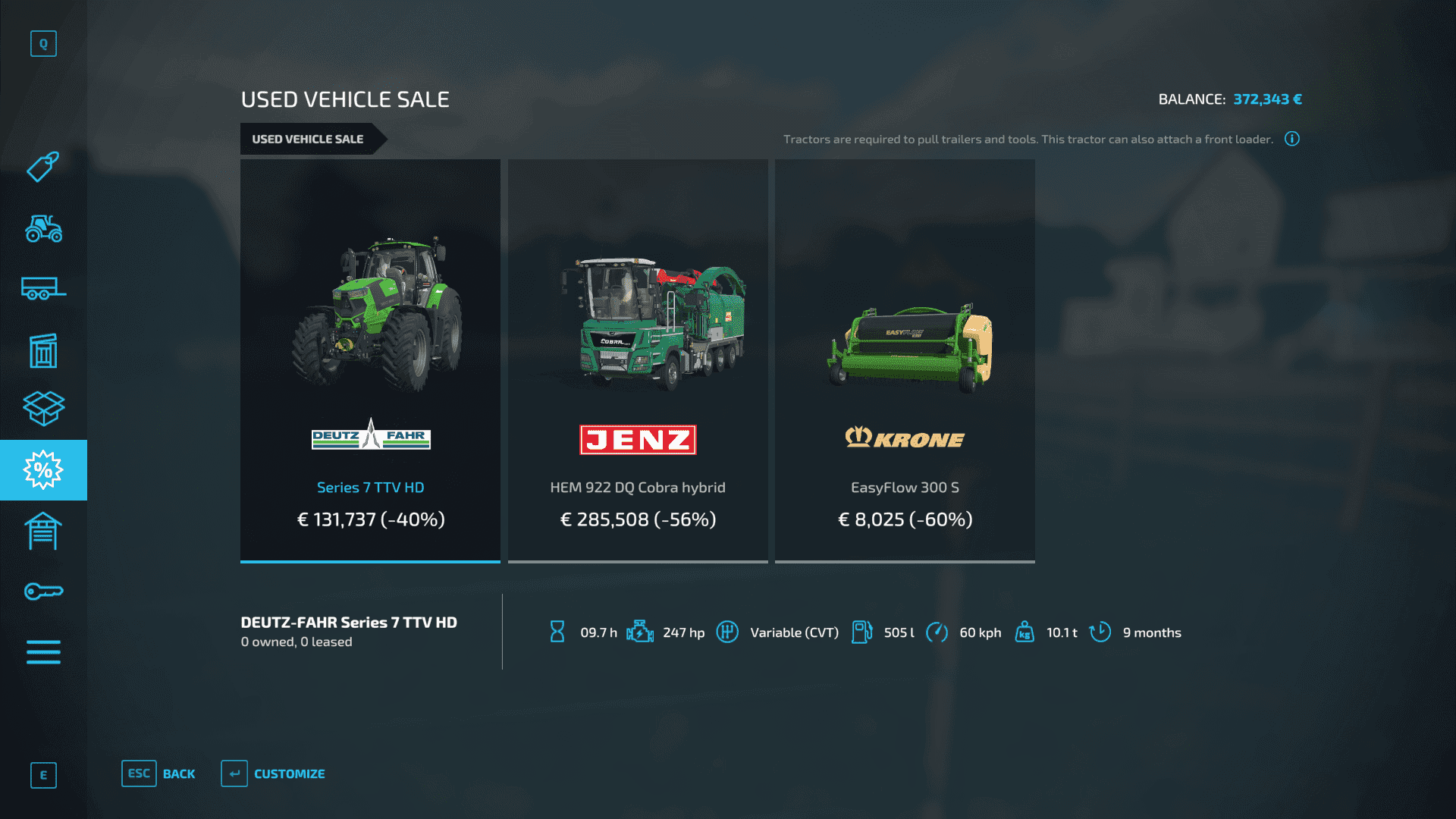
The Vehicles tab includes several categories such as harvesters, small tractors, sprayers, large tractors, and more. Lastly, there is the Tools tab, where you’ll find seeders, mowers, and a variety of other tools that can be used individually or attached to farming vehicles.

Purchasing Vehicles in Farming Simulator 25
Purchasing a vehicle in Farming Simulator 25 is quite simple. First, ensure you have the required amount of money. Then, navigate to the Vehicles tab, browse through the various categories and options, and select the vehicle that best suits your needs. Finally, press the “Buy” button to complete the purchase.
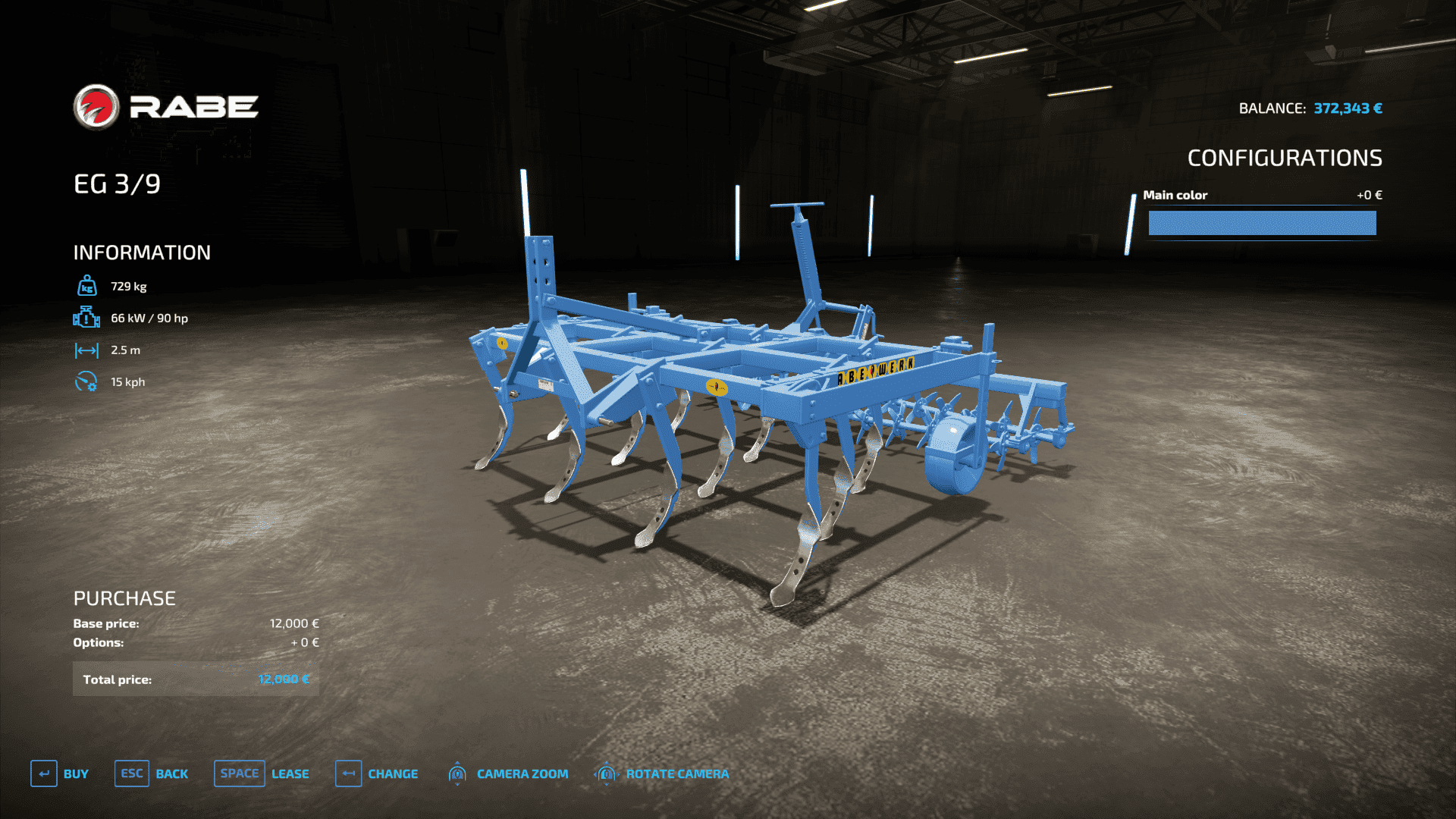
After purchasing a vehicle, the next step is to buy tools. Always keep your vehicle’s specifications in mind, as certain tools are only compatible with specific types of vehicles. Ensure you select the tools that are compatible with your vehicle.
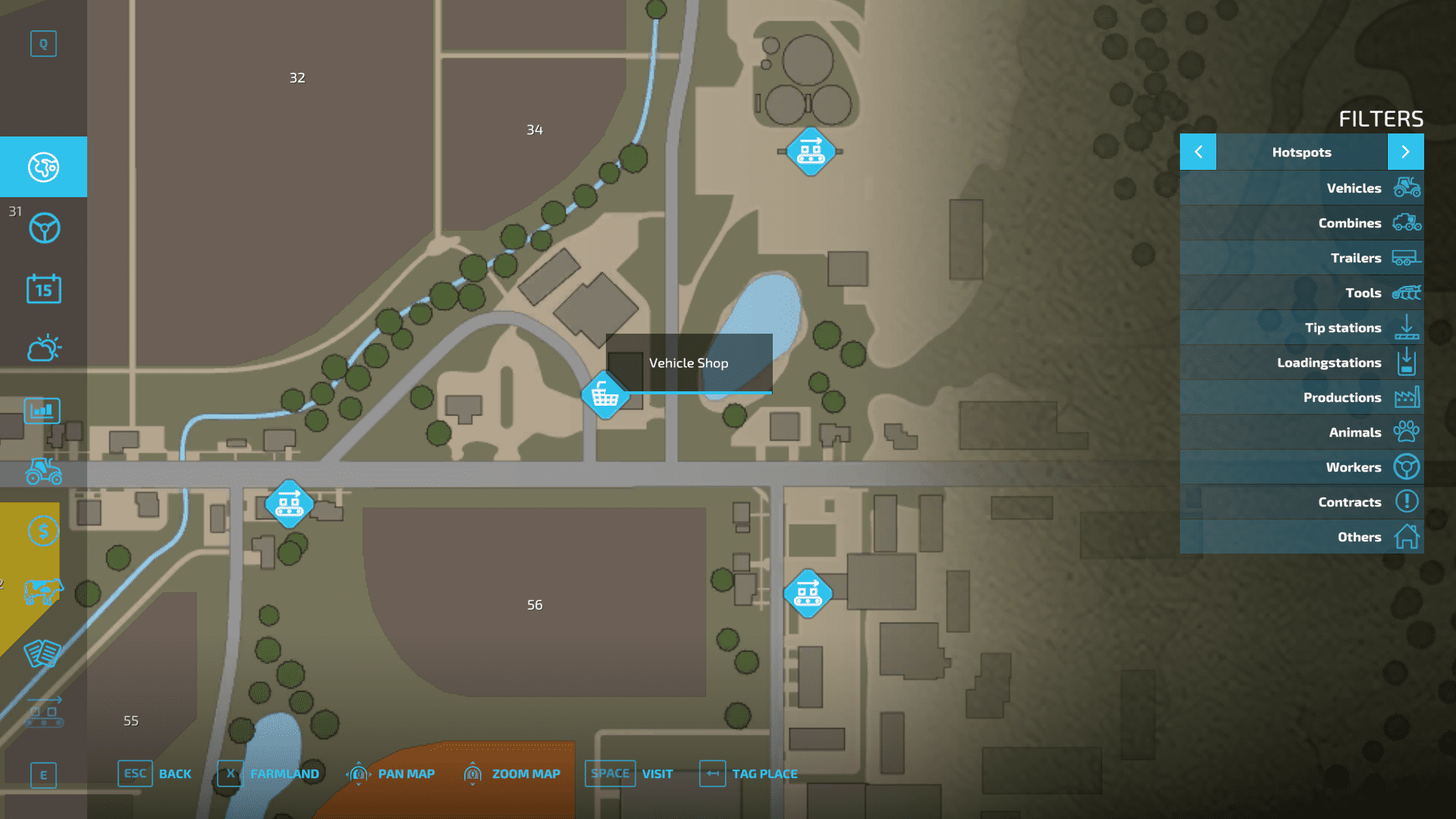
Going to Dealerships
If you want to visit the dealership in Farming Simulator 25, simply pause the game and open the map. Locate the local shop icon, hover over it, and you’ll see the option to fast travel there.
At the dealership, you can purchase a variety of items. All your purchases will appear in front of the shop. Additionally, you can repair, repaint, and modify your equipment at this location.