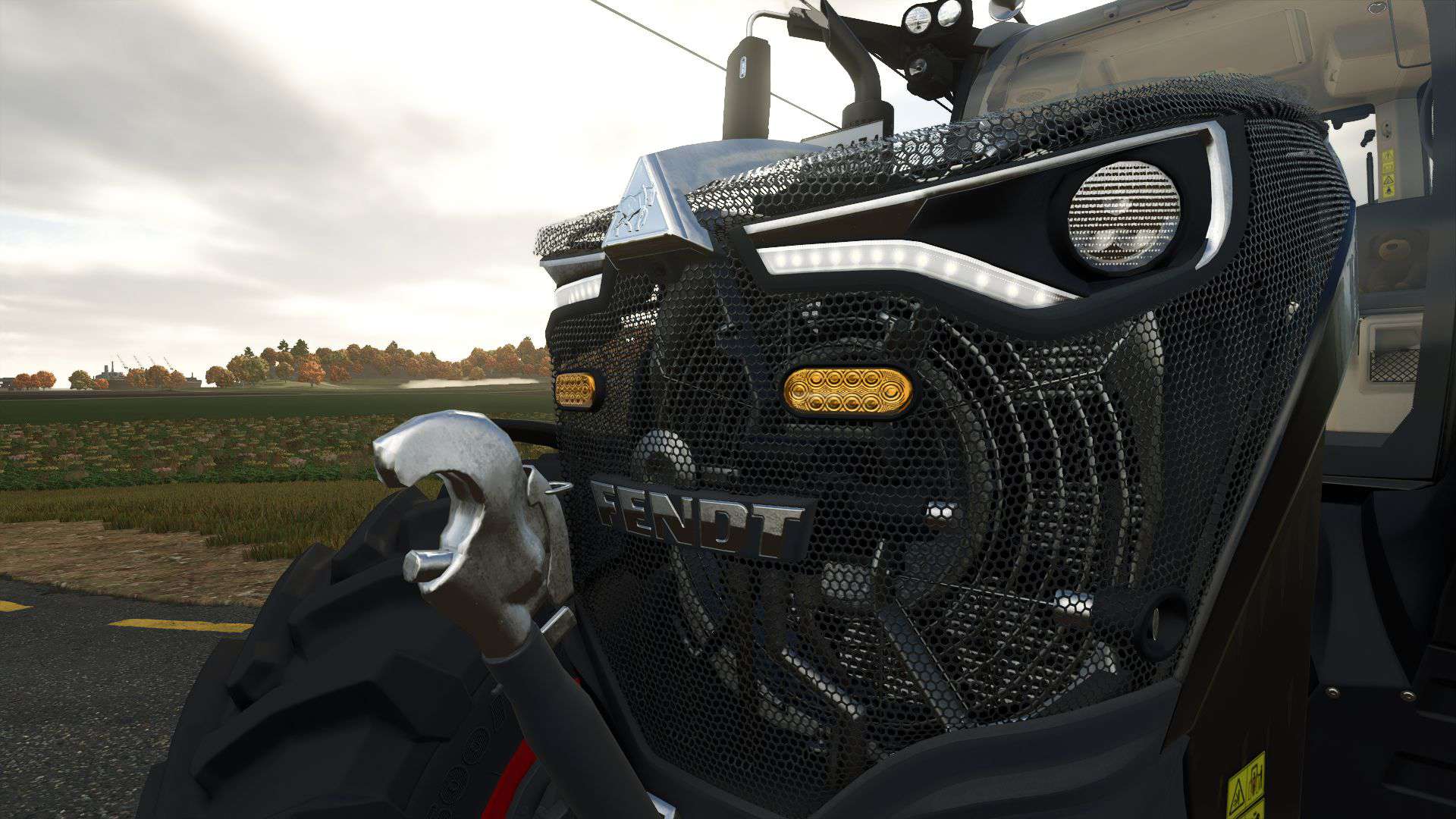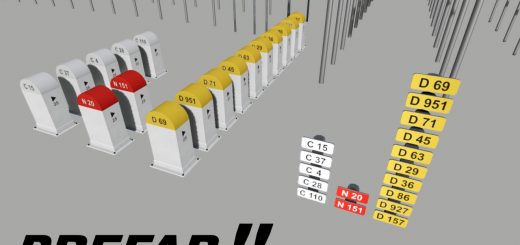Flash Light Orange (Prefab) v1.0
I’m publishing this little prefab to you, these are functional LED flashes on FS25!
Here’s how to install it:
1 – Copy and paste the “rotating light” folder into your mods folder
2 – Place your transform group where you want to install your flash
Tip: Import the LEDs, place it then delete the container from the “Beacon” transform group
This is then what you will reference in the XML of your vehicle
3 – In the large tag, paste this:
<beaconLights>
<beaconLight node=”***” filename=”beacon/beacon.xml” variationName=”BLINK”/>
</beaconLights>
Replace the stars: ***
By the node of your transform group “Beacon”
PS: don’t forget to store your “Beacon” transform group!!
I hope you like it, don’t hesitate to let me know your opinions in the comments, whether positive or negative!!