


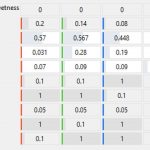
FS22 VehicleShader for v1.0
A shader that allows you to convert mods from an old game to a new one. Since the one, what inside the game does not work. We made our own variation.
Installation:
1. Create a shaders folder in to your mod folder and drag vehicleShader.xml from a zip archive to this.
2. Open your .i3d file with a any text editor, like notepad++ or vsCode, find and replace all “$data/shaders/vehicleShader.xml” strings to “shaders/vehicleShader.xml”
Below are screenshots of modifications converted using this shader.





