









FS25 Follow Me Mod: Features and How to Use It
In this article, we’ll dive into one of the most popular mods in the Farming Simulator series, now available for the latest installment, Farming Simulator 25, the Follow Me mod by Decker_MMIV.
This mod is often considered a must-have for players looking to enhance their gameplay with mods. But what exactly does it do?
The Follow Me mod for FS25 allows you to manage multiple vehicles simultaneously, significantly improving your efficiency. It works seamlessly with tractors, trucks, and other machinery, making it an invaluable tool for players managing larger farms.

Follow Me Mod for FS25: A Quick Guide
To maximize the benefits of the Follow Me mod, start by selecting a lead vehicle. This is typically the one you’re currently driving. Once the lead vehicle is set, choose another vehicle to follow directly behind it, ensuring smooth coordination between the two.

Now you’re ready to activate the Follow Me mod. With the mod installed and running, simply press the Right CTRL + F shortcut to enable it.
If the shortcut doesn’t work immediately, the issue is usually easy to resolve. Try moving the follower vehicle a bit closer to the leading vehicle or adjust the lead vehicle slightly forward. This should get the mod working properly.
You don’t need to manually drive a vehicle to designate it as the leader, you can assign it to an AI worker. However, we recommend setting everything up manually first before assigning vehicles to AI for smoother operation.
To stop the following process, just press Right CTRL + F again, and the follow command will be deactivated.
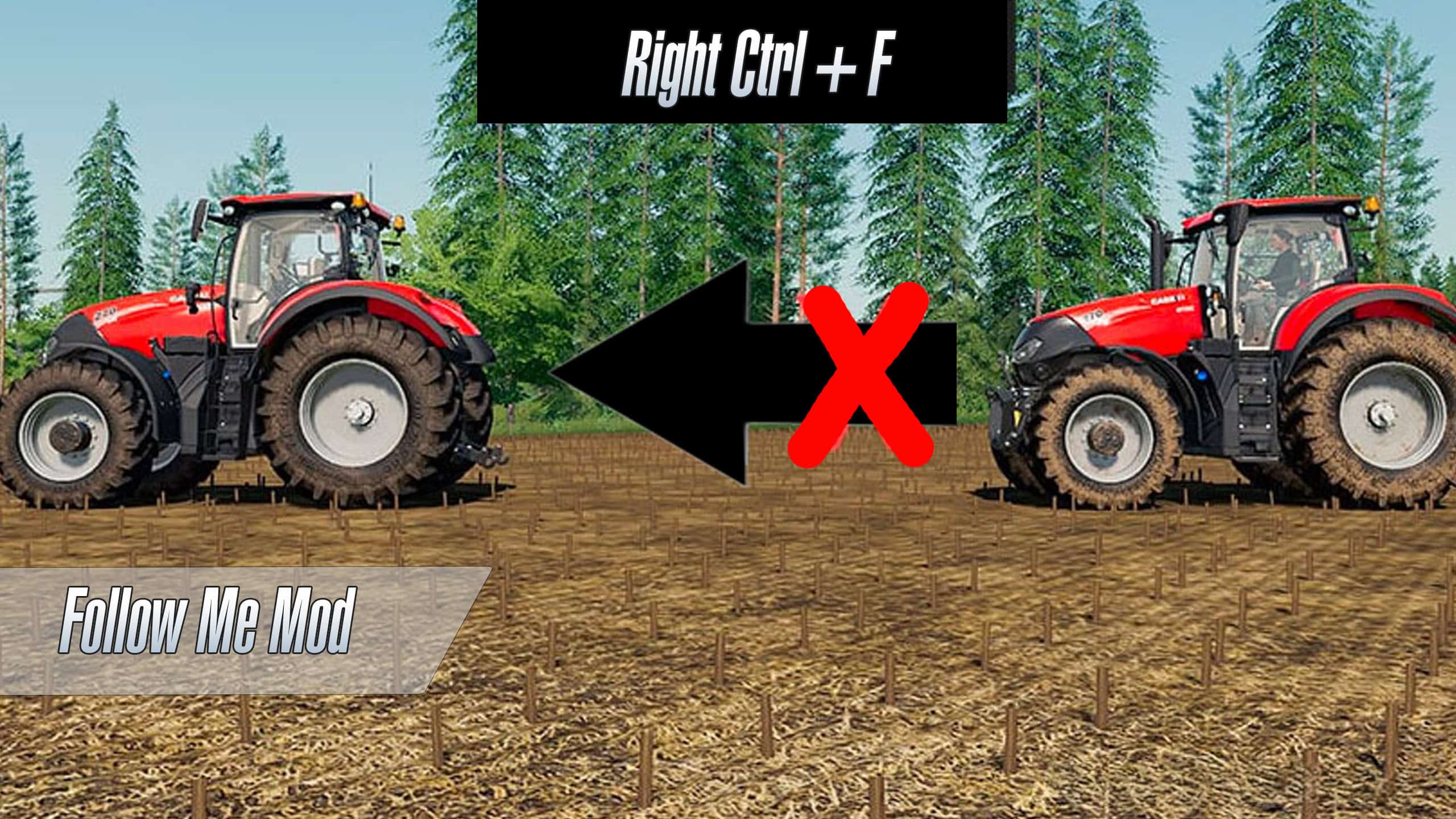
Adjusting the Distance in the Follow Me Mod
To use the Follow Me mod effectively, it’s essential to set the proper distance between vehicles before activating Courseplay or assigning an AI worker.
If you’re in the follower vehicle, use Right CTRL + W to decrease the distance or Right CTRL + S to increase it.
If you’re in the leading vehicle, you can make adjustments too. Face the follower vehicle and use Right SHIFT + W to bring it closer or Right SHIFT + S to move it farther away.
Setting the right spacing ensures smoother operations and prevents any collisions or inefficiencies while using the mod.

The Follow Me mod functions effectively even when the follower vehicle is positioned ahead of the leader vehicle, as demonstrated in this image.
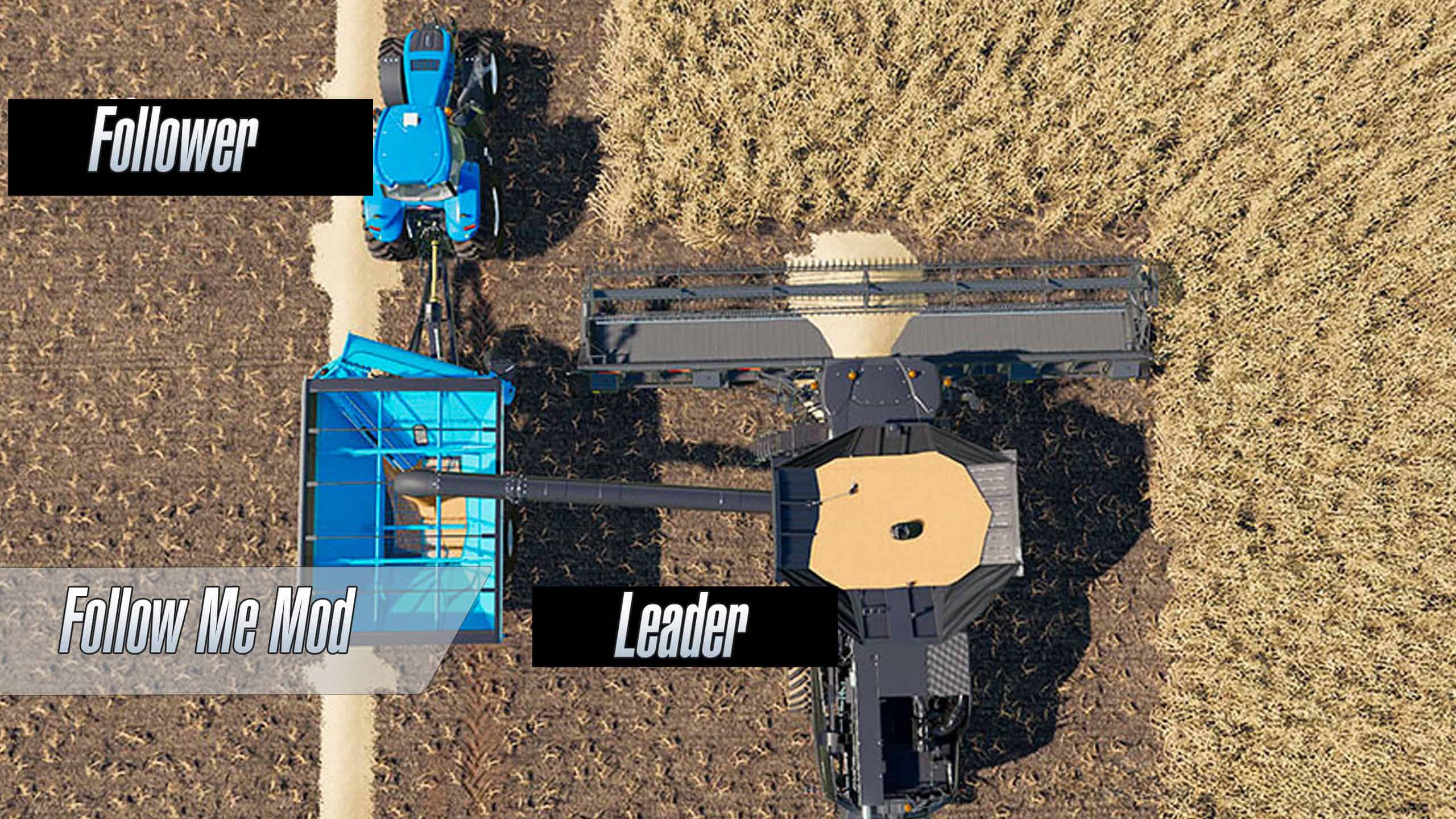
Adjusting Vehicle Position to the Sides
For greater efficiency, you might need vehicles to operate alongside each other. For example, your follower vehicle could be positioned beside a forage harvester or combine, allowing you to complete tasks faster by moving side-by-side.
If you’re controlling the follower vehicle, use Right CTRL + A to shift it to the left or Right CTRL + D to move it to the right.
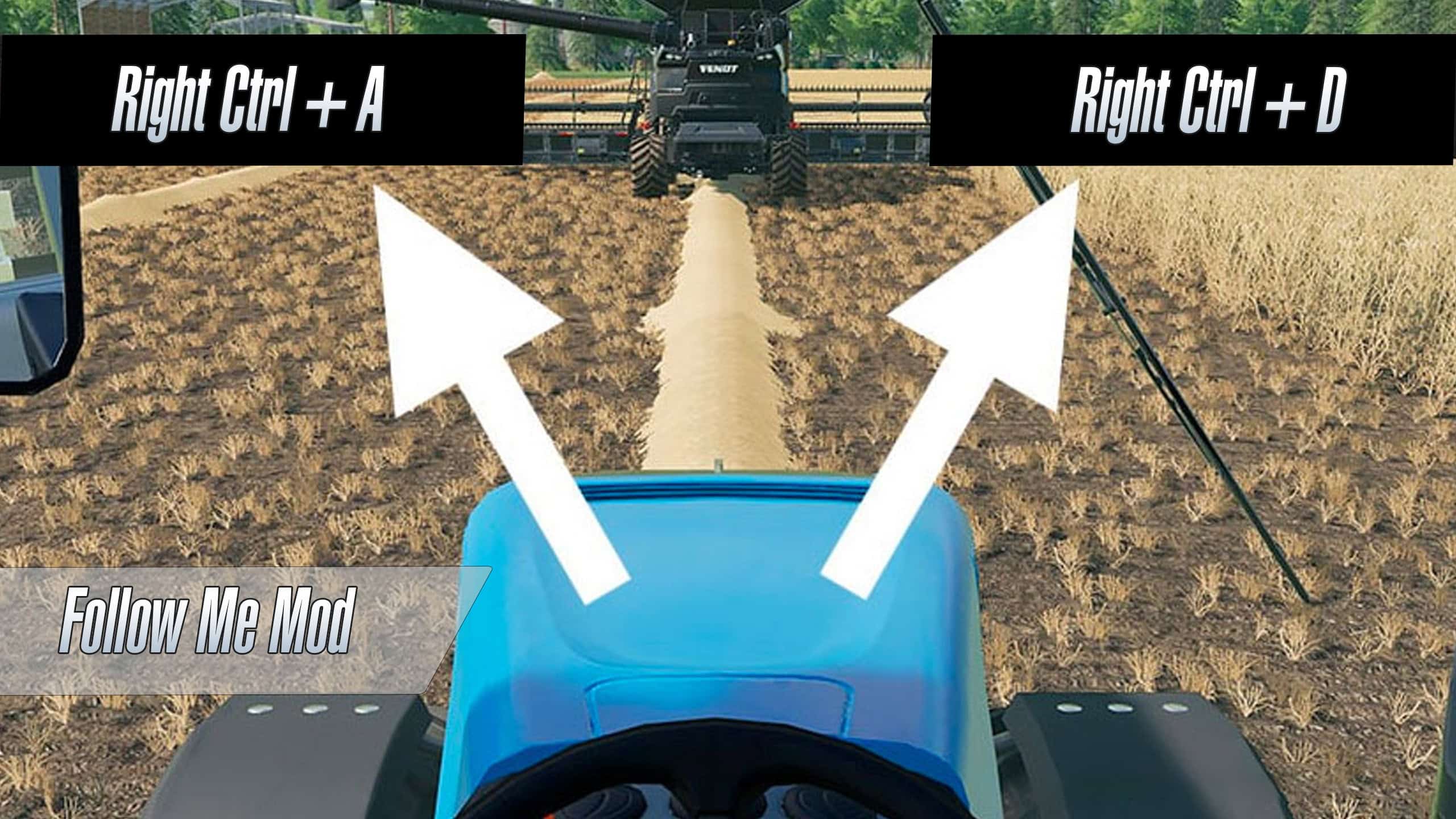
To reposition the follower directly behind the leader, press Right CTRL + X. If you want to swap sides, moving a vehicle from the left to the right or vice versa, simply press Right CTRL + X again.

The shortcuts for the Follow Me mod are consistent, but the modifier keys differ depending on the vehicle you’re controlling. From the leader vehicle, use Right CTRL for commands. From the follower vehicle, use Right Shift instead.
Additional Follow Me Mod Commands
While we’ve covered the basics, there are a few more commands to enhance your gameplay:
- Right Shift + H: Pause or resume the Follow Me mod. This is useful for readjusting vehicle positions.
- Right Shift + F: Detach the follower vehicle from the leader.
What You Can Achieve with the Follow Me Mod
Here are just a few possibilities with the Follow Me mod and its simple shortcuts:
- Coordinate large-scale harvests with multiple harvesters working simultaneously.
- Streamline your silage production for greater efficiency.
- Organize a massive convoy of vehicles for large operations.
These features make the Follow Me mod a powerful tool for optimizing your Farming Simulator 25 experience!

FS25 Follow Me Mod – Insights and Tips
The Follow Me mod has become a staple for many Farming Simulator players. As your farm grows, managing it efficiently can become overwhelming, and this mod is a lifesaver. For years, we’ve relied on Follow Me to streamline gameplay and wouldn’t play without it.
That said, there’s an important detail to keep in mind, using the mod can get costly. While vehicles follow automatically, you’ll need to pay the drivers for each one.
Additionally, the mod does not manage attached implements. You’ll need to manually activate and position them before assigning vehicles to follow.
Key Information About the Follow Me Mod
- Creator: Decker_MMIV
- Category: Script Mods, Gameplay
- Known Issues: None reported
- Supported Platforms: Windows and Mac
These details and tips will help you get the most out of this essential FS25 tool!

Mod Updates: Collision On/Off
Recent updates to the Follow Me mod introduce fine-tuning improvements. One standout feature is the ability to completely disable the collision detection sensor. This eliminates the problem of flashing lights when vehicles are positioned too close together.
For additional details on how the mod works, you can refer to the F1 Help Menu within the game.
How to Download the Follow Me Mod
The Follow Me mod will soon be available for easy download directly from our website. Stay tuned!

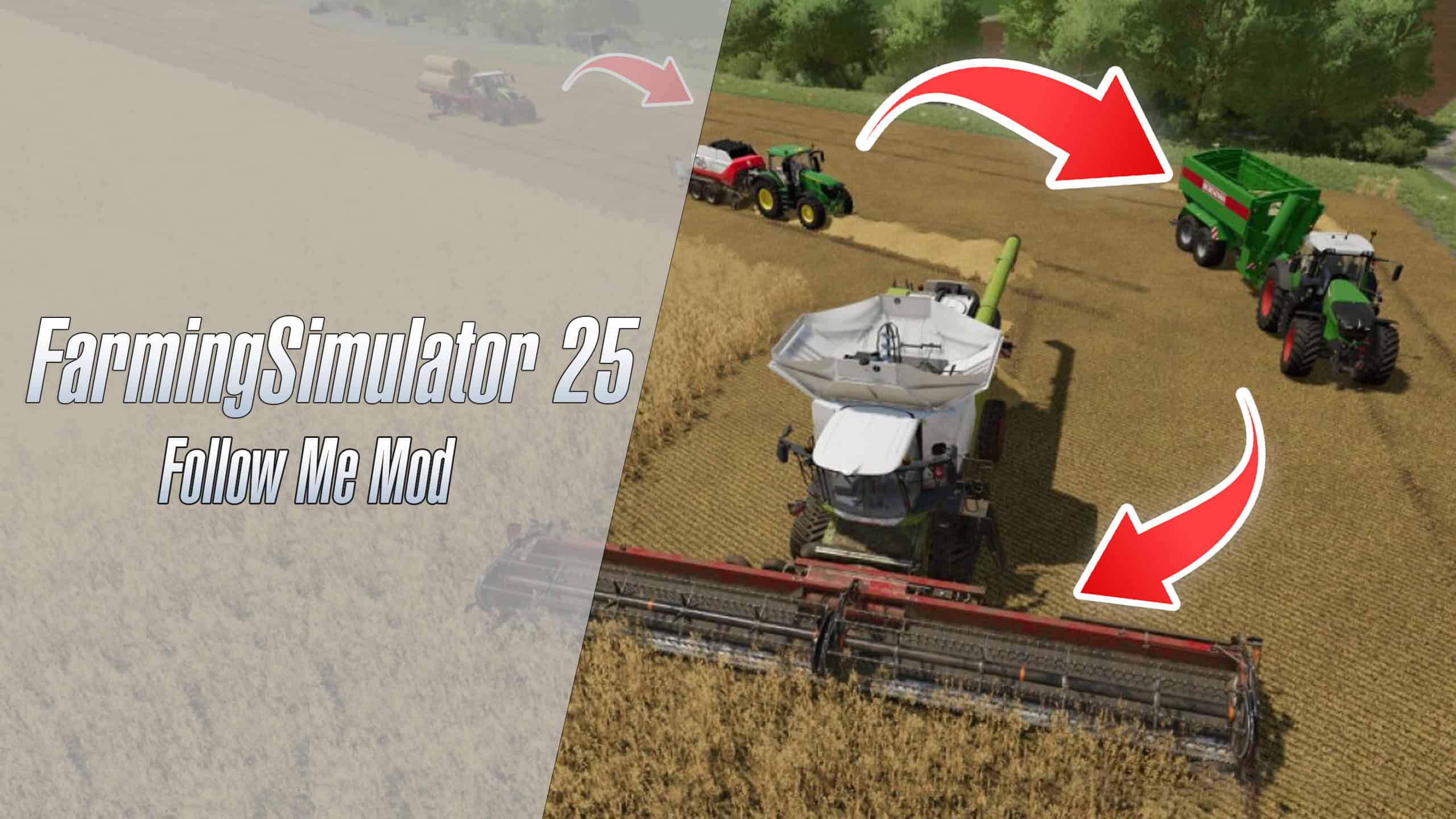




So this was posted in may, it’s now December. Where is it ?
Is this still only for PC?
When is soon?