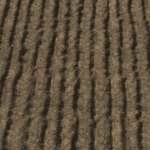


















FS25 Ground Deformation: Detailed Preview & Engine Breakdown
The secret’s out, ground deformation is coming to Farming Simulator 25! Want the full scoop? Senior Software Engineer Eddie Edwards from GIANTS Software dives into the mechanics of ground deformation, and new screenshots reveal exactly how it will look in-game.

Eddie Edwards Shares His Journey and Role at GIANTS Software
I’m one of the Senior Engine Programmers for Farming Simulator and have been with GIANTS since FS13. I developed the original PlayStation 3 port and have since been responsible for adapting the GIANTS Engine to platforms like PS4, PS5, Switch, and iOS. I’m often known as “the PlayStation guy” here, but I also work on cross-platform engine tech, covering areas like Density Maps, rendering, shader compilation, physics, and audio.
In my 12 years here, I’ve had a hand in nearly every part of the GIANTS Engine! For FS25 specifically, I developed the technologies enabling ground deformation, like the upgraded Density Map system, new terrain geometry system, and terrain virtual texturing system.

Understanding Firmness & Viscosity in FS25’s Ground Mechanics
The way soil deforms and compresses depends on various factors unique to each ground type. Curious about what influences ground deformation?
What Determines Ground Deformation?
Eddie: Several key factors come into play. Each ground type has distinct “firmness” and “viscosity” levels. For instance, tarmac doesn’t deform at all, while mud deforms significantly due to its lower “firmness.” Snow compresses instantly under pressure, while mud takes longer, reflecting differences in “viscosity.” Moisture also impacts deformation, with wet ground more prone to changes.
Vehicle choice also matters, tractor weight, tire width, and speed affect how much the terrain shifts. Heavier tractors and wider tires create a deeper imprint, and slower vehicles sink into soft ground more readily.
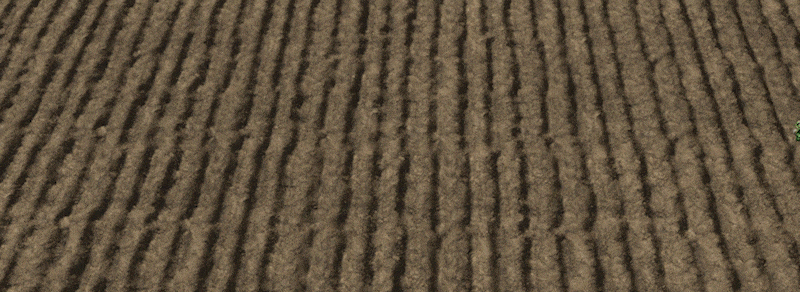
How Does Ground Deformation Impact Gameplay?
FS25 introduces a new level of physical realism, where players can truly “feel” the terrain. You’ll notice tractors bouncing over uneven ground, leaving ruts and tracks. Returning to those tracks will amplify the effect, making steering more challenging, especially in rain. Proper tire selection will be essential, as different tires work best for varying seasons and field conditions, adding strategic depth to your farming choices.

Plowing Elevated: Discover the Fun of Realistic Soil Dynamics
Soil deformation varies based on the type of machinery, its weight, and environmental conditions, but one field task, in particular, will stand out in Farming Simulator 25.
Which Equipment Best Highlights Ground Deformation?
Plowing offers a whole new experience, the plow now creates visible furrows that not only look more realistic on screen but also impact the tractor’s movement when driving over them. Equipment with caterpillar tracks also shines, as it’s specifically designed to handle uneven terrain with ease.

Let’s Get Into It: Performance, Visuals & Challenges in FS25
What technical hurdles did you face with ground deformation?
The ground deformation system operates on a 12.5cm grid, creating a massive 16K x 16K grid for a 2km map, equivalent to 256 megapixels compared to the map’s 4 megapixels. Efficiently storing and processing this data posed significant technical challenges, especially for tools like cultivators and plows, as well as for vehicle interactions with intricate terrain details.
The system also includes a “procedural” level of deformation, mapped with geometry akin to texture mapping on terrain. However, since it runs on the CPU instead of the faster GPU, heavy optimization of this code was essential.
How do you manage and store ground deformation data?
Given the high resolution required, we needed an efficient memory solution. We created a “sparse” Density Map version, storing data tiles only in deformed areas (e.g., areas where players interact). Additionally, all tiles are compressed with a refined version of our Density Map compression.
To handle high-speed processing, we developed a Density Map Processing Unit (DPU), a GPU emulator for the CPU. It allows operations on Density Maps at higher speeds, and it’s even programmable with our in-house shader language, though not yet used in FS25.
For enhanced performance, the system utilizes native SIMD instructions (SSE4.1 or AVX2 for PC and consoles, NEON for ARM Macs), optimizing data compression, DPU functions, and procedural generation.

How did you optimize deformation physics?
In previous Farming Simulator versions, vehicle physics handled terrain at a 0.5m resolution. With FS25’s deformation and displacement, we now use 0.125m resolution, a 16x increase in triangles, which initially slowed wheel-terrain collision detection by 16 times. To solve this, we created custom collision detection code, achieving speeds about 30 times faster than before, making vehicle physics nearly twice as fast, even with new features. My math background greatly helped with this complex optimization!
How do visual transitions work for ground deformation?
FS25 introduces a terrain quadtree mesh, rendering high-resolution triangles near the player and reducing resolution at a distance. The deformation effect smoothly fades at greater distances, hidden by the terrain virtual texture system. While distant deformation isn’t rendered in 3D, it’s shaded using normal mapping, keeping deformation visible even on far-off terrain, so tracks left by AI vehicles are clearly seen from afar.
What excites you most about ground deformation in FS25?
Implementing these technologies was incredibly rewarding. I love that the result offers a visually enriched experience that also integrates deeply with physics and gameplay, making FS25 the most immersive and realistic Farming Simulator yet!



















again no download link
This is article, not a mod.