
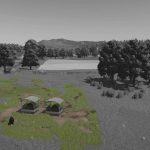








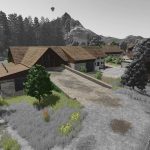

Hinterkaifeck Map v5.0.0.1
In total, there are 47 fields and meadows and 20 forest areas available for purchase.
Changelog 5.0.0.1
– Note: A new save game is not required.
– Wrong icon for selling cattle at the cattle market
– Spelling error in the moddesk
– Problems with the triggers for loading or unloading at the
– Max Müller dairy farm feed silo
– Schuster farm farm farm farm silo seed, fertilizer, and lime storage
– Liquid fertilizer purchase station
– Herbicide purchasing station
– Gate sound length for the roller doors at the OGF farm and at the lumber dealer correctly adjusted
– Floating lamp at the Max Müller dairy farm
– Electrical box that was in the wall at the Max Müller dairy farm
– Errors with some traffic signs
– Straightened the decoration of the bunker silo at the OGF farm farm
– Straightened or added snow tarpaulins on some objects
– Increased clip distance from the shelves
– Floating wood chip decals at the cooperage moved to the floor
– Fixed manure plates
– Removed warning from the Ape
– Fixed errors in some store icon images
– AI traffic license plate
– Cotton and sugar cane re-entered due to PDA crop order
– A board with icons now hangs inside the animal dealer, showing what animals need for expanded animal feeding.
– The hay production recipe at the Schuster farm has been slightly adjusted, and there are now two unloading pipes slightly separated from each other for loading goods from the silo or production.
– Wood chip sales station is now a purchase station.
– Meadow grass can now be mown again.
– Indoor snow mask improved (may only take effect the next time it snows).
– Multiplayer issues with gate collisions (changed collision entries) fixed.
– TipCollision entries corrected.
– Grass removed from the bunker silo on the OGF farm (but will only be visible on a new save).
– There are 5 farms and a horse paddock for sale, and the museum farm can be purchased for a €0 project.
– The OGF farm can also be sold in its entirety to create your own farm.
– Two farms have been added to the smallest productions with their own products.
– There are two versions to choose from when you first start: one with standard feeding and one with advanced feeding, where you have to be careful about exactly which feed you need.
– All bars, except for the cows, must be filled.
– The prices for selling cows and pigs at the animal dealer have also been increased.
– At the animal dealer, there are two silos for buying ready-made animal feed.
– At the shop, you can buy bread from the previous day or make it at the bakery.
– At the lumber dealer, there are now three additional production companies.
– At the bakery, you have to pay attention to where which pallets spawn, as there are now two zones for pallets and one for loose goods.
– On the shop grounds, there is a depot for buying pallets and a pallet sales point.
– On the agricultural dealer grounds, there are also greenhouses for selling goods and silos for buying lime, seeds, and fertilizer.
– Those who want to place their own productions will find a meadow behind the agricultural dealership. Collectibles have been scattered around the area, have fun looking for them.
– At the vehicle dealership, you’ll also find an Ape with various logos from different farms.
– If manure slabs aren’t linked to the animal stables, please save and reload your savegame.





