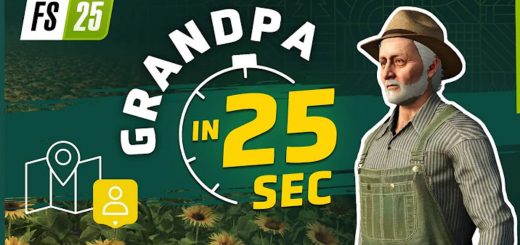How Seasons Impact Farming Simulator 25 Gameplay
Experienced Farming Simulator players know that seasonal changes significantly affect crop growth and farming activities. It’s not just about fluctuating temperatures – seasons influence everything from planting schedules to production management. In this article, we’ll break down the seasonal cycles in FS25, explore how to adjust your settings, and explain the crop calendar.
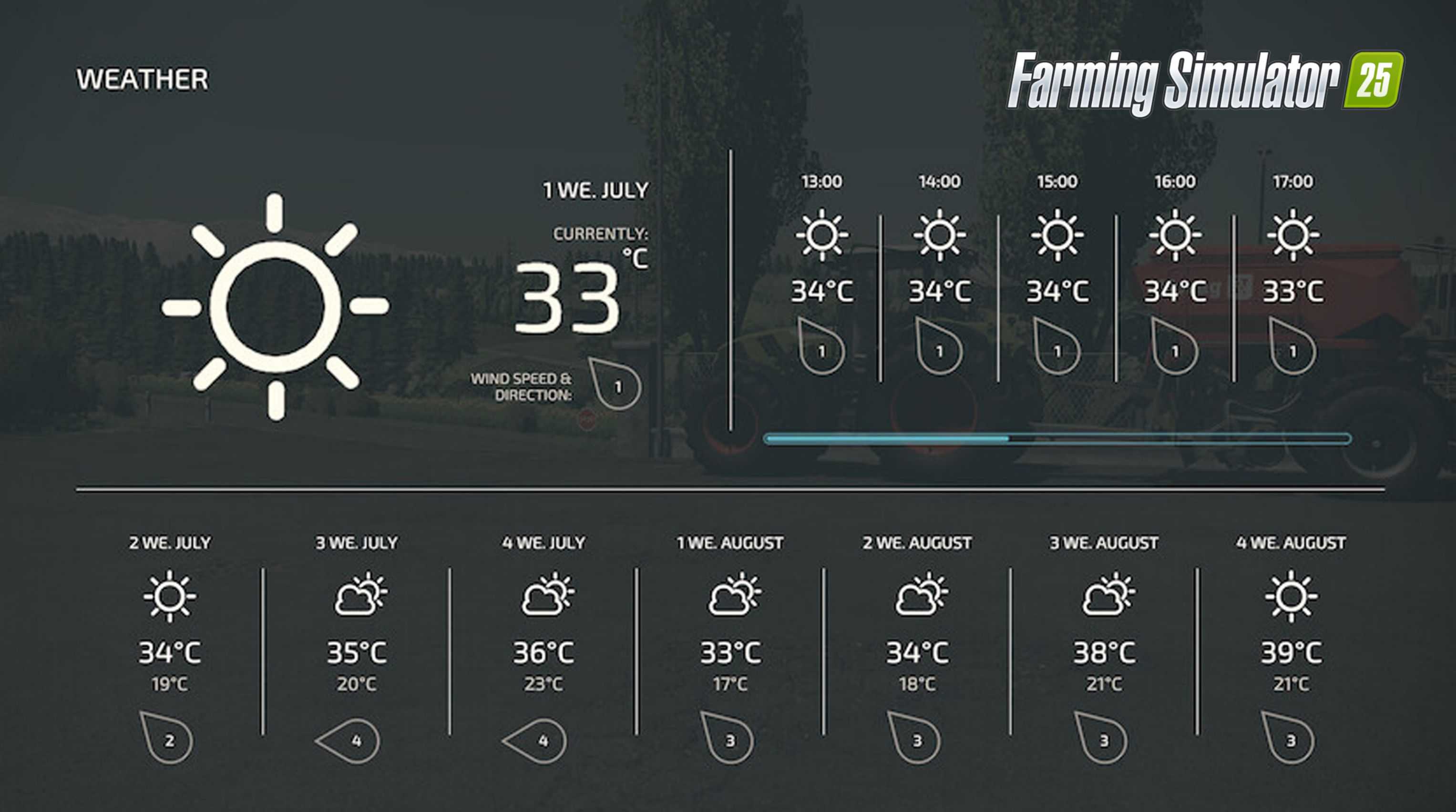
Season Cycles in FS25
The way seasons play out in Farming Simulator 25 can vary depending on the map location you choose. For this guide, we’ll focus on the typical seasonal progression of summer, fall, winter, and spring. Each season presents its own unique features, challenges, and tasks.
Summer is ideal for planting, managing grasslands, and preparing for the colder months. Fall is your primary harvest season. Winter, on the other hand, poses a tougher challenge, especially if you have livestock or greenhouses to maintain. With harvesting over, winter is the time to focus on production chains, turning your raw materials into more valuable goods. You can also use this time to clear snow from roads and take on other tasks to boost your income.
As winter comes to a close, spring arrives, bringing a fresh start for your fields. This is the time to reinvest your profits into planting and expanding your farm operations for the new year.
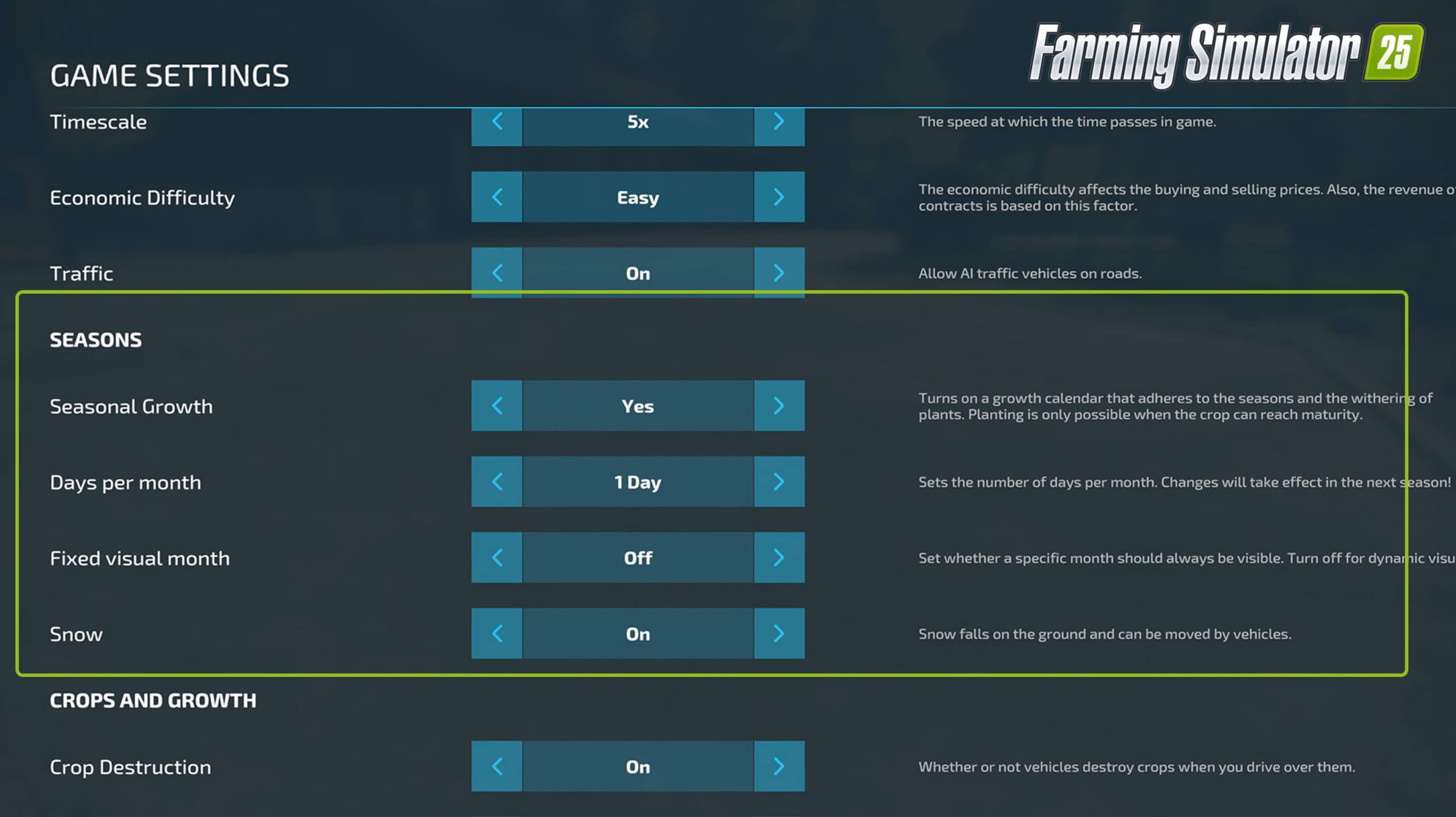
Customizing Seasonal Settings in FS25
Farming Simulator 25 offers plenty of options to tailor your seasonal experience to your liking. Here’s a look at some key settings you can adjust:
- Fixed Visual Month: If you prefer a particular season’s atmosphere and don’t want the months to change, you can lock the game in your favorite month. This setting is great for players who want to skip the seasonal cycles and enjoy farming in constant summer.
- Snow: You can toggle snow on or off depending on whether you want the added challenge. Snow affects vehicle handling and road conditions, so turning it on means you’ll need to keep paths clear for your machinery during the winter months.
- Seasonal Growth: With this setting, crops will follow real-world growth patterns, meaning certain crops can only be planted and harvested at specific times of the year. Turning this on adds a layer of realism and forces you to follow the in-game crop calendar closely.
- Days Per Month: This option lets you control how fast the game progresses by setting the number of in-game days per month. You can choose anywhere from 1 to 28 days, adjusting the pace of seasonal changes to fit your playstyle.
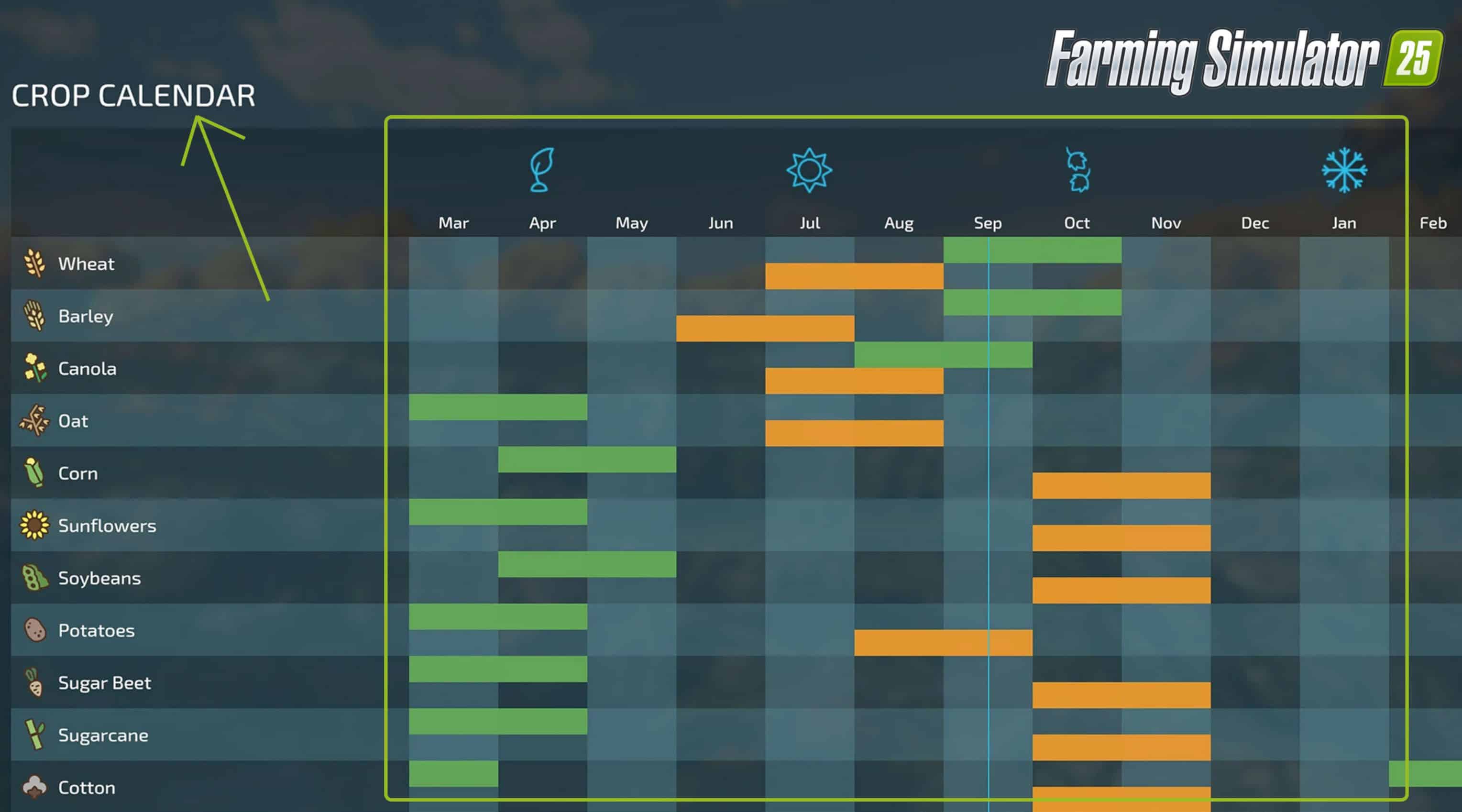
Understanding the Crop Calendar in FS25
In real-world farming, crops have specific planting and harvesting windows. If you want the most realistic experience in FS25, you’ll need to follow the in-game crop calendar. When “Seasonal Growth” is enabled, the crop calendar will show you the best times to plant and harvest each crop type. This tool is essential for efficient planning and ensuring you make the most of every growing season.