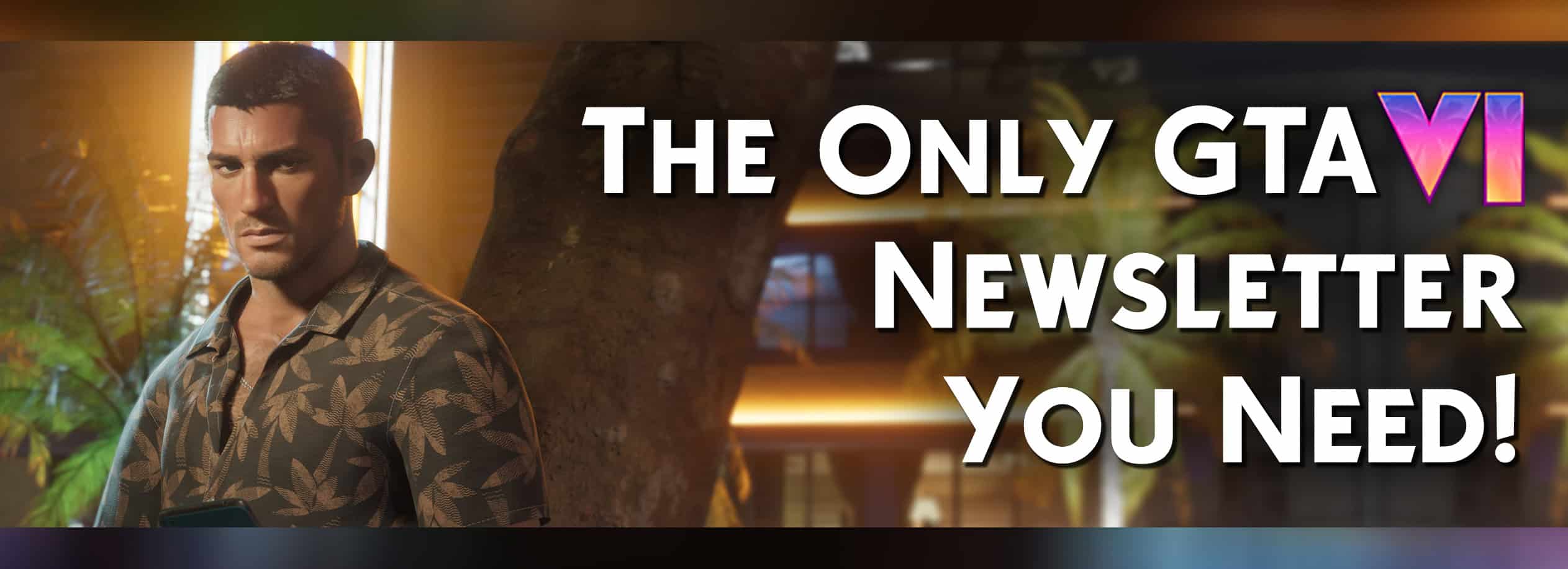Farming Simulator 25: Animal Purchase Instructions
In addition to growing crops, maintaining livestock on your farm is crucial for expansion. However, new players might find themselves confused about how to buy animals in Farming Simulator 25. The process is straightforward: you need to start by building animal pens on your farm. Without animal pens, you won’t be able to purchase any animals from the animal dealer.
Many online forum queries stem from new players not realizing they need to construct animal pens first. Without these pens, purchasing livestock from the animal dealer is impossible. To get started, use the build panel to install animal pens on your farm. Once the pens are in place, you’ll be able to buy various types of animals from the dealer.

To buy animals in Farming Simulator 25, you need to build specific types of animal pens or stables depending on the animals you want to keep. For instance, chickens require a chicken pen, while horses need a stable. If you’re having trouble buying animals, make sure you have the correct type of pen built first.
Once you have the appropriate pen, such as a chicken pen, go to its entrance and press the action button. This will allow you to buy chickens directly from the animal dealer. For PC players, the default action button is “R,” but this may vary based on your keyboard configuration.
Pressing the action button at the entrance of the pen will open the buying panel, where you can purchase additional animals from the dealer and sell your existing animals at half price. You don’t need any special vehicle or trailer for this process; you can access the animal dealer directly from the entrance of your animal pen. This is the simple method to buy animals in Farming Simulator 25.