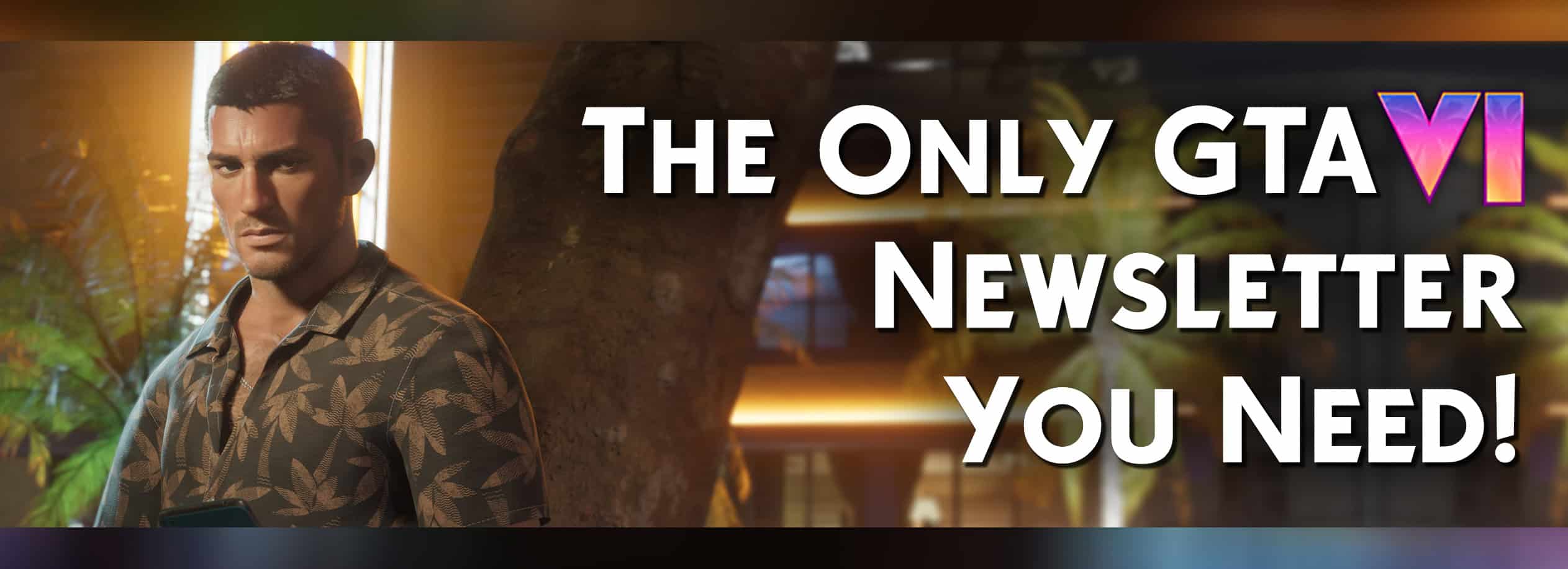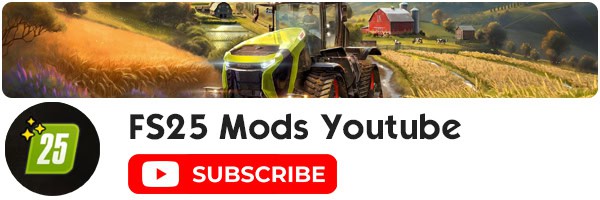Optimize Your Fields: How to Roll Land in FS 25
Rolling the fields in Farming Simulator 25 is a key aspect of effective soil management. Though it may seem like a simple task, rolling can significantly boost field yields, leading to higher overall crop production. As a farmer in the game, maximizing profits is a top priority, and improving crop yields through efficient land management will help you reach this goal faster.
Rolling compacts the soil, suppresses weeds, embeds stones back into the ground, and improves soil structure, allowing for better oxygen and nutrient absorption. To do this, you’ll need a special roller. While the yield increase may seem minor, the additional benefits, like pushing stones back into the soil and avoiding the cost of specialized stone-collecting equipment, can save time and money. Below, we’ll cover the advantages of using rollers to improve crop yields and show you how to get started in FS 25.
Benefits of Rolling Land in Farming Simulator 25
Rolling your fields offers several advantages. While it’s not mandatory, it’s highly recommended because of its numerous benefits:
- Increased Yield: Rolling enhances crop production.
- Weed Control: Helps to remove unwanted weeds.
- Stone Embedding: Pushes stones back into the soil, eliminating the need for stone collection.
- Improved Soil Quality: Enhances the soil’s ability to absorb nutrients and oxygen, boosting crop health.
By rolling the fields, you can not only increase yields but also eliminate the hassle of dealing with stones. Removing stones manually is time-consuming and yields little profit when sold.

When to Roll the Fields?
The best time to roll the field is after sowing your crops. Rolling at this stage will smooth out the ground and compact the soil, helping seedlings grow more efficiently. While rolling right after sowing is ideal, you can also roll after cultivating or plowing for similar benefits. Additionally, you can roll fields after applying fertilizer.
The main requirement is that the field must be sown. Rolling an empty field is ineffective because the benefits will be undone once the crops are planted.
Equipment Needed
To start rolling your fields in FS 25, you’ll need two key pieces of equipment: a tractor and a roller.
- Tractor: Any brand will work, but make sure it’s powerful enough to pull a heavy roller. Opt for medium to large models, as smaller tractors may struggle with heavier equipment. Tractors can be purchased from the in-game shop under the appropriate category.
- Roller: You’ll also need a specialized roller, which you can buy in the shop. Choose a roller based on the size of your fields and your tractor’s power. For large fields, it’s best to invest in a bigger roller, as smaller ones will take much longer to cover the same area. Heavy rollers are more efficient but also more expensive. For smaller fields, a light or medium roller will suffice.
Once you have both the tractor and roller, you’re ready to roll your fields.
How to Roll Fields in FS 25
Rolling your fields is straightforward:
- Purchase the required equipment (tractor and roller) from the shop.
- Attach the roller to your tractor by backing up to the hitch and pressing the prompted key to connect the tool.
- Head to the field you wish to roll. Position the tractor at the edge of the field, lower the roller, and start moving forward. The roller doesn’t need to be activated separately; simply lower it to the ground, and it will automatically begin rolling.
- Drive in straight lines to ensure even coverage. After completing one strip, move slightly to the side and repeat the process along the next strip until the entire field is rolled.
Tip: Rolling can be a tedious and time-consuming task. To make it more efficient, consider using the GPS system to coordinate your movements, ensuring precise field coverage. Alternatively, you can hire an AI worker to handle the rolling for you. Farming Simulator 25 includes an excellent GPS system, and AI workers are highly capable of managing such tasks.
We hope this guide has provided useful insights into using rollers for field treatment in Farming Simulator 25. With these tips, you’re now ready to boost your yields and farm more efficiently. Thanks for reading, and happy farming!