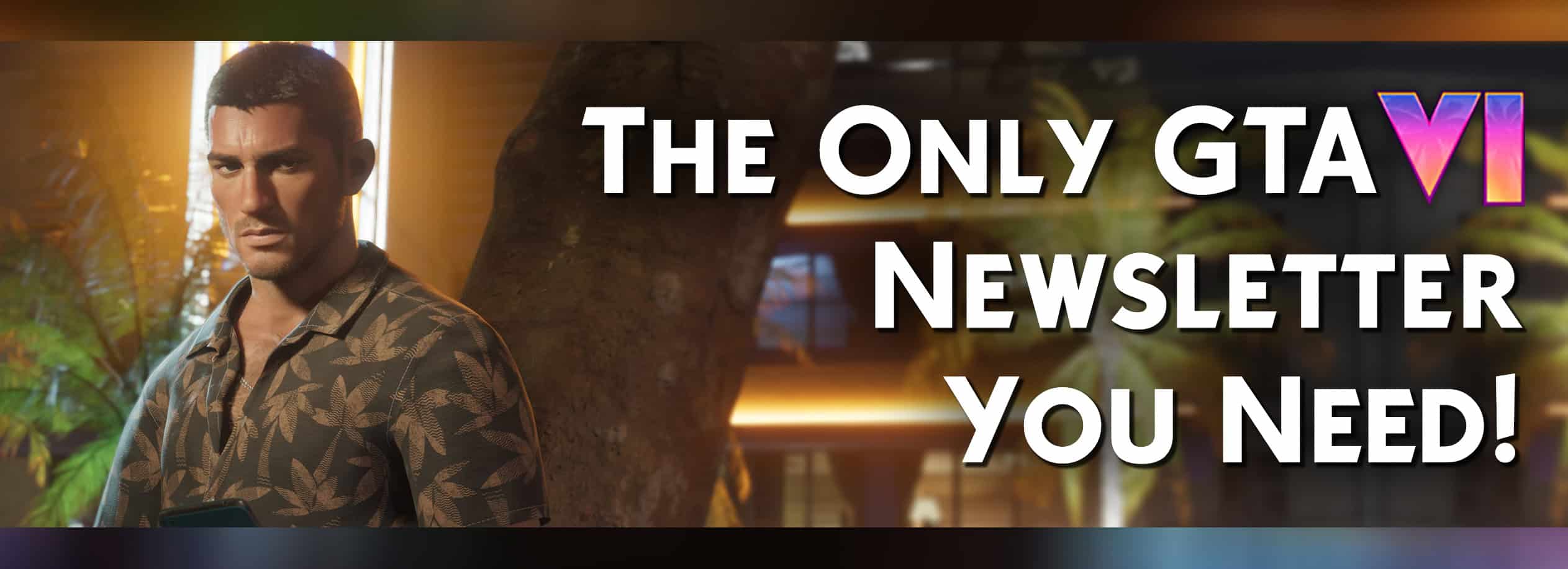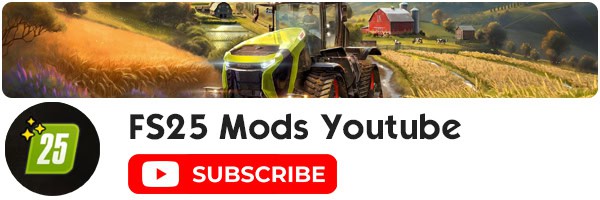Farming Simulator 25: Introduction to Modding
Farming Simulator games have always been popular for their extensive content. With a wide variety of vehicles, numerous locations, and plenty of other features, players can enjoy hours of immersive gameplay. This holds true for the latest addition to the series, Farming Simulator 25 (FS25). Like its predecessors, FS25 promises a wealth of features and content, and it is expected to deliver on these promises.
Despite the extensive variety offered by these games, players always crave more. Fortunately, creating additional content for Farming Simulator games is straightforward due to their modding compatibility. Giants Software, the developers behind the series, have provided strong support for mods, even allowing modding on consoles.
If you’re eager to get into FS25 modding ahead of the game’s release, here’s everything you need to know to get started.
Technical Requirements
This chapter is primarily informational, so no additional software or materials are required. However, having an internet connection and web browser on hand may be helpful if you want to explore topics in more depth or visit any referenced websites.
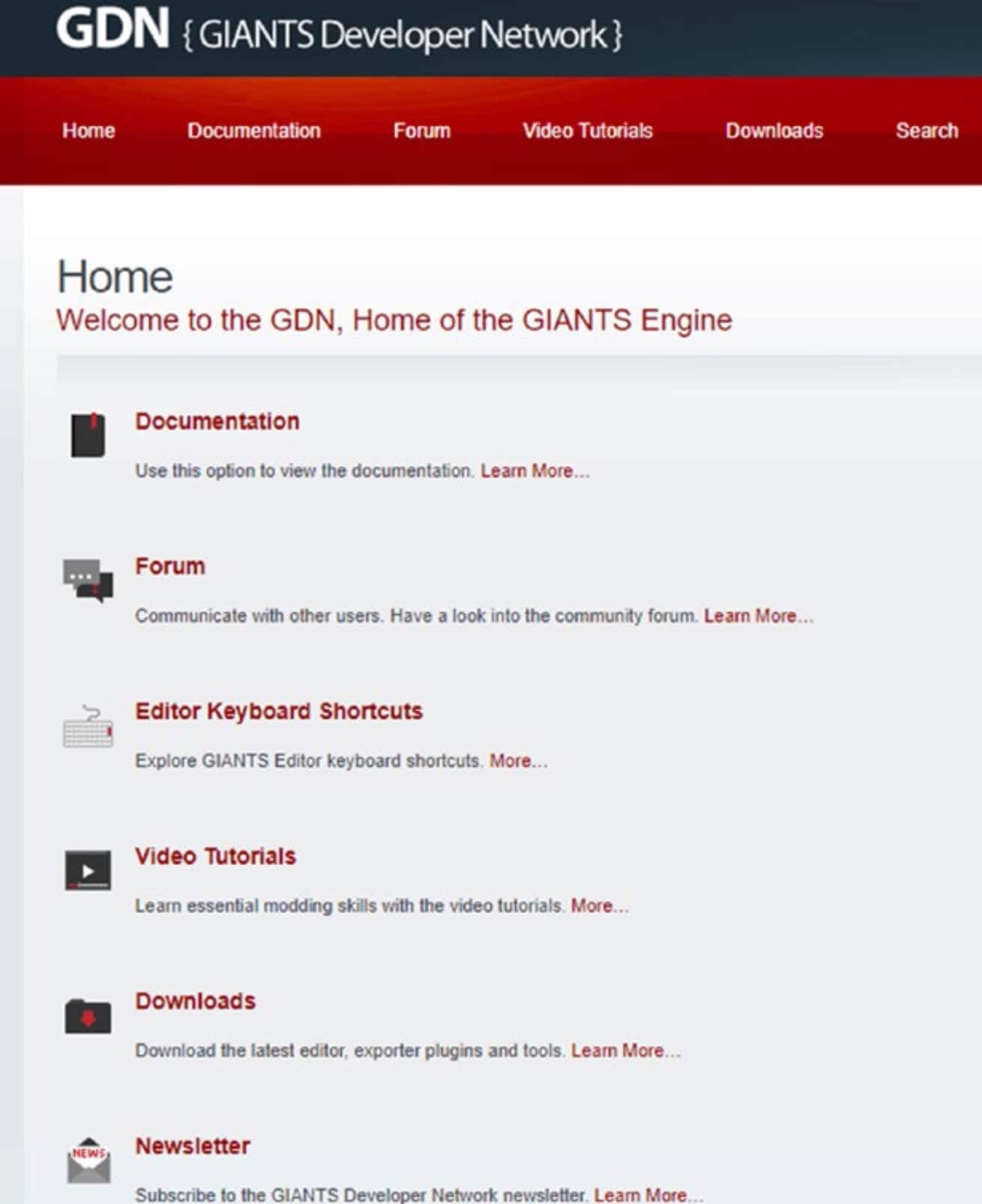
Exploring the GDN
The GIANTS Developer Network (GDN) serves as the central resource for all modding materials related to Farming Simulator. Through the GDN, you can connect with other mod developers, access documentation on Farming Simulator and mod creation tools, watch tutorials, and ensure all your software is up to date. Note that a registered account is necessary to access the site’s full features. Below is a preview of the GDN website.
Modding Resources
The GDN provides a range of sections that are valuable resources for mod creators at any skill level. In this section, we’ll go over each part and discuss the information they offer.
Video Tutorials
The Video Tutorials section on the GDN offers step-by-step video guides that walk you through creating various in-game systems for your mods from scratch. Topics covered include map creation, gameplay modifications, sound design, visual effects, and more. These tutorials complement this book by offering practical insights into essential modding skills.
In addition to free tutorials, the GDN features recordings from events like FarmCon, which we’ll cover further in the FarmCon section. These videos provide a wealth of knowledge on the best practices and techniques for mod creation.
The latest 5.0 tutorials cover content from the most recent release. While these tutorials require a purchase, they are included with the Farming Simulator collector’s edition.
Modding Documentation
The Documentation section is one of the most essential parts of the GDN, containing all the official resources for working with the GIANTS Editor, in-game interactions, mod creation, and the Lua programming language. Note that this documentation differs from the main Farming Simulator website, which focuses on gameplay rather than mod development.
- Fundamental Reading: This section provides links to the Editor and Studio documentation. The Editor documentation offers comprehensive guidance on using the GIANTS Editor, the primary software for creating mods. Here, you can learn to integrate programming with 3D elements to create advanced mods. We’ll frequently refer to this Editor section as you navigate “Getting Started with the GIANTS Editor.”
- GIANTS Studio: GIANTS Studio is a tool specifically for creating, editing, and debugging script mods. Acting as both an editor and a “remote” debugger, it connects to the game as you build your mod, providing valuable insights. This setup allows you to work on multiple mods simultaneously and serves as a powerful environment for developing Lua scripts.
- Scripting: The Scripting section covers key information on Lua, the language used for modding in Farming Simulator. We’ll explore this in detail later, specifically in the LuaDoc section of this guide.
- Content Creation: This section provides fundamental information on importing 3D assets from popular modeling software, including Maya and Blender. Here, you’ll learn about 3D modeling, which involves creating all interactable items in the game’s environment. In simple terms, 3D models include everything you see and interact with in the game, and the artists who create them are known as 3D modelers.
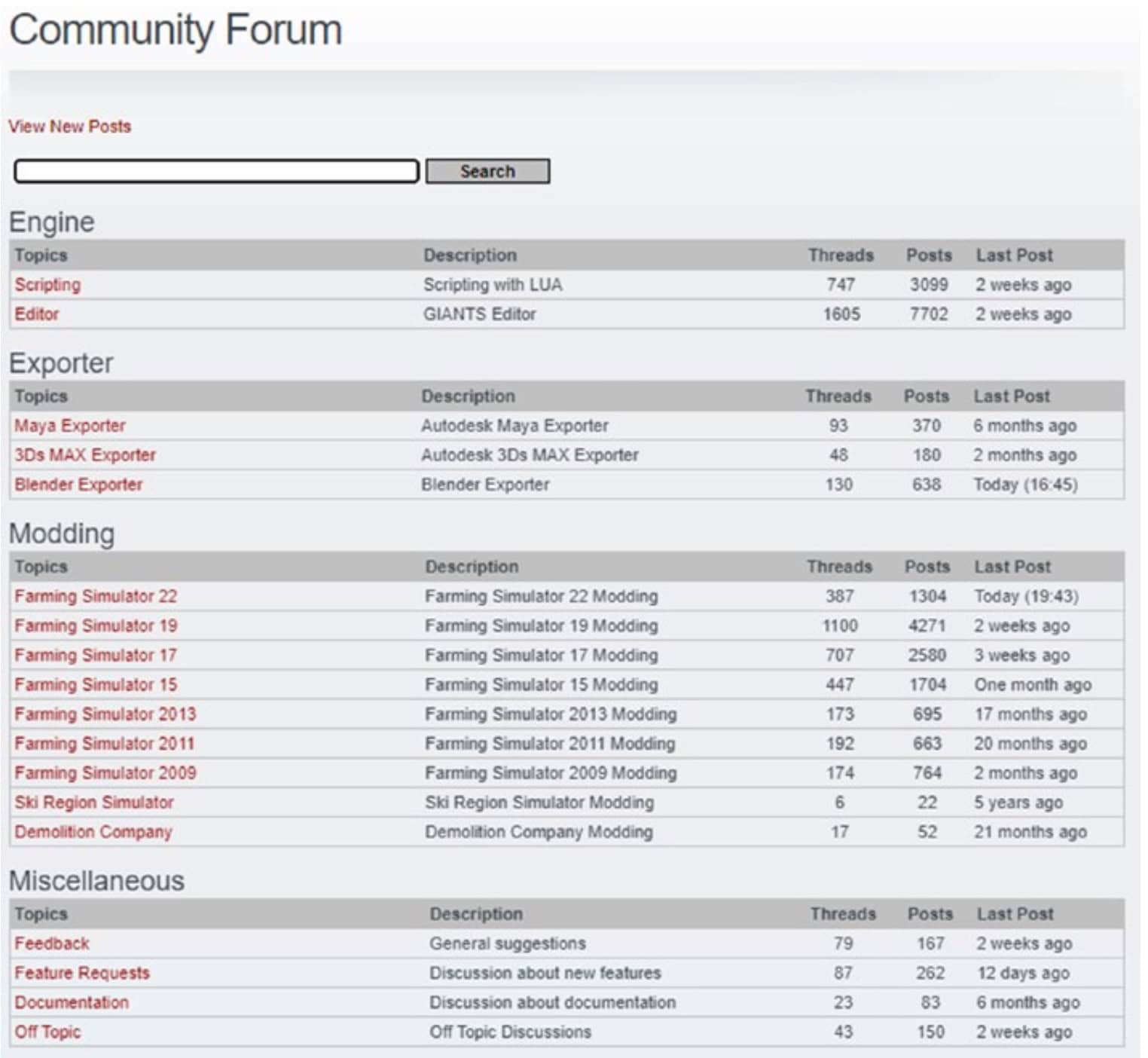
Community Forum
The community forum is a fantastic resource for connecting with other mod creators. Here, you can seek assistance with specific mod development challenges and get quick answers from experienced users. Additionally, the forum allows for general discussions on development best practices, software tips, and more. It’s worth noting that the GDN forum is distinct from the main Farming Simulator website forum, which is primarily for general game discussions rather than mod development.
Let’s explore each forum category and its purpose:
- Engine: This section focuses on the Farming Simulator game engine. It covers advanced topics, such as how the programming language interacts with the engine or how tools like the GIANTS Editor work on a technical level. Beginning developers may not need this section initially, as it delves into more complex subjects.
- Exporter: In this category, mod creators discuss or seek help with 3D modeling applications used for creating or importing models for mods. If you’re working on a model, like a tractor, and are having trouble exporting it, you can post in this section for advice from other creators.
- Modding: A crucial category for mod developers, the Modding section is where you can ask questions about your modding projects. For example, if you’re unsure about implementing a particular feature or encounter an issue, posting here can connect you with community members who may have solutions.
- Miscellaneous: This category includes four subcategories: Feedback, Feature Requests, Documentation, and Off Topic:
- Feedback: Share your general experiences or comments on Farming Simulator or the tools you use for modding. GIANTS Software values community input to guide game updates and development.
- Feature Requests: This area allows you to suggest new features or enhancements. While suggestions aren’t guaranteed, the team considers ideas that could improve gameplay or development.
- Documentation: Here, you can ask questions or provide feedback specifically related to the Documentation section on the GDN.
- Off Topic: This subcategory is for any general development discussions or topics that don’t fit into the other categories.
These sections provide a structured way to engage with the modding community, seek advice, and contribute to discussions on mod development for Farming Simulator.
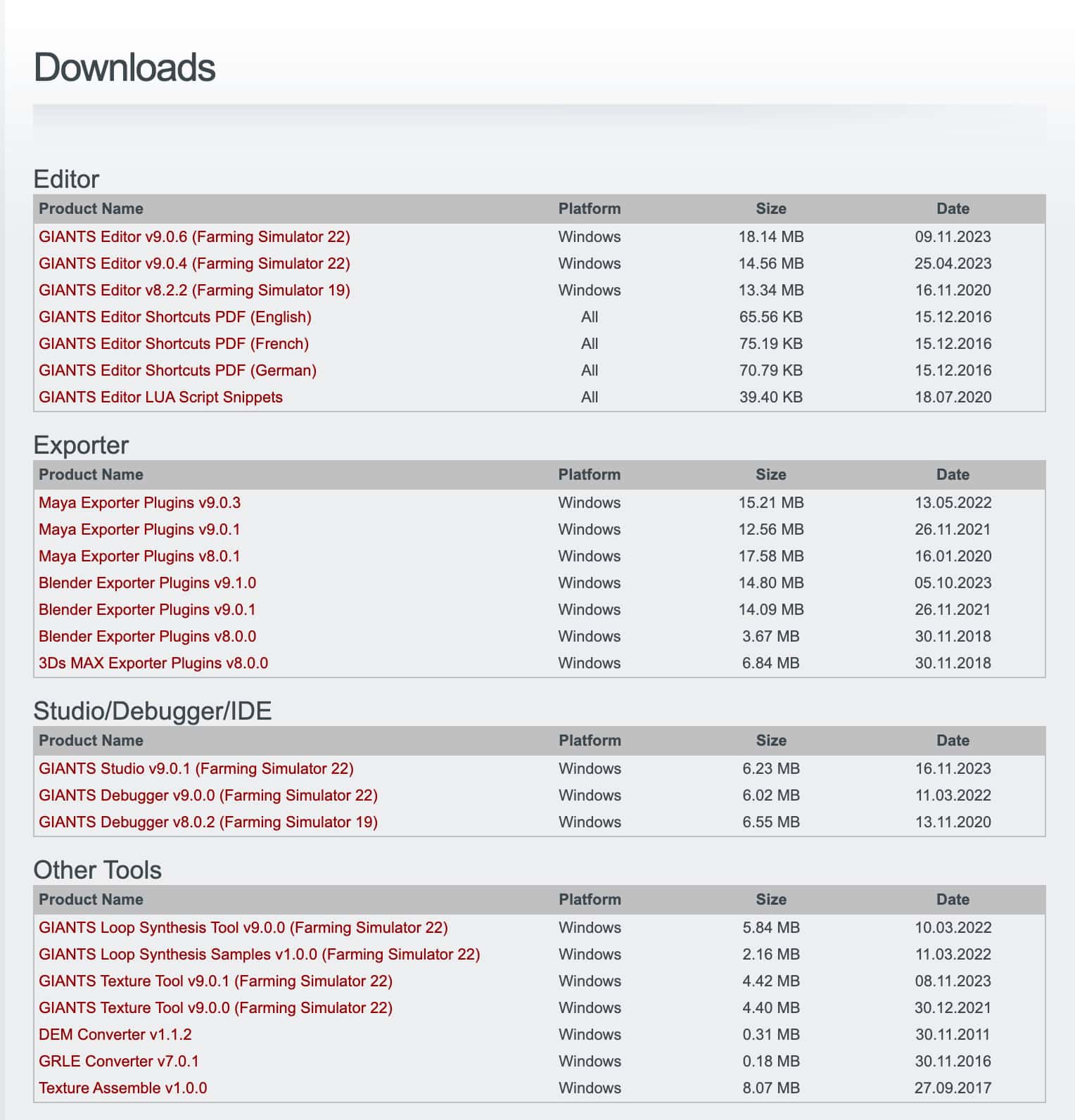
Downloads Section
The Downloads section of the GDN is your go-to for the latest versions of GIANTS Software’s development tools, like GIANTS Editor and GIANTS Studio. It also includes plug-ins and add-ons for third-party software, making the development process smoother. Let’s go over what each category in the Downloads section offers:
- Editor: This category provides a list of GIANTS Editor releases. To make the most of the latest features, download the most recent release. We’ll guide you through the download process in the “Getting Started with the GIANTS Editor” section.
- Exporter: Here, you’ll find plug-ins for popular 3D modeling applications like Blender and Maya. These plug-ins streamline mod development by handling metadata and automating tasks when exporting 3D models for Farming Simulator mods.
- Studio: This category lists GIANTS Studio releases. As a newer tool, GIANTS Studio has fewer versions than GIANTS Editor, but it’s essential to keep it updated for the latest features and bug fixes. We’ll cover its setup in “The GIANTS Studio” section.
- Other Tools: This category includes specialized tools that may enhance your modding experience. Though these tools are generally for advanced users, you’re encouraged to explore them as you grow as a creator.
- Modding: This section contains applications, documentation, images, and other resources related to mod creation.
- Miscellaneous: Any additional downloads that don’t fit into the other categories are found here.
Each category is designed to equip you with resources that simplify modding and help you stay up-to-date with GIANTS Software’s latest tools.
LuaDoc (The Lua Programming Language)
In the section “The Lua Programming Language” you’ll dive into Lua, the language that powers interactions and gameplay mechanics in Farming Simulator. Programming makes things happen in games, whether it’s clicking a button or triggering an event. Programmers are the people behind these functions. Lua is a fast, lightweight language that employs many universal programming concepts, so whether you’re new to coding or experienced, this book will guide you from foundational to intermediate topics.
LuaDoc is the documentation provided by GIANTS Software specifically for Lua within Farming Simulator, available under the Documentation section on the GDN. LuaDoc explains how to integrate your scripts with the game’s existing systems and includes documentation on the source code for Farming Simulator systems, which you can also access through GIANTS Studio.
Exploring the ModHub
The ModHub is the platform where you can publish your mods, making them accessible to the entire Farming Simulator community. ModHub organizes mods into categories, such as maps, a variety of vehicles, buildings, and farm technology, which players can incorporate into their game.
Top-performing, high-quality mods may be highlighted in special sections like Latest and Top Downloaded, which appear on ModHub’s main page and reach a broad audience. Players who download your mod can also rate it on a five-star scale. Naturally, mods with higher ratings tend to attract more downloads and are more likely to be featured in these prominent categories. With consistent quality and effort, your mods could rise to the top of these lists.
Next, we’ll explore how some mod creators are already earning income by sharing their Farming Simulator mods with the community.
Conclusion
In this guide, you’ve gained insights into the GIANTS Developer Network and the valuable resources available to support you as you start your modding journey. You also learned how to connect with other community members and stay updated on events and essential announcements related to Farming Simulator.
With this foundation, you’re now ready to bring your ideas to life through mods. In the upcoming guide, you’ll dive into the GIANTS Editor, the primary software tool used to create mods.