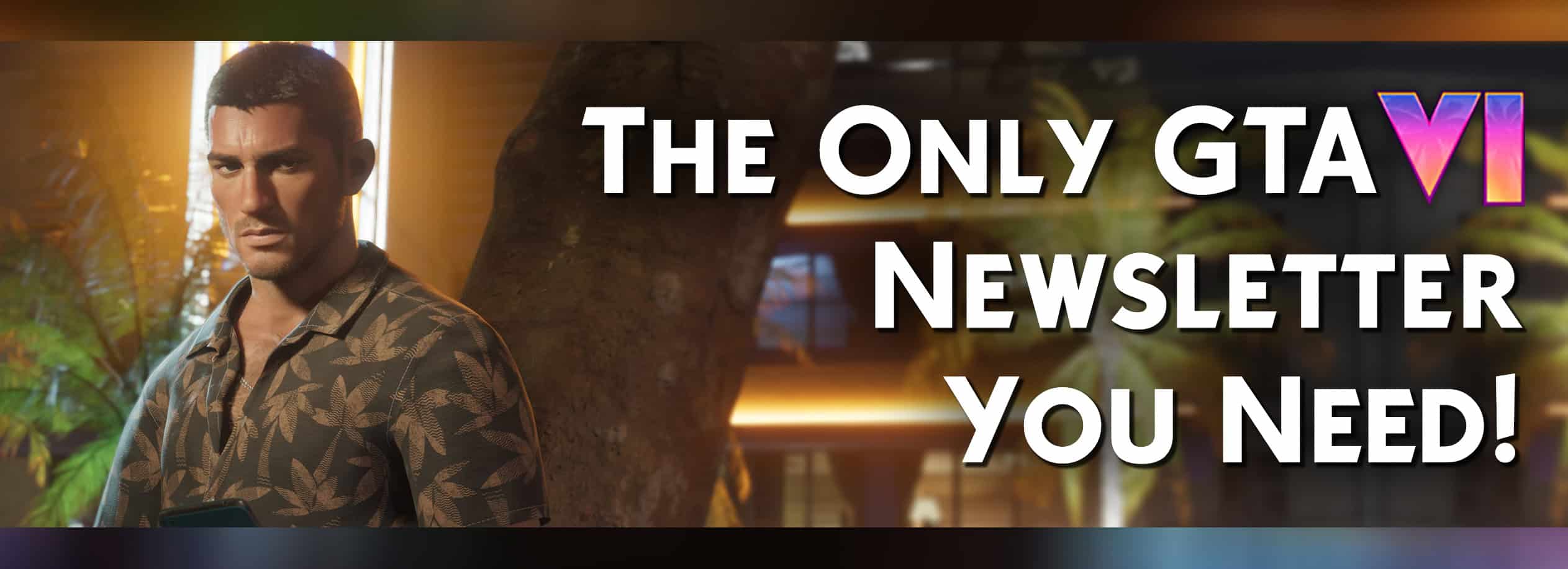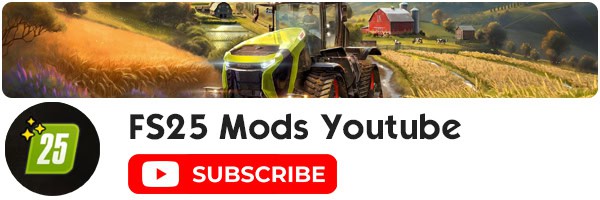Converting FS22 Mods to FS25: A Step-by-Step Guide
Modding is one of the standout features of the Farming Simulator franchise and its vibrant community. While the game itself offers a substantial variety of content, modding allows for nearly limitless expansion and customization. The developers actively encourage and fully support most mods, making it easy for players to enhance their gameplay.
If you enjoyed Farming Simulator 22 and its mods, you might be concerned about losing access to these mods when transitioning to Farming Simulator 25. Fortunately, it’s likely possible to convert FS22 mods to FS25 mods. In this guide, we’ll explore how to perform these conversions ahead of the FS25 release in Fall 2024.
How to Convert Farming Simulator 12 Mods to Farming Simulator 25 Mods
If you want to learn how to convert Farming Simulator 12 mods to Farming Simulator 25, you’re in the right place. Below is a detailed step-by-step guide that will teach you everything you need to know to easily transfer these modifications from one game to another.
1. Install and Setup Giants Editor
This step might seem obvious to some, but it’s the most crucial part of the entire process, so we need to highlight it. The Giants Editor FS25 is essential for converting mods because it is specifically designed by the developers of Farming Simulator, Giants Software, to help players like you run and convert mods.
The application provides all the necessary resources for this task, so download and set it up immediately. You can download the official Giants Editor for Farming Simulator 25 for free from the Giants Software website. Simply use your internet browser to find the download link quickly. This tool is indispensable for converting FS12 mods to FS25 mods.
2. Use Auto Convert
The Giants Editor, which you have either just installed or already had, includes a feature known as auto-convert. Use this feature to scan your FS22 mods and convert them to Farming Simulator 25 mods. Simply insert the FS25 mod you want to convert, and the application will handle the rest, making the process seamless for users.
3. Convert Manually (Optional)
If the auto-convert feature isn’t available or if you prefer not to use it, you can manually convert FS12 mods to FS25. This involves changing the XML files so they adapt to Farming Simulator 25. While this process can be lengthy and challenging, especially for first-time users, it is highly effective and worth learning for all FS modders. Detailed guides are available on the official Giant Software pages to help you through the process.