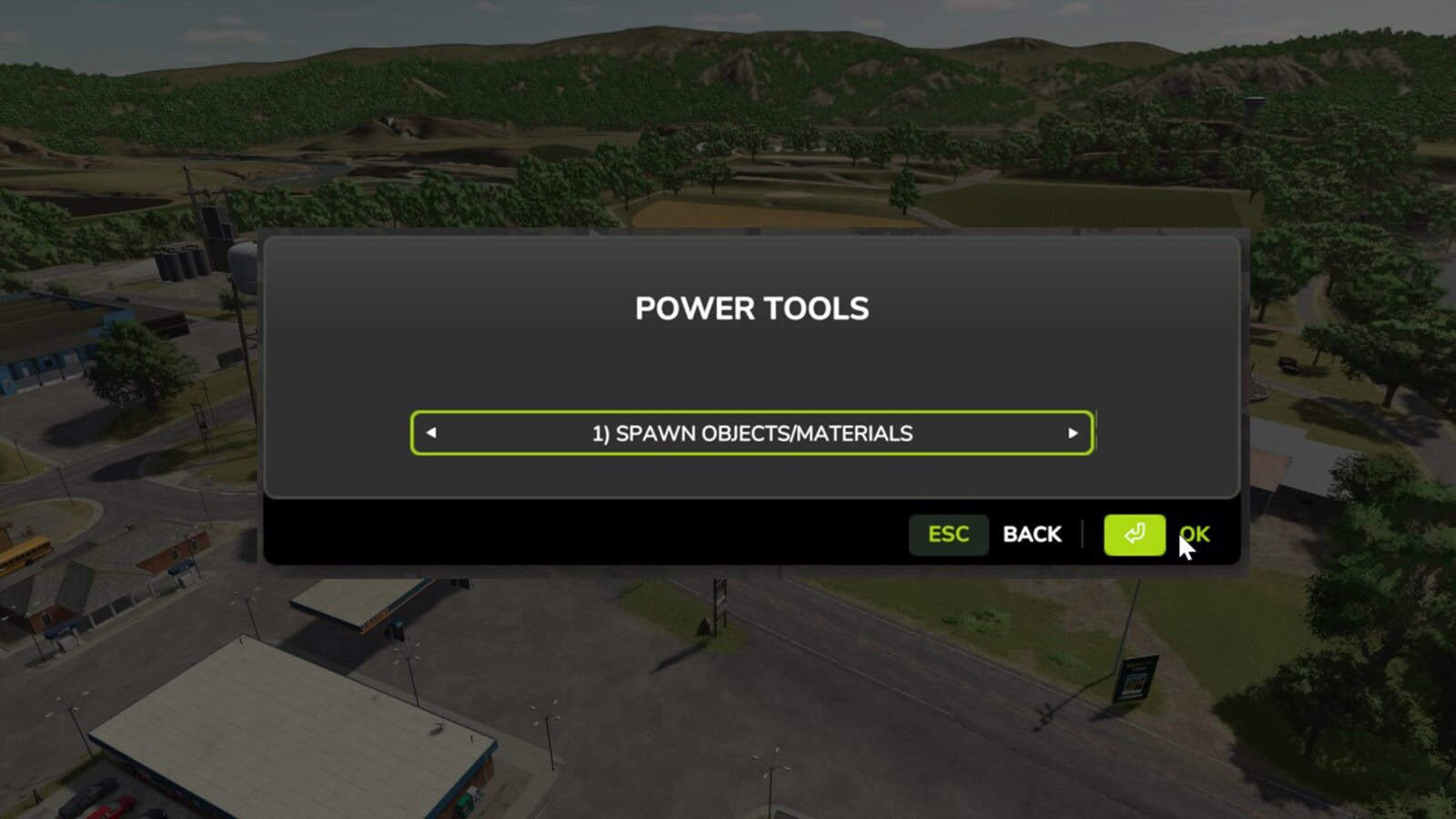PowerTools v1.1.0.0
With the PowerTools menu you have quick and easy access to some “quality of life” features. Especially useful if you are a modder or content creator.
Using a single key/button (default F12) you activate the PowerTools menu. From there you can quickly navigate to the different functions without the need for a mouse or navigating through multiple menus.
MAIN FEATURES:
– Add/remove money to your farm
– Fill vehicle – supports vehicles with multiple tanks/storage units and accepts any filltype supported by the vehicle *
– Spawn any type of pallet (including production materials like sugar and clothes)
– Spawn any type of bale – supports round/square, all sizes and all types (straw, silage, cotton etc) *
– Spawn tree logs – currently only supports limited number of lengths *
– Toggle super speed, super strength or flight mode
– Quickly save the current game, ether via hotkey or the menu *
– Toggle HUD/interface on/off (now with quick command: hold F1/help menu button for ~1 second)
– Repeat last command
– Open PowerTools menu in alternate mode:
— Restart and exit to menu uses the “hard reset” method instead of “soft reset”
— Change UI scale (will be reset on restart, to permanently change the UI scale use the game settings instead)
– A limited PowerTools menu can now be opened when main menu is open as well as when the game is paused
– Additional time scales, hold decrease button (default: 7) to pause time, and hold increase button (default: 8) to enable/disable additional speeds *
– Change field state (crop type, growth stage, ground type etc)
NOTES:
1. Features marked with an asterisk (*) isn’t available on dedicated servers, only in singleplayer and self-hosted multiplayer.
2. Many of the features requires that you have admin access (to prevent cheating in multiplayer) – in single player everyone is admin though.
3. To be able to use “Repeat last action” you need to bind a hotkey in the input binding settings
4. The new alternate mode menu uses a separate hotkey (default Right Ctrl + F12)
5. For players with a keyboard that doesn’t have the WASD layout, e.g. AZERTY, the key binding for ascending/descending (default: Q/E) in flight mode can be different (e.g. use keys A/E for AZERTY layout)
v1.1.0:
– NEW: Field menu to change crop, ground type etc
– NEW: Quickly show/hide the HUD by holding down the help menu key (default: F1)
– NEW: Change UI scale via the alternate menu (non-persistent)
– NEW: Adds additional time scales (zero/pause as well as x1500, x5000 and x7500)
– NEW: Added CZ, HU and EA translation
– FIX: Fixed the issue where PowerTools conflicted with input dialogs from base game and other mods [#27]
– FIX: Flight should now automatically be active when enabling flight mode in the PowerTools menu (without the need to use the ‘J’ key)
– FIX: Enabling flight mode should no longer add a console command in the list of recently used console commands
– FIX: Spawning pallets now work in multiplayer (both dedicated server and self-hosted) [#15]
– FIX: Super strength now work in multiplayer (both dedicated server and self-hosted) [#8]
v1.0.2:
– HOTFIX: Amended the issue where the game failed to load on a dedicated servers (‘farmId’ being ‘nil’ error)
– HOTFIX: The PowerTools menu should no longer open instead of the refill option on certain vehicles (e.g. balers such as Goweil Vario Master)
v1.0.1:
– HOTFIX: Pallet spawning should now work for all players (no matter how you start the game)
– FIX: Choice of pallets is not reset (as intended, i.e. you can now spawn multiple pallets in a row)
– FIX: Removed false error message when spawning pallets
– NEW: Added ES translation