
Unlock the Secrets: Best Cheats for FS25
The simulation genre has seen major growth, and the Farming Simulator series is a top choice for anyone looking to build and manage their own farm. The latest installment, Farming Simulator 25, is the most advanced in the series, making it the leading simulator on the market.
In this guide, we’ll cover what makes FS25 unique, how it works, and how to enhance your experience using mods and cheats to boost your progress.
Farming Simulator 25 offers more than just planting and harvesting. You’ll manage tasks like fertilizing fields, raising livestock, and maintaining machinery. Your farm can evolve from a raw material source to a full-scale production operation, allowing you to create goods like cheese, cakes, furniture, and more. Each map offers unique opportunities to build and expand.
While these ventures can be time-consuming, exploring mods and cheats can help you unlock the game’s potential quickly. Let’s dive into how these tools can enhance your FS25 experience.

FS25 Game Changers: Must-Have Mods, Cheats, and Codes
Many Farming Simulator players use mods to enhance their experience, and the game fully supports this through its in-game ModHub. It offers free mods for gameplay tweaks, new equipment, and fan-made maps. Plus, there are plenty of high-quality unofficial FS25 mods available online.
Mods can improve efficiency with better equipment, smoother controls, and other quality-of-life updates. You’ll also find mods that let you skip certain game mechanics or simplify tasks like bulk selling items.
If you’re on a console, mods are your key to cheats, as traditional cheats requiring file changes or commands aren’t possible. Start with popular mods, then explore niche options as you get comfortable.

Fast-Track to Success: Speed Up Your Gameplay
If you’re not ready to dive into mods yet, there are still ways to simplify your gameplay. For example, the game has a built-in feature that lets you control how quickly an in-game month passes.
By default, one month equals a real-life day, allowing for a gradual pace. If you want more time to get comfortable and learn the basics, you can slow it down. But if you’d rather not wait hours to see the results of your efforts, you can speed it up and watch time fly by. Experimenting with this feature is a great way to keep things manageable and find your ideal pace.
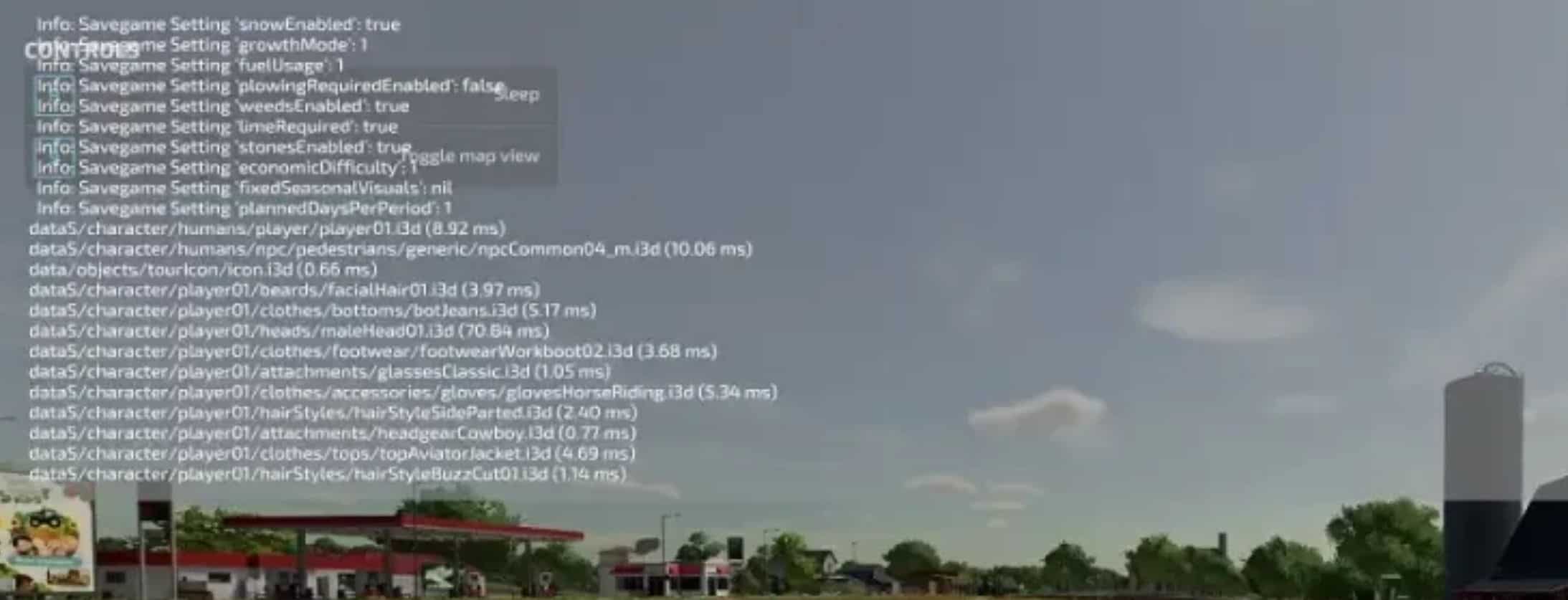
Quick Fixes: Console Commands for Fast Results
Console commands in Farming Simulator 2025 are a powerful tool that allow you to make significant changes to your save file, even while playing. With these commands, you can easily gain extra money or powerups to simplify your farming experience.
However, console commands are only available on PC, meaning they won’t work on gaming consoles. Additionally, commands are disabled in competitive modes like League, as they can provide an unfair advantage.
To use console commands, we suggest playing the Steam version of the game, although other launchers should work too, as long as they allow editing of the game’s launch options.
Step-by-Step Guide: Enabling Console Commands in FS25 on PC
- Locate the FS25 game file folder on your PC. By default, it’s typically in the main games directory on the C drive, but this may vary based on your installation settings.
- Inside this folder, find a file named “game.xml” and open it using a basic text editor like Notepad.
- Before making changes, it’s a good idea to create a backup of the original “game.xml” file, just in case you need to revert to the default settings.
- In the “game.xml” file, press CTRL+F to open the search function and look for the line: “<development><controls>false</controls>”. Change it to “<development><controls>true</controls>” and save the file. This will enable the use of console commands.
- Open the Steam app, find FS25, and right-click on it. Select “Properties.”
- Under the “Launch Options” section, you’ll see a text box. Type in -cheats to enable console commands in the game.
- Start the game and press the ` or ~ key to open the console while playing. You can type commands into the console and press the key again to close it.
There are numerous useful commands available to enhance your gameplay experience or add some extra fun. Here are some of the top console commands to try in FS25:
- gsTimeSet (hour number) allows you to change the time to a specific hour. For instance, typing gsTimeSet 12 sets the time to noon.
- gsTeleport (field number) instantly moves you to the chosen field. Just enter the field number to be teleported.
- gsMoneyAdd (number) grants you the specified amount of cash. If you use the command without a number, it automatically gives you a generous 10 million.
- gsPlayerFlightMode activates flight mode. Once enabled, pressing the J key lets you fly, with Q and E used to control your altitude.
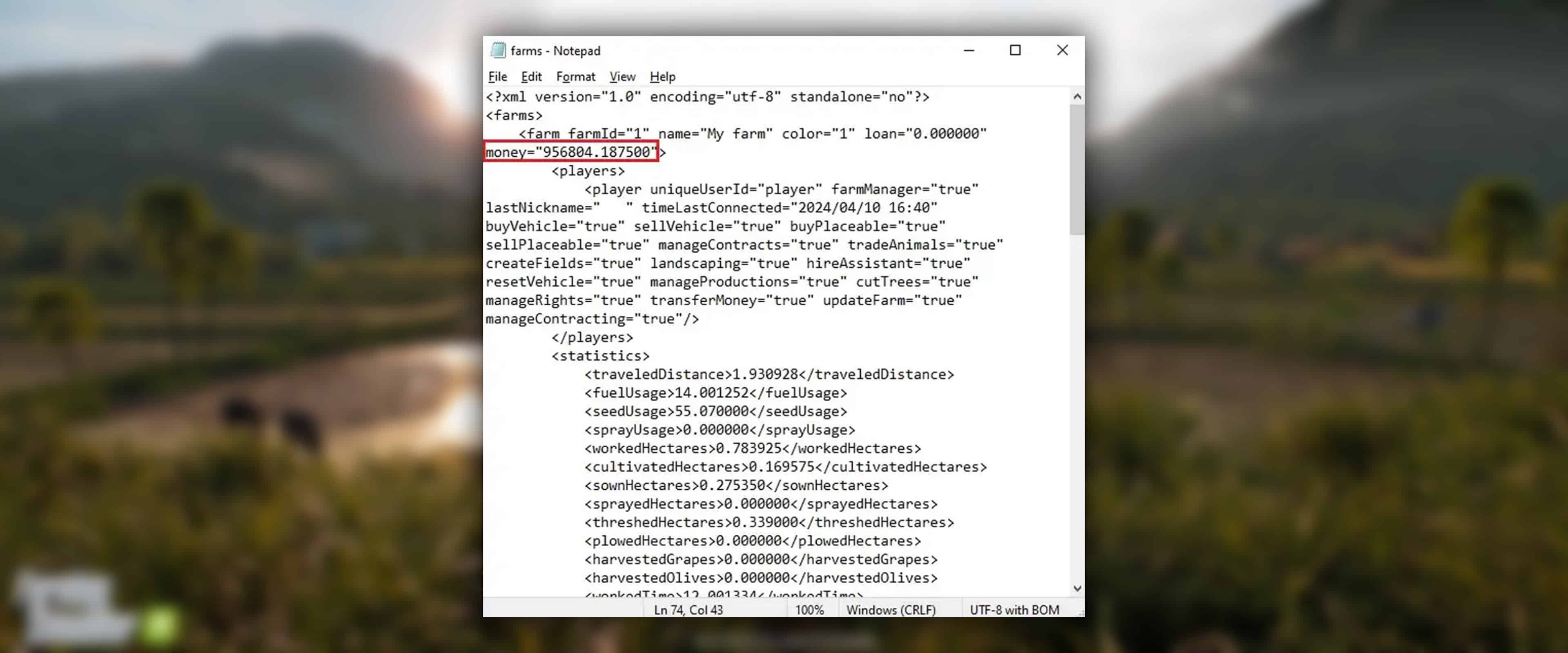
Quick Cash Guide: How to Edit Files for More Money
If you’d rather skip the hassle of using console commands and just want a simple way to get more money in Farming Simulator 25, you can directly edit your save file. Keep in mind that this method is only available to PC players.
There are many things you can tweak in the save files, but after dealing with a few ruined farms, we’ve learned to focus on the essentials, in this case, getting more cash safely and easily. Here’s how you can do it:
- Locate your FS25 game file folder on your PC. It’s usually on your C drive or in the directory where all your games are installed.
- Inside this folder, look for subfolders named “savegame 1,” “savegame 2,” and so on. Each corresponds to a save slot (for example, “savegame4” contains what’s saved in slot 4).
- Open the folder of the save slot you want to edit and find the file called “farms.xml.” Open it using Notepad or a similar text editor.
- Press CTRL+F to search for “money.” You’ll see a line with variables like loan=”0.000000″ money=”102035.125000″ loanAnnualInterestRate=”200.000000″.
- While you can adjust loans or interest rates, the simplest option is to change the “money” amount to whatever you want. Just be sure to keep the decimal places after the dot intact. Now you’re rich, and pennies don’t matter!
- Save the file, launch the game, and enjoy your newly-acquired fortune.
FS25 Cheats FAQ: Everything You Need to Know
ou might still have some questions about cheats in Farming Simulator 25, here, we’ll address a few of the most common ones:
Do I need the latest version of FS25 for cheats to work?
For features like official mods, having the latest version of the game is necessary. However, you don’t need the most recent version to use console commands or edit game files. Some unofficial mods will also function just fine on older versions.
What should you grow to make money without cheats?
Growing regular grass is the easiest way to make quick money without cheats. It grows fast, requires minimal maintenance, and sells surprisingly well. For beginners, grass farming is an excellent way to learn the basics while earning enough to explore more complex farming options later on.
What cheats can I use to get money on the console version of FS25?
Since console commands and file editing aren’t possible on consoles, traditional cheats won’t work. However, you can use mods to increase your funds. Mods like Government Subsidy provide different types of cash boosts and can be found in the official ModHub.

