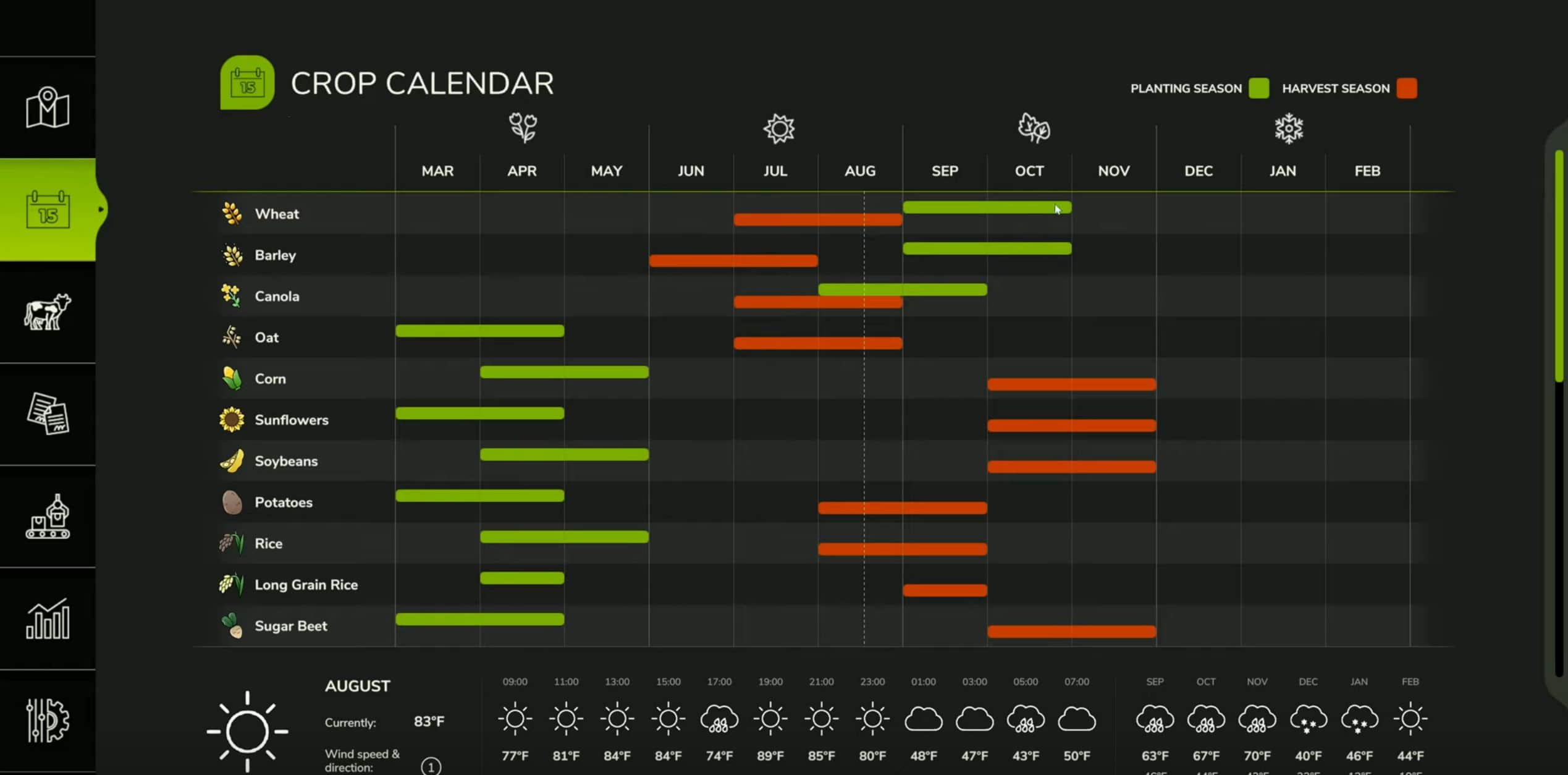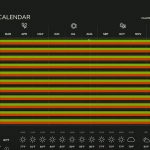


Tutorial: Mastering the Crop Calendar & Best Prices in FS25
In Farming Simulator 25, understanding the crop calendar and knowing the best times to sell your harvest can significantly boost your farm’s profitability. This guide will walk you through the crop calendar, how seasonal settings work, and when to get the best prices for your crops.
Understanding the Crop Calendar
The crop calendar in FS25 provides essential information on when to plant and harvest each crop. Here’s how it works:
- Planting Season (Green): Indicates the months when you can plant a particular crop.
- Harvest Season (Dark Orange): Shows when the crop will be ready for harvesting.
For example, wheat can be planted in September and October, and it will be ready for harvest the following year in July and August. By planning your activities around these windows, you can optimize your farm’s productivity.
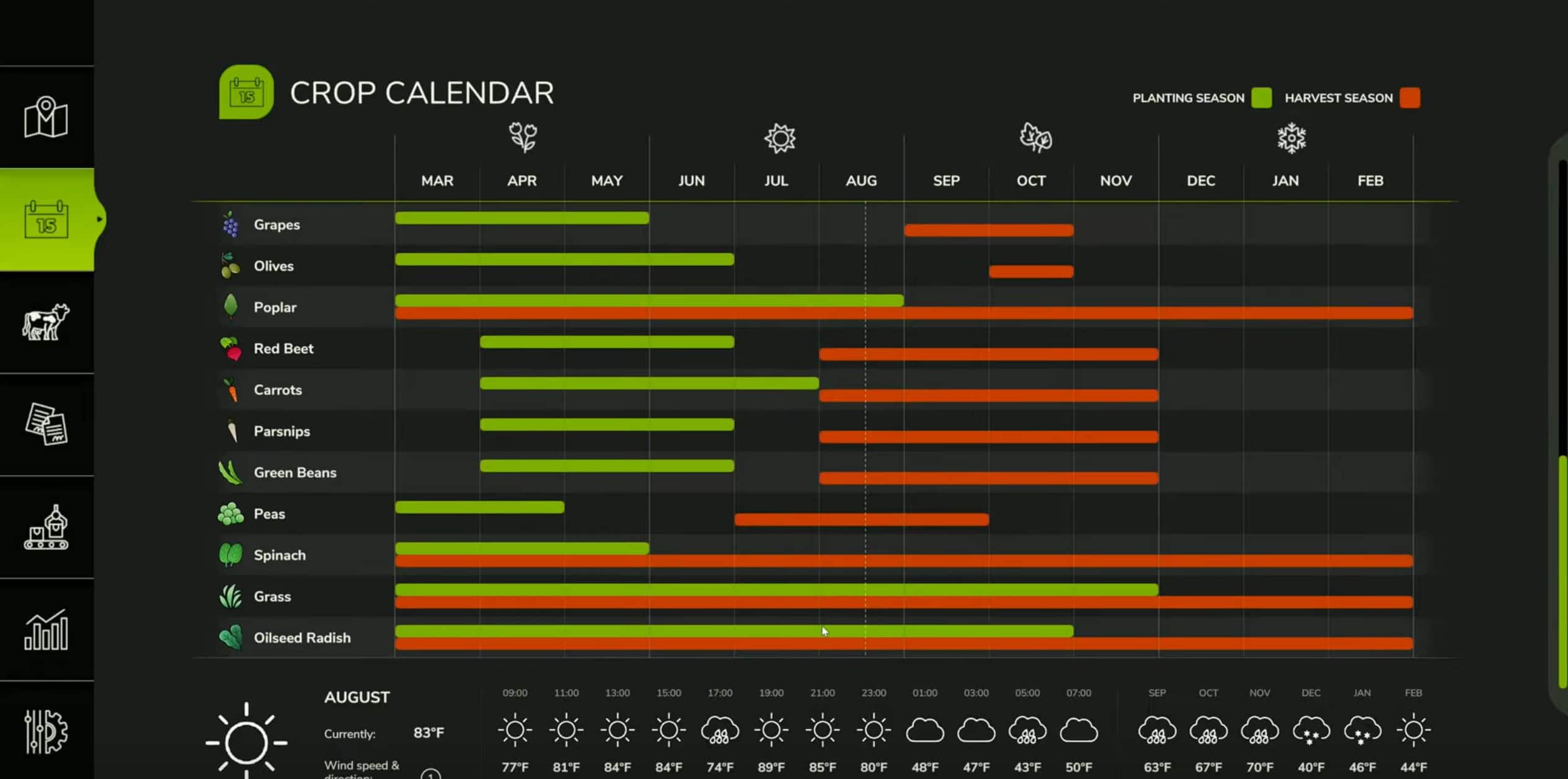
Seasonal Cycles in Farming Simulator 25
The game is divided into four seasons:
- Spring: March, April, May
- Summer: June, July, August
- Autumn (Fall): September, October, November
- Winter: December, January, February
If you want more control over the seasons and crop growth, you can adjust these settings in the Game Settings menu. Here’s what you can change:
- Seasonal Growth:
– Yes: Follows the crop calendar for planting and harvesting.
– No: Allows planting and harvesting at any time, regardless of the season.
– Paused: Freezes time so you can catch up on farm tasks without crops advancing through growth stages. - Days Per Month: You can choose how many days each in-game month lasts (from 1 to 28 days). This can extend the in-game year significantly.
- Fixed Visual Month: If you prefer a consistent visual aesthetic, set a fixed month (like always playing in summer). This option pairs well with turning off seasonal growth.
- Snow: Toggle snow on or off depending on your preference.
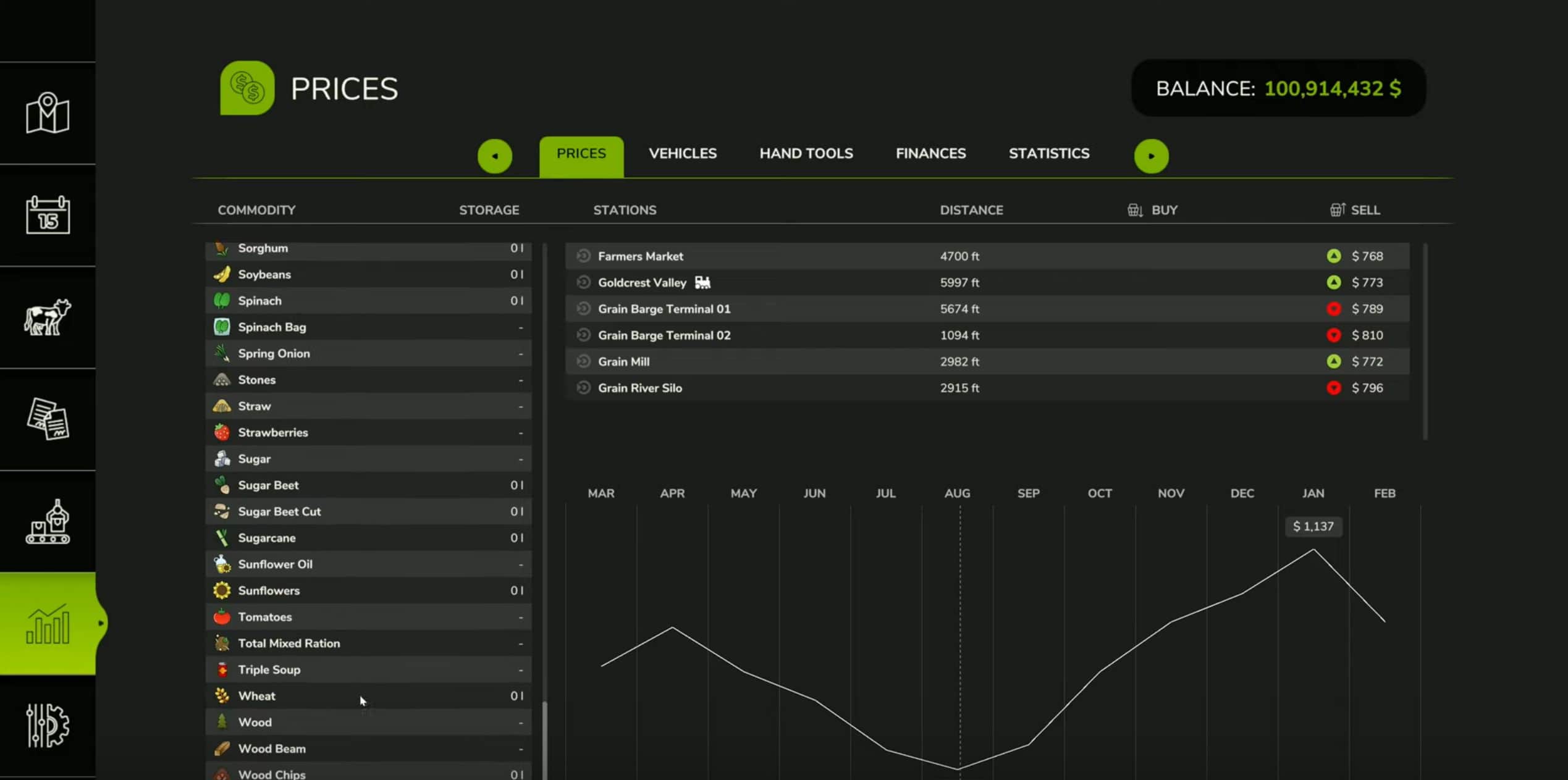
How to Maximize Crop Sales
Once your crops are harvested, it’s time to sell them for profit. But when is the best time to sell? The Prices menu in FS25 makes it easy to find out:
- Check the Prices Menu:
– Navigate to the Prices section in your game settings to see the current prices for each crop.
– For example, wheat has an average selling price of $819 per 1,000 liters in August. However, if you wait until January, you can get up to $1,200 for the same amount—a 50% increase! - Plan Your Sales Strategy:
– If you want to maximize profits, aim to sell your crops when they reach their peak prices.
– Be aware that selling large quantities at once will slightly lower the price at that selling point. It’s best to sell everything in one go to avoid price drops.
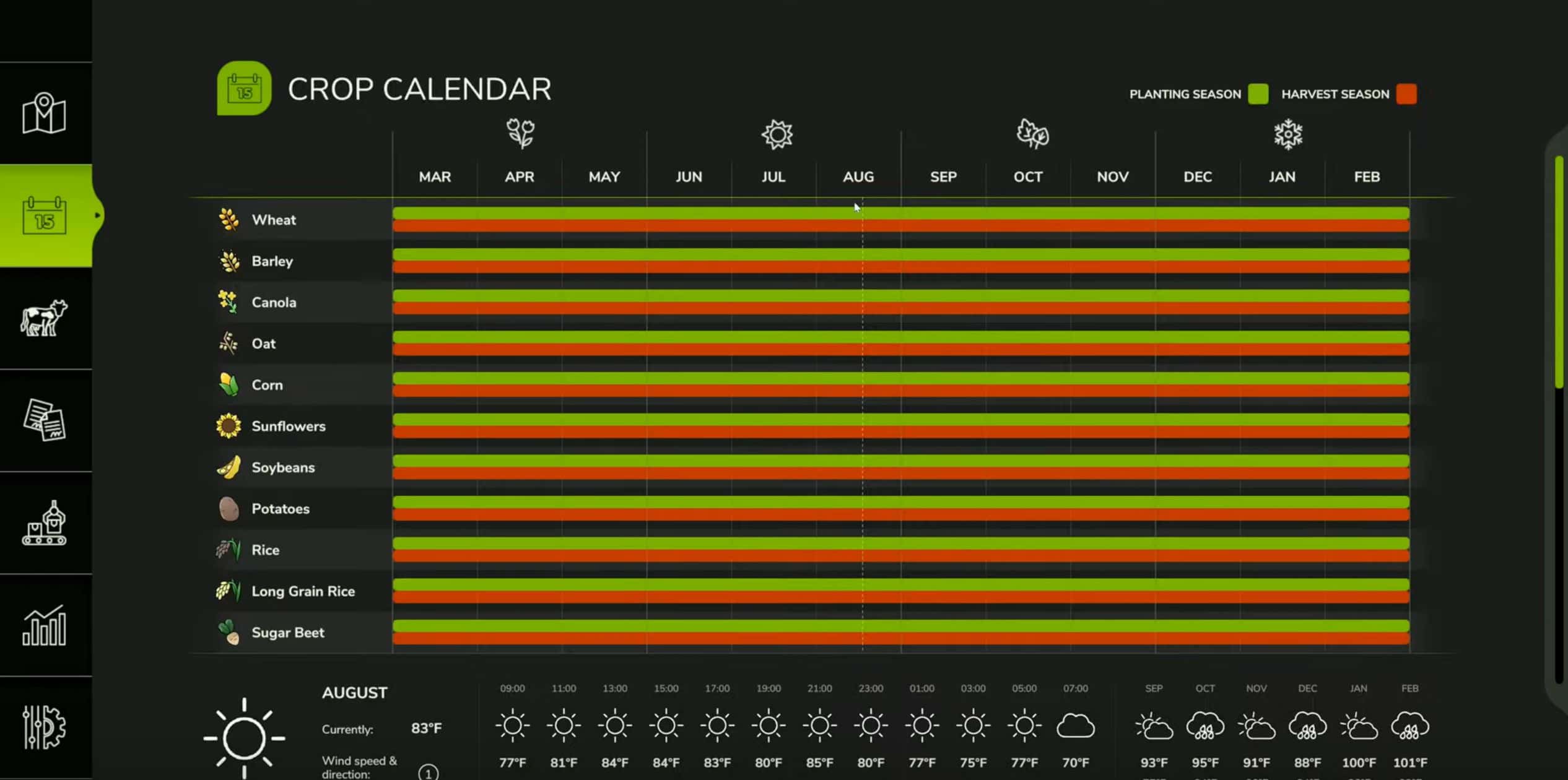
What If You Turn Off Seasonal Growth?
If you disable seasonal growth, you can plant and harvest any crop at any time. However, the prices for your crops will still fluctuate throughout the in-game year, so timing your sales remains crucial for maximizing profits.
Tip: Even with seasonal growth turned off, the price peaks for crops will still occur as if the calendar is active. Keep this in mind when planning your sales strategy.
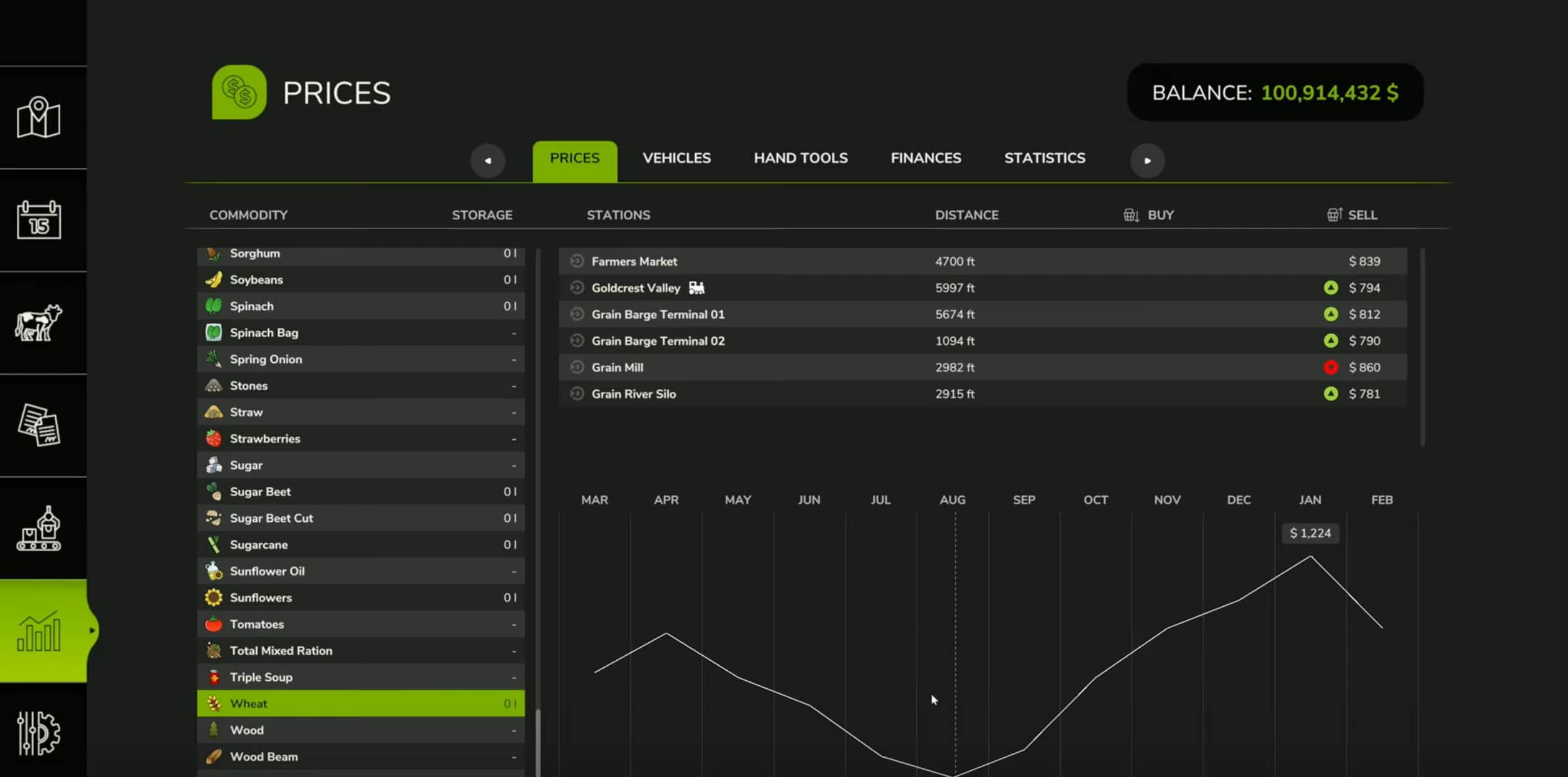
Additional Tips
- Mods: In Farming Simulator 22, mods were available to smooth out price fluctuations. Keep an eye out for similar mods in FS25 to simplify crop pricing.
- Experiment with Settings: Adjusting seasonal growth, days per month, and fixed visual months can tailor the game to your play style, making your farming experience more enjoyable.
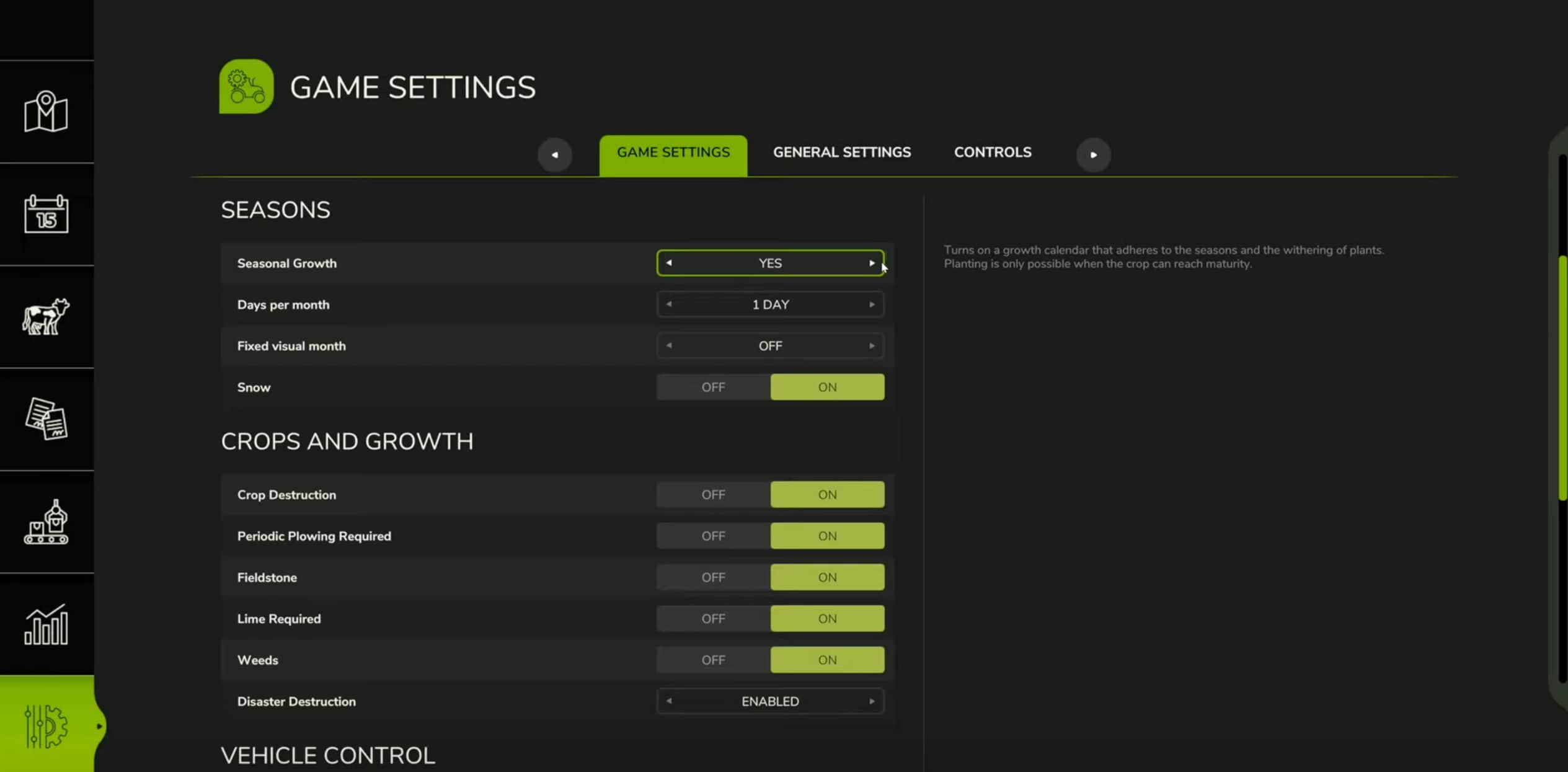
Conclusion
Understanding the crop calendar and optimizing your selling strategy are essential skills for successful farming in FS25. Whether you follow the seasons or play with seasonal growth turned off, knowing when to plant, harvest, and sell can help you make the most out of your farm.
We hope this guide helps you get started! If you have more questions or want additional tips, check out our other tutorials. Happy farming!