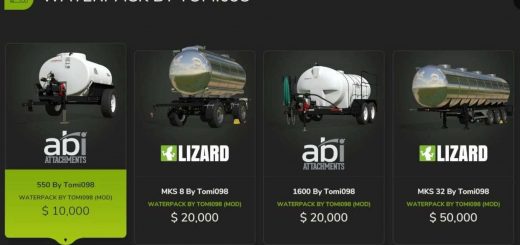Vehicles and Tools Pack L-M V1.1
Vehicles and Tools pack from version 22 rewritten to version 25.
Machines from companies starting with letters L-M:
– Landini – Serie7RoboSix
– Lemken – Zzurit9, Karat12, Solitair23
– Lizard – Pickup1986, Swt7
– LodeKing – DistinctionSuperB
– Mack – Pinnacle
– Magsi – WheelLoaderShovel
– Mahindra – Retriever
– Man – Tgs18500, Tgx26640
– Manitou – Mc18, Mlt625, Mlt737
– MasseyFerguson – dDynaFlex9255, Ideal, IdealPL, PowerFlow, pPowerFlow30FT, Series5S, Series6S, Series8S
– MasseyFerguson – Series3670, Series3700AL, Series4700M, Series6700S, Series7710S, Series7720S
– MasseyFerguson – Baler4160V by MR Modding
– McCormick – x7VTDrive
– Answering your questions about restoring the ability to change color.
– In the old version of the game, the vehicle shader was written to allow changing the color on several layers separately.
– Imagine a cabinet with drawers, for which each drawer can have a different color.
– The new version of the game treats such a cabinet as a unit and does not allow painting subordinate drawers separately.
– To restore the painting option, you have to extract each such surface from the model and insert it as a separate model (material).
– Sometimes it is not easy to do without remodeling one large object and dividing it into smaller parts.
– If someone finds another way to restore the painting method for vehicles from the older version in some other mod, let me know if it works, I will definitely implement it.
V1.1.0.0
Fixed:
– collisions of all vehicles
– loading triggers, refueling triggers, in case of problems get out and get into the vehicle
– color selection for vehicles
– mushroom grain storage effect for combines